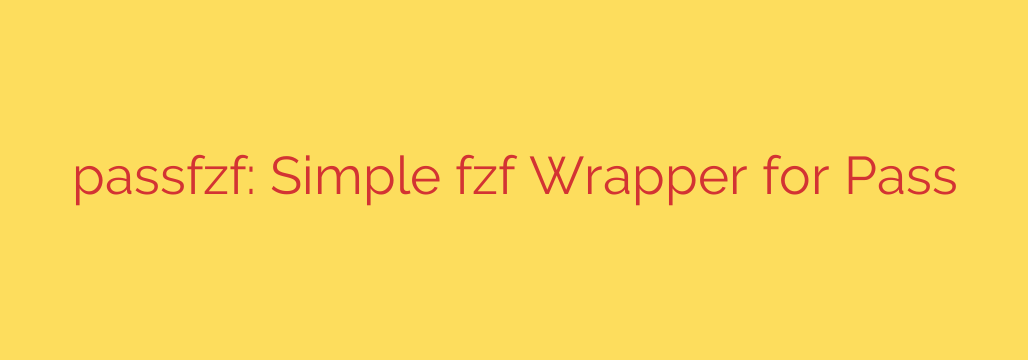
Managing passwords securely is crucial, and the Password Store utility, often known as pass, is a popular command-line tool for this purpose. It encrypts passwords using GPG and stores them in plain text files within a simple directory structure. While effective, navigating through many password entries using standard shell commands can become cumbersome and slow.
This is where passfzf comes in, offering a much smoother experience. passfzf is a clever wrapper that integrates pass with the powerful interactive filter program fzf. If you’re not familiar, fzf is a general-purpose fuzzy finder that excels at quickly searching and selecting files, command history, or any list of items from your terminal.
By combining pass and fzf, passfzf transforms password management from a potentially tedious task into a quick, interactive search. Instead of manually typing long paths or using grep to find an entry, you simply invoke passfzf. It presents you with a dynamic, searchable list of all your password entries. As you type, fzf instantly filters the list, allowing you to quickly locate the desired password entry using fuzzy matching.
Once you’ve found the entry you need, selecting it typically copies the password to your clipboard (securely using tools like xclip or wl-copy) or prints it to the terminal, depending on the specific command or configuration. This speed and efficiency are the main benefits of using passfzf.
Setting up passfzf is generally straightforward if you already have pass and fzf installed. It often involves downloading the passfzf script and placing it somewhere in your system’s PATH, or adding it to your shell configuration file (like .bashrc or .zshrc). The project documentation usually provides specific installation steps.
Using passfzf is equally simple. You’ll typically have a command, perhaps also named passfzf, which you execute in your terminal. This launches the fzf interface populated with your password list. Navigate with arrow keys, type to filter, and press Enter on the desired entry.
In summary, passfzf is an excellent utility for anyone who uses the pass password manager and wants a faster, more intuitive way to access their credentials. It leverages the power of fzf to provide a seamless, interactive search experience, significantly improving the usability of pass, especially for users with a large number of stored passwords. It’s a simple yet powerful addition to your command-line toolkit for secure and efficient password management.
Source: https://www.linuxlinks.com/passfzf-simple-fzf-wrapper-pass/








