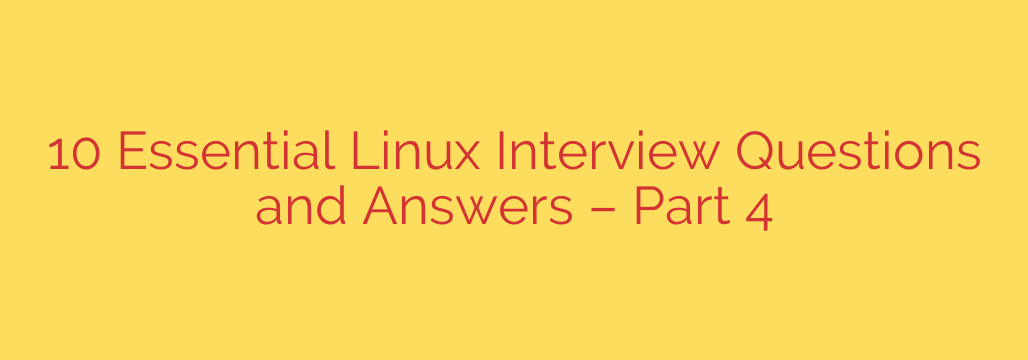
Navigating Essential Linux Interview Questions: Key Concepts You Need to Know
Preparing for a technical interview often involves demonstrating a solid understanding of core operating system principles, and when Linux is the platform, that means being fluent in its commands, concepts, and troubleshooting methods. Interviewers frequently probe candidates on essential areas to gauge their practical skills and theoretical knowledge. Solidifying your grasp on these foundational topics is crucial for success.
Here are some key areas frequently covered in Linux interviews, offering a glimpse into the practical knowledge expected:
1. Understanding Process Management
A core function of any OS is managing running processes. You should be comfortable identifying processes, understanding their states (running, sleeping, zombie), and managing their lifecycle. Commands like ps, top, and htop (a more interactive version) are indispensable for viewing system processes and monitoring resource usage (CPU, memory). Knowing how to send signals to processes using the kill command (understanding signals like SIGTERM for graceful shutdown and SIGKILL for immediate termination) is also vital.
2. Mastering File Permissions and Ownership
Linux’s security model heavily relies on file permissions. Interviewers will test your knowledge of the standard read, write, and execute permissions for the owner, group, and others. Understanding how to view permissions using ls -l and how to modify them using chmod (both octal and symbolic modes) and chown (to change ownership and group) is fundamental. A key security tip: Avoid using overly permissive settings like chmod 777 unless absolutely necessary and understood, as this grants full access to everyone.
3. Investigating Network Connectivity
Troubleshooting network issues is a common task. You need to know how to check network interface configurations (ip addr show or ifconfig), test connectivity to remote hosts (ping), trace the path to a destination (traceroute), and identify open ports and active network connections (netstat or the more modern ss command). Actionable advice: When you see a port open, be prepared to discuss what service is listening on it and why it’s configured that way, especially from a security perspective.
4. Checking Disk Space and Usage
Running out of disk space is a frequent problem. Commands like df -h provide a human-readable summary of available and used disk space across file systems, while du -sh <directory> helps you find the size of specific directories. Understanding concepts like inodes and how they relate to disk usage can also be beneficial.
5. Analyzing System Logs for Troubleshooting
When something goes wrong, system logs are your best friend. Knowing where logs are stored (often in /var/log) and how to view and filter them is critical. For systems using systemd, the journalctl command is essential for querying and viewing log messages from the system journal. Learning to use tools like grep in conjunction with log viewing commands allows you to quickly find specific error messages or patterns. Practical tip: Combining journalctl with grep (e.g., journalctl -u nginx | grep error) is a powerful way to diagnose service-specific issues.
6. Understanding Package Management
Installing, updating, and removing software is a daily task for administrators. Depending on the distribution (e.g., Debian/Ubuntu vs. Red Hat/CentOS/Fedora), you should be familiar with the relevant package managers like apt (or apt-get) or yum (or dnf). Knowing how to search for packages, install updates, and remove software is a common interview topic.
These are just a few examples of the critical areas you might encounter. Proficiency in the command line, understanding how processes interact, managing file access, diagnosing connectivity problems, and leveraging logs for troubleshooting are fundamental skills that interviewers look for.
Mastering these areas requires practice. Setting up a virtual machine or cloud instance to experiment with these commands hands-on is invaluable. By solidifying your understanding of these core Linux concepts, you’ll be well-equipped to tackle challenging interview questions and succeed in roles that demand strong Linux proficiency.
Source: https://www.tecmint.com/core-linux-interview-questions-and-answers/








