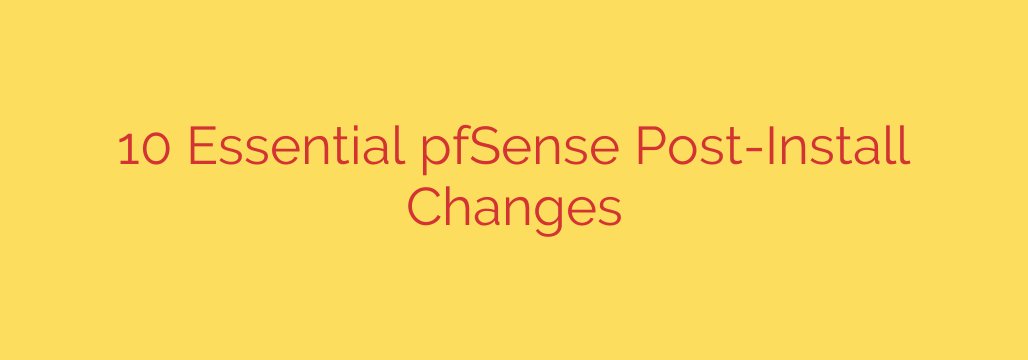
Upon completing a fresh installation of your networking appliance software, taking immediate steps to secure and optimize the system is crucial for both security and performance. The default configuration provides a starting point, but several key changes are highly recommended right away.
One of the absolute first steps should be to change the default login credentials. Using weak or default usernames and passwords is a significant security vulnerability. Create a strong, unique password immediately after gaining access to the web interface. Following this, ensure your system is running the latest software version. Checking for and applying updates is essential to patch security vulnerabilities and gain access to new features and bug fixes. This keeps your gateway robust and protected against known exploits.
Proper DNS resolution is fundamental for internet access and many internal network functions. Configure reliable, fast DNS servers, whether they are public ones like Cloudflare, Google, or OpenDNS, or internal ones if you have them. Ensure DNS is resolving correctly for both the firewall itself and your network clients. Synchronizing time across your network devices is also vital for accurate logging and troubleshooting. Set up NTP (Network Time Protocol) to ensure your system clock is accurate, ideally using multiple reliable time servers.
Reviewing and adjusting your firewall rules is perhaps the most critical step for network security. The default rules might be too permissive or too restrictive depending on your needs. Understand the default pass/block rules on interfaces like LAN and WAN and tailor them specifically to your network requirements, enforcing a principle of least privilege. This involves understanding sources, destinations, ports, and protocols. Also, take a look at your interface configurations to confirm they are correctly assigned and configured for your network topology, especially if you have multiple LAN segments or VLANs.
For remote management, you might consider enabling SSH, but do so cautiously. If enabled, disable password authentication and use key-based authentication for significantly improved security. This prevents brute-force password attacks. Thinking ahead about disaster recovery is also important. Set up regular configuration backups. Saving your configuration allows you to quickly restore your settings if the system fails or if you need to reinstall, saving significant time and effort.
Finally, consider the longevity and stability of your system by monitoring its health. Review the system logs regularly to catch potential issues early. Depending on your specific needs, you may also want to explore and install useful packages that extend functionality, such as monitoring tools, traffic shapers, or VPN servers, but only install what is necessary. Implementing these immediate post-installation changes lays a strong foundation for a secure, stable, and high-performing network gateway.
Source: https://linuxblog.io/pfsense-setup-post-install/








