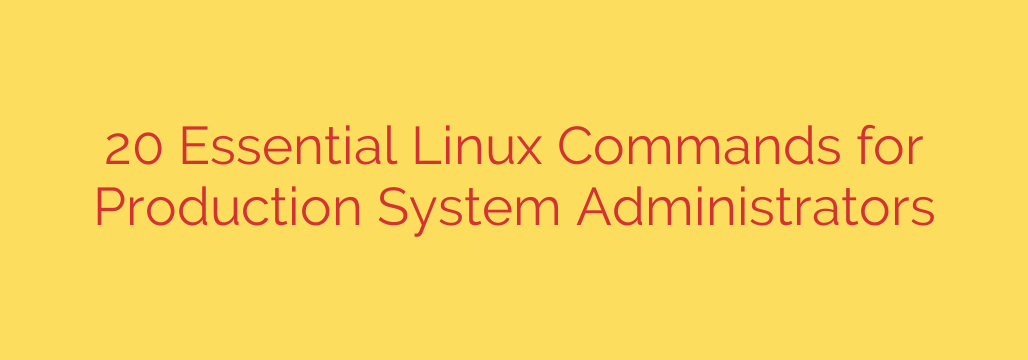
Managing production Linux systems demands mastery of the command line interface. These powerful tools provide the control and visibility necessary to monitor performance, troubleshoot issues, manage resources, and maintain stability in live environments. Here are twenty essential Linux commands every system administrator relies on daily.
ssh (Secure Shell) is the fundamental tool for secure remote access to servers. It’s the gateway to performing any administrative task without being physically present. Understanding its configuration and key-based authentication is paramount for production security.
sudo (Substitute User Do) allows authorized users to execute commands as another user, typically the root user. This is crucial for granting necessary privileges for administrative tasks without sharing the root password, enhancing security and accountability.
ls (List) is used to list files and directories. Options like -l provide detailed information (permissions, ownership, size, modification date), while -a reveals hidden files. Essential for navigating and understanding filesystem contents.
cd (Change Directory) is your primary command for navigating the filesystem. Quickly moving between directories is vital for accessing configuration files, logs, and application code locations.
pwd (Print Working Directory) displays the absolute path of your current location in the filesystem hierarchy. Simple but invaluable for orientation, especially when working with relative paths or complex directory structures.
cp (Copy) is used to copy files and directories. Essential for backups, deploying configurations, or duplicating files. The -r option is necessary for copying directories recursively.
mv (Move) is used to move files and directories, or to rename them. Used for organizing files, relocating data, or correcting filenames.
rm (Remove) is used to delete files or directories. Caution is paramount with rm, especially with the -r (recursive) and -f (force) options in a production environment, as deleted data is typically unrecoverable.
mkdir (Make Directory) is used to create new directories. Necessary for setting up application structures, log destinations, or organizing filespaces.
grep (Global Regular Expression Print) is a powerful tool for searching text using patterns. Indispensable for filtering log files, finding specific lines in configuration files, and processing command output to isolate relevant information.
find is used to search for files and directories within a specified path based on various criteria like name, type, size, or modification time. Critical for locating specific files across large filesystems or performing bulk operations on found files.
cat (Concatenate) displays the contents of a file to the standard output. Useful for quickly viewing small configuration files or scripts. For larger files, piping cat to less or more is better.
tail displays the last part of a file. Crucially important for monitoring log files in real-time using the -f option, allowing administrators to observe system or application events as they happen.
head displays the first part of a file. Useful for quickly checking the header or initial lines of large files like logs or data dumps.
ps (Process Status) reports on current processes. Options like aux or ef show detailed information about running processes, essential for monitoring application status, identifying resource hogs, or troubleshooting unresponsive programs.
top provides a dynamic, real-time view of system processes and resource usage (CPU, memory, swap). An absolute must-have for live monitoring of system health and identifying performance bottlenecks.
df (Disk Free) reports filesystem disk space usage. Essential for monitoring storage capacity, preventing disks from filling up, and planning storage expansion.
du (Disk Usage) estimates file and directory space usage. Useful for finding out which files or directories are consuming the most disk space, aiding in cleanup efforts.
free displays the amount of free and used system memory. Critical for monitoring RAM usage and understanding if memory is a limiting factor for performance.
systemctl is the primary command for controlling the systemd init system. Used to manage services (start, stop, restart, enable, disable), check their status, and examine the system journal (logs). Modern production systems heavily rely on systemctl for service management.
Mastering these commands provides the solid foundation required to effectively manage and maintain production Linux servers, ensuring their reliability and performance.
Source: https://www.tecmint.com/daily-linux-commands-for-sysadmins/








