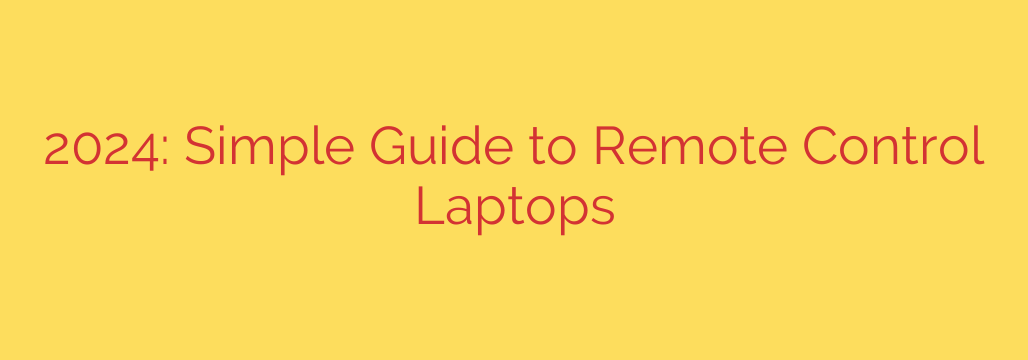
Controlling a laptop remotely has become an essential capability in our increasingly connected and flexible world. Whether for work, IT support, or simply accessing files on another machine, the ability to manage a computer from a distance offers significant convenience and efficiency.
At its core, remote control involves using software or built-in operating system features to establish a connection between two computers over a network, typically the internet. Once connected, the user can view the screen of the remote computer and control it as if they were sitting right in front of it, using their own keyboard and mouse. This is often referred to as remote access or remote desktop.
Key Benefits of Remote Control:
- Enhanced Flexibility and Mobility: Access your work or personal laptop from anywhere with an internet connection. This is invaluable for remote work arrangements or when you need a specific file or application not available on your current device.
- Streamlined IT Support: Technicians can quickly connect to a user’s computer to diagnose and fix problems without needing physical access, drastically reducing resolution times.
- Simplified Collaboration: Easily share your screen or work together on a document with colleagues located elsewhere.
- Access to Resources: Utilize the computing power, software, or specific files stored on a more powerful or appropriately configured remote machine.
The process typically involves installing host software on the computer you want to control and client software (or using a web browser) on the device you’re using to connect. After authentication, which often involves a password or a secure code, the connection is established.
Crucial Security Considerations:
Given that you are opening a door to your computer, security is paramount. Always use strong, unique passwords for your remote access software. Enable two-factor authentication (2FA) whenever possible to add an extra layer of security. Keep your remote access software and operating system updated to patch vulnerabilities. Be cautious about granting access and ensure the software you use comes from a reputable provider. Regularly review who has access permissions to your remote machine.
While the technology has existed for years, its prevalence and importance have surged, especially in enabling productive remote work environments. Understanding how to securely and effectively use remote control features is a valuable skill in today’s digital landscape, offering powerful tools for productivity, support, and connectivity.
Source: https://kifarunix.com/2024-tutorial-easiest-way-to-remote-control-laptops/








