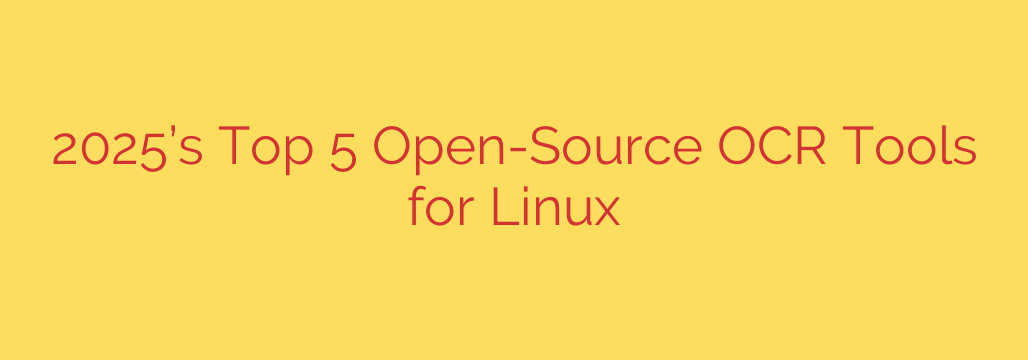
Optical Character Recognition (OCR) is an essential technology for converting scanned documents, images, and PDFs into searchable and editable text. For users operating within the robust Linux environment, leveraging powerful open-source OCR tools provides flexibility, transparency, and often, cutting-edge capabilities without licensing costs. Identifying the best OCR solutions is key to streamlining workflows, digitizing archives, and making image-based information accessible.
Here are five leading open-source OCR tools and approaches widely used and highly effective on Linux systems:
Tesseract OCR Engine: Often considered the most powerful and widely recognized open-source OCR engine available. Originally developed by Hewlett-Packard and now maintained by Google, Tesseract is a command-line tool at its core but serves as the backend for many GUI applications. It supports a vast number of languages and offers high accuracy, especially when trained on specific fonts or document types. Its strength lies in its robustness and scalability, making it ideal for developers and users comfortable with the command line or needing to process large volumes of documents.
OCRFeeder: A user-friendly graphical front-end designed specifically for OCR tasks on Linux. OCRFeeder aims to simplify the process by providing an intuitive interface to add documents (from files, scanners, or even directly from a camera), analyze their layout, recognize the text using engines like Tesseract, and then export the results in various formats such as HTML or ODT. It’s particularly good at handling multi-page documents and detecting different zones like images, text blocks, and tables. This makes it an excellent choice for general users who need a straightforward way to manage and process documents graphically.
gImageReader: Another popular GUI application for Linux that acts as a front-end for the Tesseract engine. gImageReader provides a clean interface allowing users to import images or PDFs, select specific regions for OCR, and see the recognized text alongside the original image. It offers features like dictionary lookup and post-processing text editing directly within the application. Its simplicity and direct integration with Tesseract make it a highly effective tool for quickly extracting text from image snippets or specific parts of a document.
CuneiForm: An alternative OCR engine that, while older than Tesseract and perhaps less actively developed, still proves remarkably effective for certain types of documents and languages. CuneiForm was originally commercial software but was released as open-source. It handles various fonts and layouts well and can be a valuable alternative or complementary engine to Tesseract, particularly if facing difficulties with specific document types or languages where CuneiForm might offer better results. While its primary interface might be command-line, it can be used via various front-ends.
Batch Processing and Scripting Tools: Beyond individual applications, the true power of open-source on Linux lies in automation. Using the core engines like Tesseract in conjunction with scripting languages (like Python or Bash) and file manipulation utilities, users can build custom workflows for batch processing directories of images or PDFs, automating tasks like digitization, indexing, and text extraction on a large scale. This approach offers ultimate flexibility and efficiency for handling high volumes of data or integrating OCR into larger systems.
Choosing the right tool depends on your needs: whether you require a simple point-and-click interface, robust command-line power for scripting, or specific features like layout analysis or support for particular document types. The diversity and power of these open-source options ensure that Linux users have access to top-tier OCR capabilities.
Source: https://www.tecmint.com/best-linux-ocr-tools/








