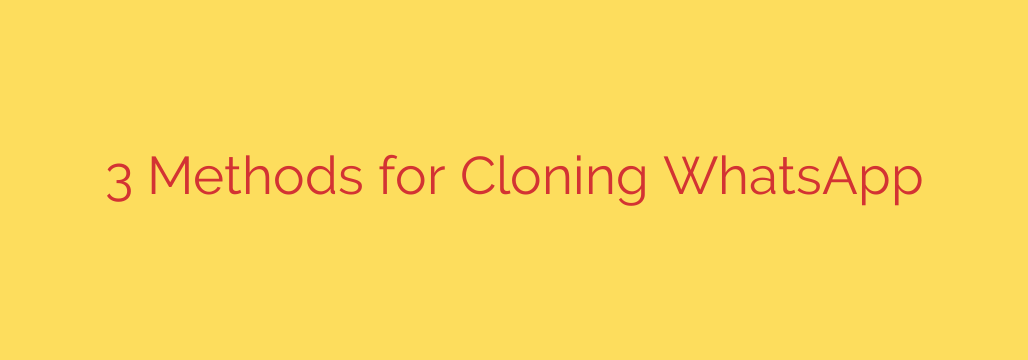
Effectively managing multiple WhatsApp accounts or simply accessing your messages on a second device is a common need. Fortunately, there are straightforward ways to achieve what’s often referred to as cloning WhatsApp. Understanding these methods allows you to connect your existing account to another screen or even run a separate instance on the same phone.
One of the most popular and official methods involves using WhatsApp Web. This isn’t true cloning in the sense of having a separate app installation, but it lets you link your account to a web browser on a computer, tablet, or another phone’s browser. You simply visit the WhatsApp Web site on the secondary device and scan the presented QR code using the linked devices feature within your primary WhatsApp app on your main phone. Your chats and messages will then sync and appear on the second screen, allowing you to send and receive messages from there. It’s incredibly convenient for multitasking or using a larger display.
Another effective technique, particularly for running a second WhatsApp account simultaneously on a single smartphone, utilizes built-in phone features. Many modern Android phones come with features like Parallel Apps, Dual Messenger, or App Cloner. These functionalities create a separate, sandboxed version of the WhatsApp application, allowing you to log in with a completely different phone number and account on the same device. This is ideal for separating personal and business communications without needing two physical phones.
For devices that lack native dual app features, third-party apps offer a viable alternative. Applications like Parallel Space, Dual Space, and similar tools available on app stores specialize in app cloning. These apps create a virtual environment within your phone where you can install and run multiple instances of applications, including WhatsApp. This provides the flexibility to manage different accounts or access the same account from a cloned instance, though it’s essential to download such apps from reputable sources to ensure security and privacy.
By leveraging WhatsApp Web, native parallel apps, or reliable third-party apps, you gain the ability to effectively manage your WhatsApp presence across different devices or handle multiple accounts with ease. These methods cater to various needs, whether you want desktop access or need to keep separate conversations distinct on one device.
Source: https://kifarunix.com/clone-your-loved-ones-whatsapp-with-these-three-whatsapp-cloning-methods/








