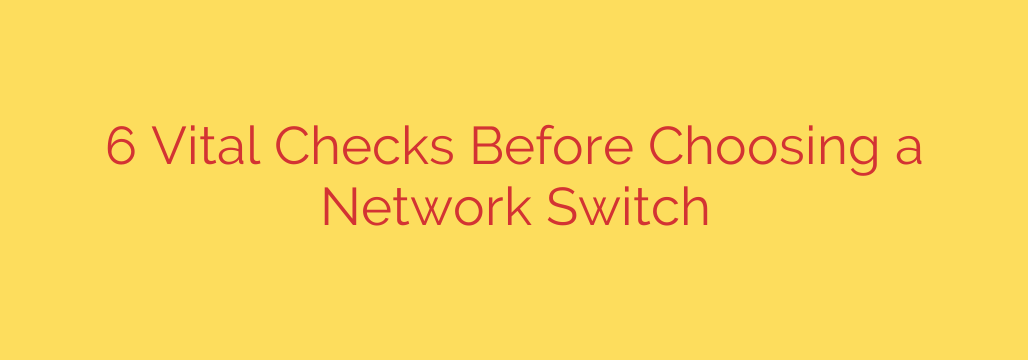
Choosing the right network switch is a critical decision that impacts the performance, scalability, and reliability of your entire network infrastructure. Whether you’re setting up a small home office or managing a complex enterprise network, a well-chosen switch is fundamental. Making the wrong selection can lead to bottlenecks, security vulnerabilities, and unnecessary costs down the line.
Before you invest, it’s essential to evaluate your needs carefully against the specifications of potential switches. Here are the vital checks you must perform to ensure you make the smartest choice for your network.
First and foremost, consider your speed and bandwidth requirements. Is Gigabit Ethernet sufficient for your current and future needs, or do you require the higher speeds of 10 Gigabit Ethernet or beyond? Think about the types of data traffic on your network – streaming video, large file transfers, VoIP – as these heavily influence the necessary speed. Don’t just meet today’s demands; anticipate growth.
Next, evaluate the number of ports you need. Count all the devices that will connect to the switch, including computers, printers, servers, access points, and other network-enabled equipment. Always factor in a buffer for future expansion. Running out of ports quickly is a common and costly mistake. Consider if you need SFP or SFP+ slots for fiber optic connections over longer distances.
A crucial decision is whether you need a managed or unmanaged switch. Unmanaged switches are plug-and-play, simple for basic connectivity but offer no configuration or control. Managed switches, on the other hand, provide extensive features like VLANs, QoS (Quality of Service), port mirroring, and SNMP monitoring. These features are essential for optimizing performance, enhancing security, and troubleshooting in larger or more complex networks. For anything beyond the most basic setup, managed capabilities are often necessary.
If you plan to power devices like IP phones, wireless access points, or surveillance cameras directly through the network cable, you will need a switch with Power over Ethernet (PoE) capabilities. Check the PoE standard (like 802.3af, 802.3at, or 802.3bt) and the total PoE power budget of the switch to ensure it can support all your powered devices.
Consider the layer of the network where the switch will operate. Most switches are Layer 2, forwarding data based on MAC addresses within a local network. Layer 3 switches include basic routing functions, allowing them to forward data between different subnets and providing more advanced capabilities often found in core network layers. Your network design dictates whether a Layer 2 or Layer 3 switch is appropriate.
Finally, don’t overlook security features and reliability. Look for features like access control lists (ACLs), port security, and authentication protocols (like 802.1X) if network security is a concern. Research the manufacturer’s reputation for building durable, reliable hardware that can withstand your operating environment, whether it’s a cool data closet or a warmer industrial setting.
By meticulously checking these six areas, you position yourself to select a network switch that not only meets your current requirements but also provides a solid foundation for your network’s future success.
Source: https://linuxblog.io/checks-choosing-network-switch/








