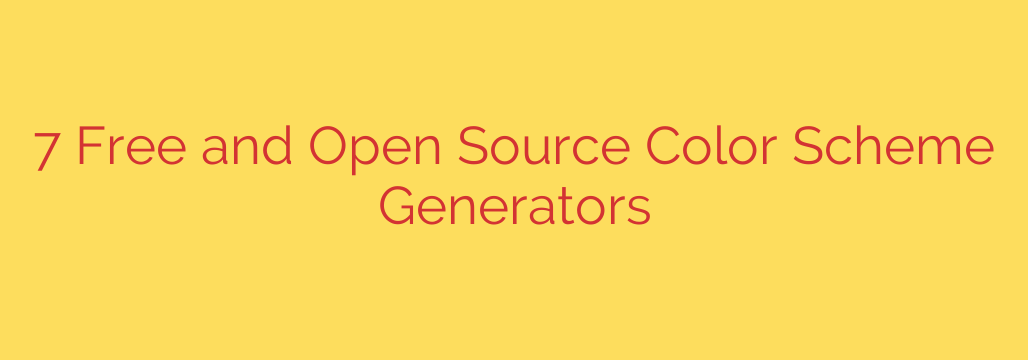
Find the Perfect Palette: 7 Best Free Color Scheme Generators for Your Next Project
Color is the silent ambassador of your brand. The right color scheme can evoke emotion, build trust, and create a memorable user experience. But for designers, developers, and creators, the process of choosing the perfect palette can be daunting. Staring at an infinite color wheel often leads to decision fatigue.
Fortunately, a wealth of powerful and free color scheme generators can streamline this process, transforming a challenging task into an inspiring one. These tools help you explore color harmonies, ensure accessibility, and build beautiful, cohesive palettes with just a few clicks. Here are seven of the best free tools to elevate your design work.
1. Coolors: The Fast and Intuitive Choice
Coolors has become a favorite for its simplicity and speed. Its standout feature is its “press the spacebar to generate” functionality, which makes discovering new palettes feel like a fun game. It’s the perfect tool for quick brainstorming and finding unexpected combinations.
Key Features:
- Generate palettes with a single keypress, making it incredibly fast to find inspiration.
- Lock colors you like and continue generating complementary shades around them.
- Explore thousands of trending palettes created by the community.
- Export your schemes in various formats, including SVG, PDF, and CSS.
Best for: Designers and developers who need quick, high-quality inspiration without a steep learning curve.
2. Adobe Color: The Professional-Grade Powerhouse
Coming from the leader in creative software, Adobe Color is a robust tool built for professionals. It’s deeply integrated with color theory, allowing you to create palettes based on classic harmony rules like analogous, triadic, and complementary.
Key Features:
- A powerful color wheel based on harmony rules for precise control.
- Extract color themes and gradients directly from images you upload.
- Built-in accessibility tools to check for color blindness and contrast ratios, ensuring your designs are inclusive.
- Seamless integration with Adobe Creative Cloud libraries.
Best for: Professional designers, especially those already working within the Adobe ecosystem.
3. Paletton: The Color Theory Expert
Paletton is for those who want to understand the “why” behind their color choices. This tool is built entirely around formal color theory, providing a more technical and educational approach. Instead of just showing you colors, it visualizes their relationship on the color wheel.
Key Features:
- Visualizes classic color relationships like monochromatic, adjacent, and triad.
- Live preview of your color scheme on a sample website or artwork layout.
- Provides detailed information on tints, tones, and shades for each color.
- Randomize function to find unique palettes within a specific harmony rule.
Best for: Students, design purists, and anyone looking to deepen their understanding of color theory.
4. Colormind: The AI-Powered Designer
Colormind uses artificial intelligence to generate color schemes that feel natural and well-balanced. The AI is trained on a massive dataset of photographs, films, and popular art, allowing it to produce palettes that are contextually relevant and aesthetically pleasing.
Key Features:
- Uses deep learning to generate cohesive color palettes.
- Can learn color styles from photos and art that you upload.
- Applies your generated palette to a live website mockup to see it in action.
- Locks colors easily and generates compatible alternatives.
Best for: UI/UX designers and anyone looking for a data-driven approach to color selection.
5. Color Hunt: The Curated Inspiration Library
While not a generator in the traditional sense, Color Hunt is an invaluable resource for inspiration. It’s a curated collection of thousands of beautiful, four-color palettes submitted by users. Every day, new and popular schemes are added to the top of the list.
Key Features:
- An endlessly scrolling, daily updated collection of hand-picked palettes.
- Search by color or style, such as “pastel,” “neon,” or “vintage.”
- Simple one-click copying of hex codes and a “like” system to save your favorites.
- Shows the number of likes for each palette, indicating its popularity.
Best for: Anyone experiencing creative block who wants to browse proven, popular color combinations.
6. Huemint: The Context-Aware Generator
Huemint is another brilliant AI-powered tool that focuses on how colors will actually be used. It goes beyond just creating a pretty palette by showing you how the colors can be applied in different contexts, such as for a brand identity, a website interface, or an illustration.
Key Features:
- AI-powered generation focused on practical application and context.
- Visualizes how colors work together for backgrounds, text, and accents on various mockups.
- Excellent for creating complex, multi-color schemes that remain balanced.
- Allows you to lock specific colors and define their intended use.
Best for: Brand designers and UI specialists who need to see their palettes in a real-world scenario.
7. ColorSpace: The Ultimate Palette Expander
If you already have a primary color in mind, ColorSpace is the perfect tool to build a complete palette around it. Simply enter one color’s hex code, and the tool instantly generates dozens of different color schemes and gradients based on that starting point.
Key Features:
- Generates over 25 unique palettes from a single starting color.
- Creates beautiful multi-color CSS gradients with one click.
- Provides a wide range of scheme types, including matching palettes, gradient palettes, and “clashing” palettes for a bold look.
- Incredibly simple and fast for expanding a single brand color into a full identity.
Best for: Developers and designers who have a primary brand color and need to quickly build out a comprehensive and harmonious color system.
How to Choose the Right Color Palette
Having the right tool is only half the battle. Here are a few security and design tips to guide your selection process:
- Consider Your Brand’s Psychology: Colors evoke emotions. Blue often conveys trust and stability, while yellow suggests optimism and energy. Choose colors that align with your brand’s personality and the message you want to send to your audience.
- Prioritize Accessibility: Your design must be usable for everyone. Use an accessibility checker (like the one in Adobe Color) to ensure there is sufficient contrast between your text and background colors. This is not just a best practice; it’s essential for readability and inclusivity.
- Apply the 60-30-10 Rule: This classic design principle helps create balance. Assign 60% of your space to a dominant, primary color, 30% to a secondary color, and 10% to an accent color for calls-to-action and highlights. This creates a clean, structured look that is easy on the eyes.
Source: https://www.linuxlinks.com/best-free-open-scheme-color-scheme-generators/








