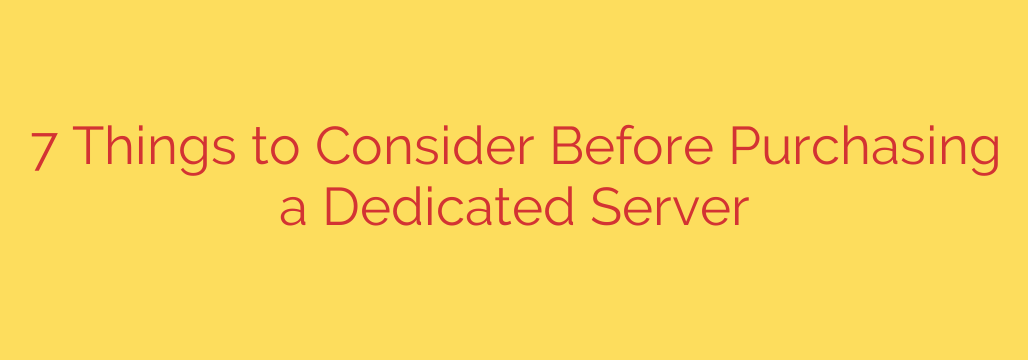
Your Ultimate Guide to Choosing a Dedicated Server: 7 Key Factors for Success
Making the leap to a dedicated server is a major milestone. It means you’ve outgrown shared hosting and are ready for the unparalleled performance, control, and security that dedicated resources provide. However, this is a significant investment, and choosing the right server can be the difference between seamless growth and a series of technical headaches.
Before you commit, it’s crucial to look beyond the price tag. A server is the backbone of your online operations, so making an informed decision is paramount. Here are the seven most critical factors to consider to ensure you select a dedicated server that fuels your success.
1. The Core Hardware: CPU, RAM, and Storage
Think of your server’s hardware as its engine. The components you choose will directly dictate its speed, responsiveness, and ability to handle traffic and complex tasks.
- CPU (Central Processing Unit): The “brain” of the server, the CPU handles all the calculations and instructions. The number of cores and the clock speed (measured in GHz) determine how many tasks it can handle simultaneously and how quickly. For high-traffic websites or data-intensive applications, a multi-core processor is non-negotiable.
- RAM (Random Access Memory): This is your server’s short-term memory. The more RAM you have, the more data your server can access quickly without having to retrieve it from slower storage. Insufficient RAM is a common cause of slow load times, especially for database-driven sites and applications.
- Storage (Hard Drive): This is where your files, operating system, and databases live. The biggest choice here is between traditional Hard Disk Drives (HDDs) and modern Solid-State Drives (SSDs) or NVMe SSDs. While HDDs offer more storage for a lower cost, SSDs and NVMe drives deliver dramatically faster read/write speeds, resulting in quicker website loading and database queries. For any performance-critical application, an SSD is essential.
2. Network Performance and Bandwidth
A powerful server is useless if its connection to the internet is slow. Network performance is determined by two key elements: bandwidth and port speed.
- Bandwidth: This is the amount of data you can transfer over a given period (usually per month). While many providers offer “unmetered” bandwidth, always read the fine print about fair use policies. Calculate your expected monthly traffic to ensure you have enough headroom.
- Port Speed: This is the speed of your server’s physical connection to the network, typically 1 Gbps or 10 Gbps. A faster port speed means your server can handle sudden traffic spikes without creating a bottleneck.
Evaluate your traffic needs carefully and choose a provider with ample, high-quality bandwidth and a fast network connection to ensure a smooth user experience.
3. The Management Question: Managed vs. Unmanaged
This is perhaps the most important decision you’ll make, as it defines your level of responsibility.
- Unmanaged Servers: With an unmanaged plan, you are handed the server with just the operating system installed. You are responsible for everything else: software installation, security hardening, updates, patching, and troubleshooting. This option is ideal for experienced system administrators or businesses with a dedicated IT team that wants full control.
- Managed Servers: With a managed plan, the hosting provider acts as your dedicated IT team. They handle server setup, maintenance, security monitoring, software updates, and technical support. This is the perfect choice for business owners who want to focus on their core operations without worrying about server administration.
Be realistic about your technical expertise and available time. Choosing between a managed and unmanaged server will have the biggest impact on your day-to-day workload.
4. Rock-Solid Security Measures
When you operate a dedicated server, you are a bigger target for cyber threats. Your hosting provider’s security infrastructure is your first line of defense. Look for:
- DDoS Protection: Distributed Denial of Service (DDoS) attacks can knock your server offline by flooding it with malicious traffic. Robust, multi-layered DDoS mitigation is an absolute must-have. Ask providers about the scale of attacks they can handle.
- Firewalls: A powerful hardware or software firewall is essential for blocking unauthorized access and malicious activity before it ever reaches your server.
- Physical Security: The data center itself should be secure, with measures like 24/7 monitoring, biometric access controls, and redundant power systems.
A dedicated server requires dedicated security. Ensure your provider offers comprehensive DDoS protection, configurable firewalls, and a physically secure data center.
5. Scalability for Future Growth
Your business won’t stand still, and your server shouldn’t hold you back. Before signing a contract, understand the provider’s scalability options. How easy is it to upgrade your server’s components?
Ask specific questions: Can you add more RAM or storage without significant downtime? What is the process for migrating to a more powerful server when you’re ready? Choose a hosting partner, not just a server. Your provider should offer a clear and seamless upgrade path to support your future growth.
6. 24/7 Expert Technical Support
When something goes wrong, you need help immediately. A server outage can mean lost revenue and damage to your reputation. Don’t settle for anything less than 24/7/365 expert support.
Check what kind of support is offered. Is it limited to hardware issues, or will they assist with software problems? Read reviews and testimonials to gauge the responsiveness and expertise of their support team. Furthermore, look for a Service Level Agreement (SLA) that guarantees a certain level of uptime (e.g., 99.9% or higher).
When your server is down, your business is down. Prioritize providers with a proven track record of excellent 24/7 support and a strong uptime guarantee.
7. Total Cost of Ownership (TCO)
The advertised monthly fee is just one part of the equation. To understand the true cost, you need to calculate the Total Cost of Ownership. Consider these potential additional fees:
- Setup Fees: Is there a one-time cost to get the server provisioned?
- Software Licensing: Do you need a paid control panel like cPanel or Plesk? Does the Windows Server operating system carry a monthly license fee?
- Backup Solutions: Automated backup services are rarely free but are absolutely critical.
- Bandwidth Overages: If your plan is metered, what is the cost if you exceed your monthly allotment?
Look beyond the monthly price and calculate the Total Cost of Ownership to ensure the server fits within your budget without any surprise expenses. By carefully evaluating these seven factors, you can move beyond simple price comparisons and make a strategic investment in a dedicated server that will serve as a reliable foundation for your business for years to come.
Source: https://collabnix.com/top-7-things-to-check-before-you-buy-a-dedicated-server/








