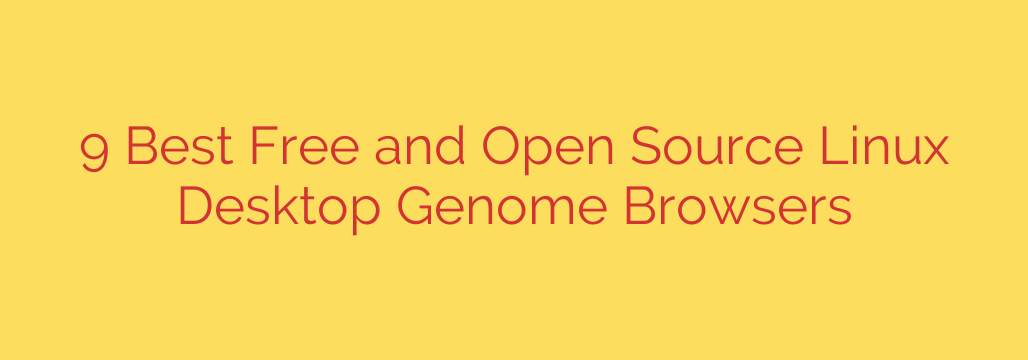
The Top Free and Open Source Genome Browsers for Linux
Navigating the vast ocean of genomic data is one of the greatest challenges and opportunities in modern biology. For researchers working on the powerful and flexible Linux platform, choosing the right tool to visualize this data is critical. A high-quality genome browser can transform complex datasets into actionable insights, accelerating discovery in fields from genetics to oncology.
While web-based browsers offer convenience, desktop applications provide superior performance, enhanced data privacy, and unparalleled control, especially when handling massive Next-Generation Sequencing (NGS) files. Here, we explore the best free and open-source desktop genome browsers available for Linux, designed to meet the rigorous demands of scientific research.
1. Integrative Genomics Viewer (IGV)
Often considered the gold standard in genomics, the Integrative Genomics Viewer (IGV) is a high-performance, versatile tool developed by the Broad Institute. It is renowned for its ability to handle a massive range of data types and its highly interactive, user-friendly interface.
Key Features:
- Broad File Format Support: Natively handles common formats like BAM, SAM, VCF, BED, GFF, and many more.
- Deep NGS Data Integration: Excels at visualizing read alignments, identifying variants, and assessing coverage from sequencing data.
- Interactive Navigation: Offers smooth panning, zooming, and effortless navigation through entire chromosomes or specific genes of interest.
- Cross-Platform: Built in Java, it runs seamlessly on Linux, Windows, and macOS.
Best For: Researchers who need a reliable, all-in-one viewer for daily analysis of diverse genomic datasets.
2. Tablet
Tablet is a lightweight yet powerful desktop application specifically optimized for viewing Next-Generation Sequencing alignments. Its strength lies in its speed and efficiency, making it an excellent choice for quickly inspecting large alignment files.
Key Features:
- High-Performance NGS Viewing: Designed from the ground up to load and display large BAM and SAM files with exceptional speed.
- Packed and Stacked Views: Provides clear and detailed graphical representations of read alignments, making it easy to spot mismatches, indels, and variants.
- Intuitive Interface: Features a clean, straightforward layout that allows users to get started with minimal learning curve.
- Excellent for Paired-End Data: Includes specialized visualization modes to analyze paired-end and mate-pair sequencing reads.
Best For: Bioinformaticians and geneticists who primarily work with NGS read alignments and need a fast, responsive viewer.
3. Artemis
A veteran in the field, Artemis has been a cornerstone of genome annotation and analysis for decades. Developed by the Wellcome Sanger Institute, it is a robust and feature-rich DNA sequence viewer and annotation tool.
Key Features:
- Advanced Annotation Capabilities: Provides a powerful environment for manual gene curation, feature editing, and functional annotation.
- Comparative Genomics: Includes tools for comparing multiple genomes, making it invaluable for evolutionary and microbial studies.
- Flexible Data Display: Can display sequence features in multiple frames, alongside plots of various properties like GC content.
- Scriptable and Extensible: Offers a high degree of customization for advanced analysis workflows.
Best For: Researchers focused on genome annotation, comparative genomics, and in-depth sequence analysis, particularly in microbiology.
4. JBrowse Desktop
Building on the success of the highly popular web-based JBrowse, JBrowse Desktop brings the same modern, fast, and feature-rich experience directly to your Linux machine. It leverages modern web technologies to deliver a sophisticated and extensible viewing platform.
Key Features:
- Modern User Interface: Offers a sleek, responsive, and highly customizable interface that many users find more intuitive than older tools.
- Structural Variant Visualization: Excels at visualizing complex genomic rearrangements, such as translocations and inversions, through synteny and dot plot views.
- Extensive Plugin Ecosystem: Inherits a rich collection of plugins from its web-based counterpart, allowing for significant functional expansion.
- Multi-View Functionality: Easily open and compare multiple genomes or data tracks side-by-side in a single window.
Best For: Scientists who appreciate a modern UI, need advanced structural variant visualization, or are already familiar with the JBrowse ecosystem.
5. Savant Genome Browser
Savant is a sophisticated and highly visual genome browser designed for handling and interpreting large and complex datasets, including data from different sequencing platforms. Its plugin architecture makes it adaptable to various research needs.
Key Features:
- Rich Data Visualization: Creates visually appealing and informative graphics for genomic data, aiding in pattern recognition.
- Plugin Architecture: Allows developers and users to extend its functionality with custom tools and data format support.
- Excellent Bookmarking: Features a powerful bookmarking system that enables users to quickly save and return to specific regions of interest.
- Handles Diverse Data: Capable of visualizing point mutations, structural variants, and epigenetic data simultaneously.
Best For: Researchers who require a highly extensible platform and place a strong emphasis on the quality and clarity of data visualization.
How to Choose the Right Genome Browser for Your Research
Selecting the ideal tool depends entirely on your specific scientific needs. Consider the following factors before making a decision:
- Primary Data Type: Are you mostly working with NGS read alignments (BAM/SAM), variant calls (VCF), or annotated features (GFF/BED)? Choose a browser optimized for your most common file types.
- Scale of Analysis: If you are analyzing dozens of whole-genome samples, performance and memory efficiency are paramount. For smaller-scale gene analysis, ease of use may be more important.
- Specific Task: If your primary task is manual gene annotation, a tool like Artemis is purpose-built for the job. For identifying structural variants, JBrowse Desktop or Savant might be a better fit.
- Learning Curve: If you need to get up and running quickly, a browser with an intuitive interface like IGV or Tablet is an excellent starting point.
Ultimately, the power of open-source software on Linux is the freedom to choose. By testing a few of these powerful genome browsers, you can find the perfect tool to advance your research and unlock the secrets hidden within your data.
Source: https://www.linuxlinks.com/best-free-linux-desktop-genome-browsers/








