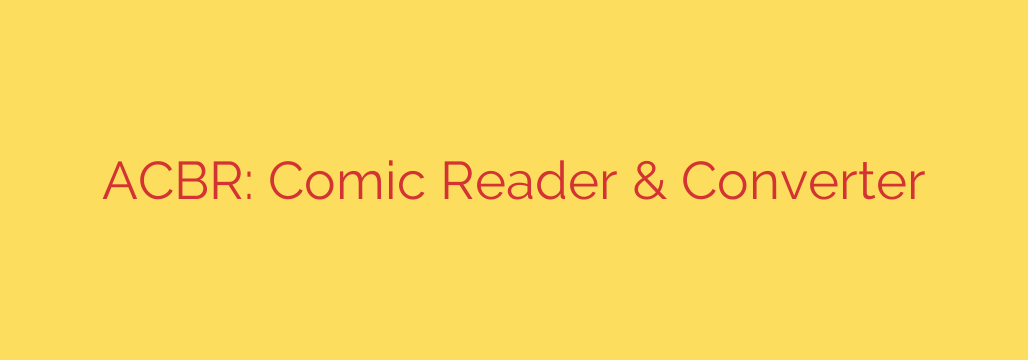
Effortlessly Convert CBR and CBZ to PDF, JPEG, and More
Your digital comic book collection is a prized possession, but managing different file formats can be a challenge. Files like CBR, CBZ, and CB7 are fantastic for reading comics, but they aren’t always compatible with every device or platform. If you’ve ever wanted to share a few pages with a friend, read your comics on an e-reader, or simply archive them in a more universal format like PDF, you know the struggle.
Fortunately, managing, reading, and converting your digital comics doesn’t have to be complicated. A dedicated comic reader and converter can streamline the entire process, giving you complete control over your library.
The All-in-One Tool for Your Digital Comic Library
The ideal solution for any comic book enthusiast is a tool that combines a high-quality reader with a powerful converter. This allows you to not only enjoy your collection but also transform it to suit your needs. A versatile utility should excel in several key areas, providing a seamless experience from start to finish.
Look for a tool built for efficiency. With a clean, user-friendly interface and support for drag-and-drop functionality, you can manage your files without navigating complex menus. The ability to handle conversions quickly and reliably is essential for anyone with a growing collection.
Key Features of a Powerful Comic Reader and Converter
When managing digital comics, certain features are non-negotiable. Here’s what to look for in a top-tier comic management tool:
- Broad Format Support: A great converter should handle all major comic book archive formats. This includes CBR, CBZ, CB7, CBT, and CBA files, ensuring you can open and process virtually any comic you own.
- Flexible Conversion Options: The primary goal is conversion, and you need options. The ability to convert your comics into universally accepted formats is crucial. Look for output options like PDF, WEBP, JPEG, PNG, and even GIF. This allows you to create multi-page documents or individual image files.
- Batch Processing Power: Converting files one by one is a tedious process. A powerful batch conversion feature is a massive time-saver, allowing you to convert dozens or even hundreds of comic book files at once with just a few clicks.
- Image Extraction: Sometimes you don’t need the whole comic, just a specific panel or cover art. The ability to extract all images from a comic book archive into a designated folder is an incredibly useful feature for creating wallpapers, sharing highlights, or archival purposes.
An Enhanced and Customizable Reading Experience
A great comic utility isn’t just about conversion; it should also provide a superior reading experience. Modern features can make reading digital comics more enjoyable and accessible.
For fans of Japanese comics, a dedicated Manga Mode that enables right-to-left reading is a must-have. Additionally, features like a dual-page view help replicate the feeling of reading a physical comic book. To reduce eye strain during late-night reading sessions, a built-in Dark Mode is an excellent addition.
Why Portability and Security Matter
In today’s digital landscape, security and convenience are paramount. When choosing software, especially freeware, it’s vital to prioritize your system’s health.
One of the most significant advantages you can find is portable software. This means the program runs without any installation, leaving no clutter in your system’s registry or files. You can run it directly from a USB drive or any folder on your computer.
Equally important is a commitment to security. Always choose tools that are 100% clean and free from spyware, ads, or any other bundled software. A trustworthy application should focus on its core function without compromising your privacy or system performance.
By choosing a tool that is both a reader and a converter, you can take full control of your digital comic book library. You can finally read your collection on any device, easily share your favorite moments, and archive your comics in a format that will stand the test of time.
Source: https://www.linuxlinks.com/acbr-comic-book-reader-converter/








