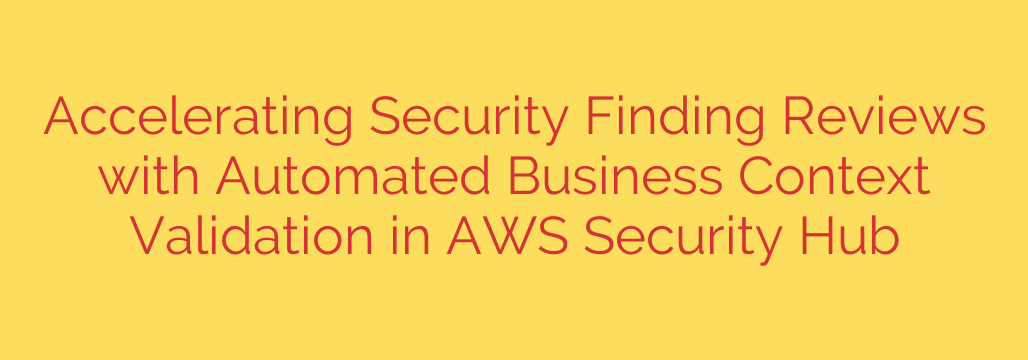
Streamline Your Security: A Guide to Automating AWS Security Hub Triage with Business Context
In today’s complex cloud environments, security teams face a significant challenge: alert fatigue. Tools like AWS Security Hub are invaluable for centralizing security findings from across your AWS services, but they can generate a high volume of alerts. Without proper context, analysts are forced to manually investigate each finding to determine its true priority, a process that is slow, inefficient, and prone to human error.
The raw severity score of a finding—high, medium, or low—is only part of the story. A high-severity vulnerability on a temporary development server is far less critical than a medium-severity finding on a production database storing sensitive customer data. The key to effective prioritization is business context. This guide explores a powerful, automated method for enriching security findings directly within AWS Security Hub, enabling your team to focus on what matters most.
The Core Problem: Why Raw Security Alerts Aren’t Enough
Security analysts often spend the majority of their time on triage rather than remediation. When a new finding appears in AWS Security Hub, they must answer a series of critical questions:
- Which application or service does this resource belong to?
- Is this a production, staging, or development environment?
- What is the data sensitivity level of the information stored or processed by this resource?
- Who is the owner of this application or resource?
- Is this resource subject to specific compliance requirements like PCI DSS or HIPAA?
Answering these questions manually involves cross-referencing dashboards, consulting internal documentation, or contacting other teams. This delay slows down response times and increases the window of risk for genuine threats.
The Solution: Injecting Business Context Automatically
The most effective way to solve this challenge is to automate the process of adding business context directly to each security finding. By enriching findings with crucial metadata, you empower your security team to understand the real-world impact of an alert at a single glance.
Key business context fields include:
- Environment: Production, Staging, Development, QA
- Data Sensitivity: Public, Internal, Confidential, Restricted
- Application Owner: The team or individual responsible for the resource
- Compliance Scope: PCI, HIPAA, GDPR, etc.
When this information is embedded directly within the AWS Security Hub finding, an analyst can immediately see that a misconfigured S3 bucket is not just any bucket—it’s a Production bucket containing Confidential data and is in scope for PCI compliance. This instantly elevates its priority over hundreds of other less critical alerts.
A Practical Architecture for Automated Triage
You can build a robust, serverless workflow using native AWS services to achieve this automation. This event-driven architecture is efficient, scalable, and cost-effective.
1. The Trigger: A New Security Hub Finding
The process begins the moment AWS Security Hub generates a new finding or receives one from an integrated service (like Amazon GuardDuty, AWS Config, or IAM Access Analyzer).
2. The Conductor: Amazon EventBridge
Amazon EventBridge acts as the central nervous system of this operation. You can create a simple rule that listens specifically for new, unprocessed findings from Security Hub. When this rule detects a new finding, it triggers the next step in the workflow.
3. The Brains: An AWS Lambda Function
The EventBridge rule invokes an AWS Lambda function. This function contains the core logic for the enrichment process. Here’s how it works:
- The Lambda function receives the details of the security finding from the EventBridge event.
- It identifies the specific AWS resource (e.g., an EC2 instance ID, S3 bucket ARN) associated with the finding.
- It then queries the resource’s metadata—specifically, its resource tags. A well-defined tagging strategy is the foundation of this entire process.
- Based on tags like
environment,owner, ordata-class, the function gathers the necessary business context. For more complex lookups, it can query a central repository like AWS Systems Manager Parameter Store or a configuration management database (CMDB). - Finally, the function uses the AWS API to update the original Security Hub finding, adding the collected information to the
UserDefinedFields.
4. The Result: An Enriched, Actionable Finding
The security analyst now sees the updated finding in the AWS Security Hub console. Instead of a generic alert, they see a fully enriched record that provides all the necessary context for immediate and accurate prioritization.
Key Benefits of Automated Context Enrichment
Implementing this automated workflow provides significant advantages for any security organization.
- Drastically Faster Triage: Analysts can prioritize findings in seconds instead of hours. The most critical risks are identified and escalated immediately, reducing the mean time to respond (MTTR).
- Reduced Organizational Risk: By focusing on the highest-impact threats first, you ensure that critical vulnerabilities are remediated faster, minimizing the potential for a serious security breach.
- Increased Team Efficiency: Automation frees up your skilled security professionals from tedious, repetitive triage tasks. They can dedicate more time to high-value activities like threat hunting, security architecture reviews, and proactive risk reduction.
- Consistent and Objective Prioritization: This process removes subjective guesswork. Prioritization is based on a consistent, pre-defined set of rules and business context, leading to more accurate and defensible security decisions.
Actionable Security Tips for Implementation
To successfully implement this solution, consider the following best practices:
- Establish a Mandatory Tagging Policy: The success of this automation hinges entirely on a comprehensive and enforced resource tagging strategy. Ensure all new and existing resources are tagged with essential metadata like
environment,application-owner, anddata-sensitivity. - Use a Centralized Context Repository: For information that doesn’t fit neatly into tags (e.g., team contact details, escalation procedures), use a centralized source of truth like AWS Systems Manager Parameter Store. This makes the context easier to manage and update.
- Implement the Principle of Least Privilege: The IAM role assigned to your Lambda function must have only the minimum permissions required. It needs permissions to describe resources to read their tags and to update findings in Security Hub (
batch-update-findings), but nothing more.
By moving beyond simple severity scores and embracing automated business context, you can transform your AWS Security Hub from a noisy alert console into a highly effective, intelligent risk management platform.
Source: https://aws.amazon.com/blogs/security/how-to-accelerate-security-finding-reviews-using-automated-business-context-validation-in-aws-security-hub/








