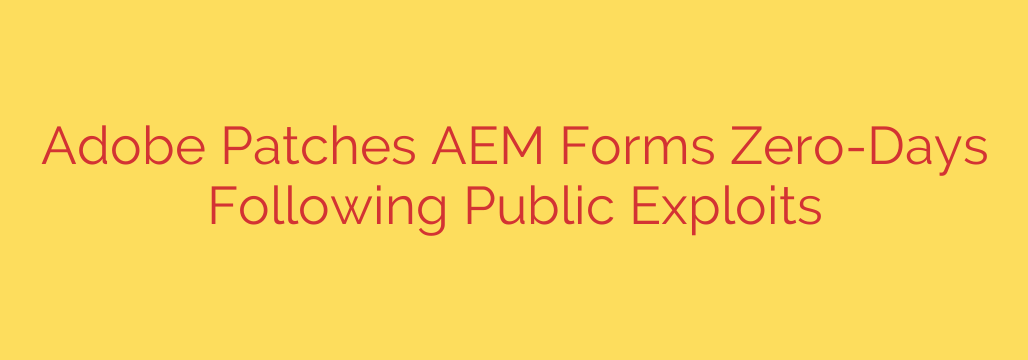
Urgent Security Alert: Patch Your Adobe AEM Systems Now to Block Active Exploits
Adobe has issued an emergency security update to address two critical zero-day vulnerabilities in its Adobe Experience Manager (AEM) Forms product. These are not theoretical threats; these flaws are being actively exploited in the wild, making it imperative for administrators to take immediate action.
If your organization uses AEM Forms, this update should be your top priority. The vulnerabilities could allow attackers to execute malicious code on affected systems, potentially leading to a full server compromise, data theft, or further network intrusion.
Understanding the Critical Flaws
The security patches address two distinct vulnerabilities that, when chained together, create a significant security risk. The primary flaw is a cross-site scripting (XSS) vulnerability. While serious on its own, its true danger is realized when combined with a second, more severe vulnerability.
This chain of exploits allows an unauthenticated attacker to achieve arbitrary code execution with the privileges of the AEM Forms user. In simple terms, a remote attacker could run their own software on your server without needing to log in, giving them a powerful foothold in your environment.
Adobe has rated the update with a priority level of 1, its highest rating. This category is reserved for vulnerabilities that are known to be actively exploited, signaling extreme urgency for system administrators.
Which AEM Versions Are Affected?
The vulnerabilities impact multiple versions of AEM Forms, affecting a wide range of deployments. You are at risk if you are running any of the following versions:
- AEM 6.5.17.0 and earlier versions
- AEM as a Cloud Service (AEMCS)
- AEM Forms Managed Services deployments
It is crucial to note that both on-premise installations and cloud-based Managed Services are at risk. All customers using the affected products should review their systems immediately to determine if they need to apply the patch.
Immediate Action Required: How to Secure Your Systems
Given that attackers are already leveraging these vulnerabilities, waiting to patch is not an option. Delaying the update leaves your servers exposed to active threats.
- Prioritize Patching: Administrators must prioritize installing the official Adobe security updates immediately. Postponing this action exposes your organization to data breaches and system takeovers.
- Consult Official Bulletins: Review Adobe’s security bulletin for detailed instructions specific to your version of AEM. This will provide the correct patch information and installation guidance.
- Verify the Update: After applying the patch, verify that the update was successful and that your AEM Forms instance is running the new, secure version.
Proactive Security Best Practices
While patching this specific vulnerability is critical, this incident serves as a vital reminder of the importance of a strong overall security posture.
- Implement a Web Application Firewall (WAF): A properly configured WAF can help block malicious requests and provide an additional layer of defense against XSS and other web-based attacks.
- Regularly Audit System Logs: Monitor your AEM server logs for any unusual or suspicious activity. Signs of an attempted exploit could appear in your access and error logs.
- Maintain a Strict Patching Cadence: Don’t wait for emergency alerts. Develop and adhere to a regular schedule for reviewing and applying all security patches for your critical software.
- Enforce the Principle of Least Privilege: Ensure that the AEM service account has only the minimum permissions necessary for it to function. This can help limit the damage an attacker can do if they successfully exploit a vulnerability.
Staying vigilant and acting swiftly is your best defense against evolving cyber threats. Ensure your systems are protected by applying this critical AEM Forms patch without delay.
Source: https://www.bleepingcomputer.com/news/security/adobe-issues-emergency-fixes-for-aem-forms-zero-days-after-pocs-released/








