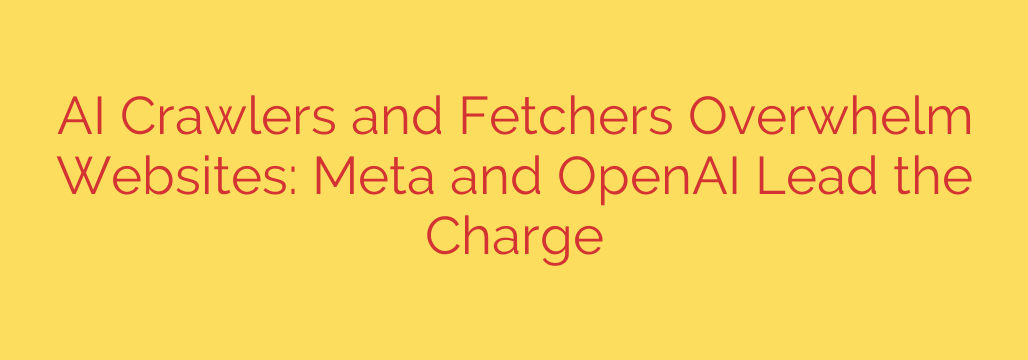
Is Your Website Under Siege? How to Block Aggressive AI Crawlers and Protect Your Performance
Have you noticed a sudden, unexplained spike in your website’s traffic? Are your server resources strained and your hosting bills creeping up, even though your user numbers seem stable? You’re not alone. A new and aggressive wave of web traffic is hitting sites across the internet, and it isn’t coming from human visitors.
The culprits are AI crawlers—automated bots deployed by tech giants to scrape vast amounts of data from the web. This data is the fuel for training large language models (LLMs) like those that power ChatGPT and other AI services. While web crawlers are nothing new—Google has used them for decades to index the web for search—this new generation of bots is operating on an entirely different scale, often overwhelming websites with a relentless barrage of requests.
The New Players: Who Is Crawling Your Site?
Unlike the relatively well-behaved bots from traditional search engines, these new AI crawlers can be incredibly demanding. They often ignore crawl-delay directives and hit a website with a high volume of requests in a short period. This can put a significant strain on server infrastructure, especially for small to medium-sized businesses.
The two most prominent sources of this aggressive traffic are:
- OpenAI’s “ChatGPT-User”: This is the web crawler used by OpenAI to gather data for training its popular AI models, including ChatGPT.
- Meta’s “MetaBot”: This is Meta’s (formerly Facebook) own data-gathering bot, likely used to train its AI systems.
These two bots are reportedly responsible for a massive surge in web traffic, consuming bandwidth and processing power that can slow your site down for real, human users.
The Real-World Impact of Unchecked AI Crawlers
Allowing these bots to crawl your site without restriction can have serious consequences. The impact goes far beyond just a few extra lines in your server logs.
- Degraded Website Performance: Constant requests from aggressive bots consume server CPU and memory. This means your website will load slower for actual customers, leading to a poor user experience and potentially lost revenue.
- Increased Hosting and Bandwidth Costs: Every request to your server uses bandwidth. A high-volume bot can dramatically increase your monthly data transfer, leading to significantly higher bills from your hosting provider.
- Server Overload and Downtime: In severe cases, a persistent and aggressive crawler can overwhelm a server entirely, causing it to become unresponsive or even crash. This can result in costly downtime for your business.
Taking Control: How to Identify and Block Unwanted AI Bots
Fortunately, you are not powerless against this digital deluge. Website administrators have several tools at their disposal to manage and block unwanted bot traffic. The first step is to identify them, and the primary way to do this is by checking their “user-agent” string in your server logs.
Here are actionable steps you can take to protect your website:
1. The Polite Method: Using Your robots.txt File
The robots.txt file is a simple text file located in your website’s root directory that gives instructions to web crawlers. While it relies on bots to voluntarily follow the rules, major players like OpenAI and Meta generally respect these directives.
To block these specific AI crawlers, simply add the following lines to your robots.txt file:
User-agent: ChatGPT-User
Disallow: /
User-agent: MetaBot
Disallow: /
This code tells both ChatGPT-User and MetaBot that they are not permitted to crawl any part of your website. You can also block other aggressive crawlers like CCBot by adding a similar entry for them.
2. The Forceful Method: Blocking at the Server Level
For a more robust solution that doesn’t rely on a bot’s “good behavior,” you can block them directly at the server or firewall level. This method guarantees that their requests will never reach your website application.
- Using a Web Application Firewall (WAF): Services like Cloudflare allow you to create custom firewall rules to block traffic based on its user-agent string. You can easily set up a rule that blocks any request from “ChatGPT-User” or “MetaBot.”
- Server Configuration (.htaccess): If your website runs on an Apache server, you can add rules to your
.htaccessfile to deny access to specific user agents. This is a powerful method but should be handled with care to avoid accidentally blocking legitimate traffic.
Choosing to block these crawlers is a strategic decision. While allowing Googlebot to crawl your site is essential for SEO, the traffic from AI-training bots currently offers little to no direct benefit to most website owners. Instead, it consumes your resources for the benefit of large tech corporations.
By proactively managing bot traffic, you can ensure your website remains fast, reliable, and available for the visitors who truly matter: your customers. Regularly monitoring your server logs and updating your blocking rules is now a critical part of modern website maintenance.
Source: https://go.theregister.com/feed/www.theregister.com/2025/08/21/ai_crawler_traffic/








