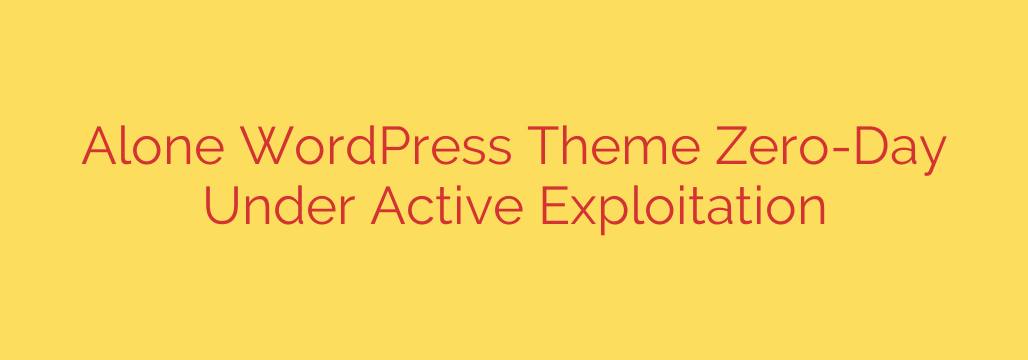
Urgent Security Alert: Alone WordPress Theme Vulnerability Puts Sites at Risk
Website owners using the popular “Alone” WordPress theme are urged to take immediate action due to the discovery of a critical security flaw. This zero-day vulnerability is currently being actively exploited by attackers, meaning your website could be at immediate risk of compromise.
The vulnerability allows bad actors to gain unauthorized access and potentially take full control of affected websites. If you use the Alone theme, it is crucial to understand the threat and how to protect your digital assets.
Understanding the Critical Vulnerability
The security flaw is an arbitrary file upload vulnerability. In simple terms, this means attackers can upload malicious files directly to your website’s server. The weakness lies within a function related to the theme’s “AJAX Add to Cart” feature, which does not properly validate the types of files being uploaded.
By exploiting this loophole, attackers can upload PHP scripts and other malicious files, effectively creating a backdoor into your website. Once this backdoor is established, they can execute a wide range of harmful actions, leading to a complete site takeover.
Consequences of such a compromise can include:
- Data Theft: Stealing sensitive user information, customer data, and payment details.
- Website Defacement: Replacing your homepage with their own content.
- Malware Distribution: Using your site to infect your visitors’ computers.
- SEO Spam: Injecting malicious links and keywords to harm your search engine rankings.
- Full Server Compromise: Using your site as a launchpad to attack other websites on the same server.
How to Protect Your Website: Actionable Steps
Given that this vulnerability is being actively exploited, time is of the essence. Follow these steps immediately to secure your WordPress site.
Update Your Theme Immediately
This is the most critical step. The developers of the Alone theme have likely released a patched version to fix this security hole. Log in to your WordPress dashboard, navigate to Appearance > Themes, and check for an update notification for the Alone theme. Update your Alone theme to the latest version immediately. Do not delay this process.Scan Your Website for Signs of Compromise
If you suspect you may have been compromised, you must scan your site for malicious files. Pay close attention to your/wp-content/uploads/directory, as this is a common location for unauthorized file uploads. Look for suspicious files with extensions like .php, .phtml, or other executable types that do not belong there. Professional security plugins can help automate this process.Implement a Web Application Firewall (WAF)
A WAF is an essential layer of security that can block malicious requests before they even reach your website. A quality firewall service can filter out common attack patterns, providing a strong defense against zero-day vulnerabilities like this one, even before a patch is applied.Review File Permissions and User Accounts
Ensure that your file and folder permissions are set correctly to prevent unauthorized modifications. Additionally, review all user accounts on your WordPress site. Delete any suspicious or unrecognized accounts and enforce the use of strong, unique passwords for all legitimate users.
Staying proactive about website security is not just a recommendation—it’s a necessity. Regularly updating your themes, plugins, and WordPress core is the single most effective way to protect your site from emerging threats. Check your site now and ensure the Alone theme is updated to its latest, most secure version.
Source: https://securityaffairs.com/180630/hacking/attackers-actively-exploit-critical-zero-day-in-alone-wordpress-theme.html








