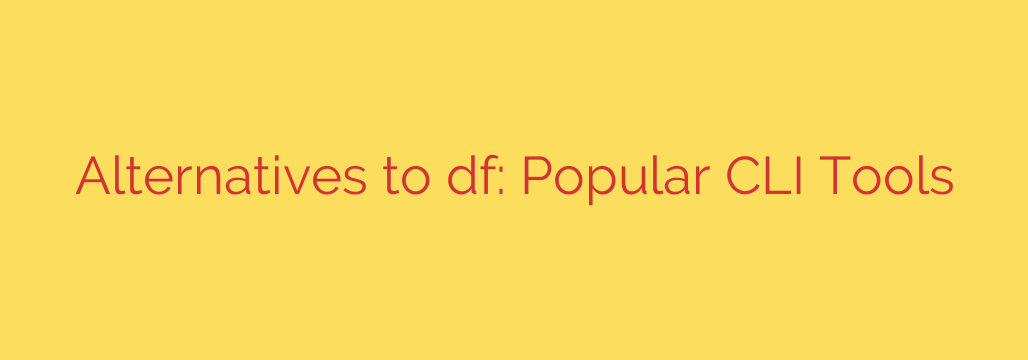
Is df Not Cutting It? Discover 4 Modern Tools to Check Disk Space on Linux
For anyone working in a Linux or Unix-like environment, the df (disk free) command is a fundamental tool. It’s reliable, it’s always there, and it gets the job done. But let’s be honest—its default output can be cluttered and difficult to read at a glance. In an age of intuitive interfaces and data visualization, system administrators and developers deserve better tools for monitoring disk space.
Fortunately, a new generation of command-line utilities has emerged to provide a more modern, readable, and feature-rich experience. These tools go beyond a simple wall of text, offering colors, graphs, and better organization to help you understand your disk usage instantly. Here are four excellent alternatives to df that can significantly improve your workflow.
1. duf: The User-Friendly df Alternative with Color
If you’re looking for a direct, modern replacement for df, duf (Disk Usage/Free) is one of the best options available. It was designed from the ground up to be visually appealing and easy to understand.
duf takes the essential information from df and presents it in a clean, organized, and color-coded table. This simple enhancement makes it incredibly easy to spot filesystems that are nearing capacity.
Key features of duf include:
- Color-coded output: Healthy, warning, and critical usage levels are instantly recognizable by color.
- Clean and organized tables: Groups different types of devices (like local, network, and special mounts) for clarity.
- Ability to sort results: You can easily sort the output by size, usage, or other columns.
- JSON output available: This is a huge advantage for scripting and automation, allowing you to easily parse disk information in other applications.
For a quick and beautiful overview of all your mounted filesystems, duf is an outstanding choice.
2. pydf: The Python-Powered Disk Space Checker
As its name suggests, pydf is a df alternative written in Python. It shares the same goal as duf: to present disk usage information in a more human-readable format than the standard df command.
One of the standout features of pydf is that it defaults to a “human-readable” format, so you don’t have to remember to add the -h flag. It also uses color to highlight usage percentages, drawing your attention to potential issues without you having to scan every line.
Why consider pydf?
- Colored output by default: Like
duf, it uses color to indicate the status of disk space. - Displays a bar graph: In addition to the percentage,
pydfcan show a simple text-based graph next to each filesystem, providing an even quicker visual cue of disk fullness. - Reports on all mounted filesystems: It reliably shows every mount point your system is aware of.
If you want a lightweight tool that offers a slightly different visual take with its text-based graphs, pydf is a solid and reliable option.
3. dust: Pinpoint Exactly What’s Eating Your Disk Space
While df tells you how much space is used on a partition, it doesn’t tell you what is using it. That’s where the du command typically comes in, but like df, its output can be hard to work with. Enter dust, a more intuitive version of du.
dust is written in Rust and is designed to give you an instant overview of which directories are consuming the most space. Instead of just listing sizes, it presents the information in a clear tree structure with visual graphs.
dust is the perfect follow-up tool when df shows a full disk:
- Intuitive tree view with graphs: Immediately see which subdirectories are the biggest offenders.
- Color highlighting: Automatically draws your attention to the largest directories.
- Extremely fast:
dustis significantly faster than chaining together traditional commands likedu -sh * | sort -rh. - Focus on the biggest wins: It helps you quickly identify the low-hanging fruit for disk cleanup.
Security Tip: When a server’s disk space fills up unexpectedly, it can sometimes be a sign of a compromised process writing excessive logs or temporary files. Using a tool like dust to quickly identify the source of disk consumption can be a crucial first step in a security investigation.
4. ncdu: The Interactive Disk Usage Analyzer
For a truly deep, interactive analysis of disk usage, ncdu (NCurses Disk Usage) is the undisputed champion. It’s been a favorite of system administrators for years for good reason.
When you run ncdu on a directory, it first scans the entire tree and then presents you with an interactive, text-based interface. You can navigate through directories, see file and directory sizes sorted in descending order, and even delete items directly from the interface.
ncdu is essential for detailed cleanup tasks:
- Interactive navigation: Easily drill down into your directory structure to find space hogs.
- Sort by size or name: Quickly identify the largest files and folders.
- Delete files and directories from within the tool: This is an incredibly powerful feature for performing rapid cleanups without switching windows.
- Works perfectly over SSH: Its text-based interface is lightweight and responsive, making it ideal for managing remote servers.
Which Disk Usage Tool Should You Use?
Choosing the right tool depends on your specific need:
- For a quick, modern, and readable replacement for
df,dufis an excellent first choice. - For a deep, interactive analysis to find and delete large files,
ncduis the perfect tool for the job. - For a fast, visual overview of what’s taking up space in a directory,
dustprovides the clearest summary.
While the classic df command will always be a part of the Linux toolkit, you don’t have to be limited by its dated output. By adopting these modern alternatives, you can manage disk space more efficiently, solve problems faster, and make your time in the command line more productive.
Source: https://www.linuxlinks.com/alternatives-popular-cli-tools-df/








