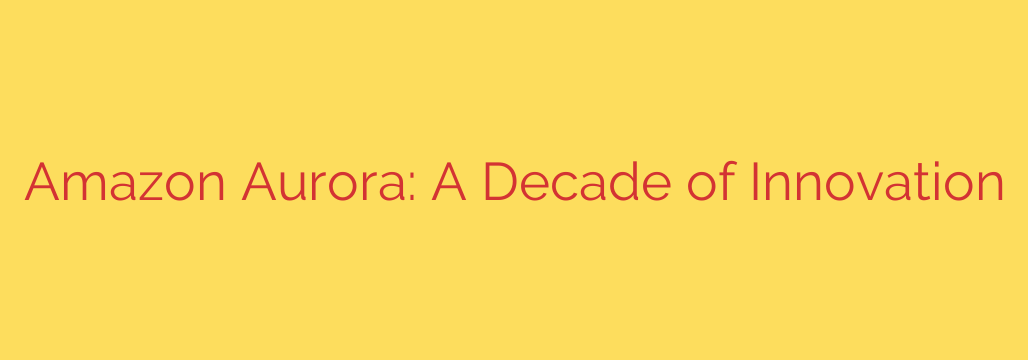
The Evolution of the Cloud Database: A Deep Dive into Amazon Aurora
For decades, relational databases were the bedrock of enterprise applications, but they were designed for a world of on-premise servers and predictable workloads. The rise of the cloud exposed the limitations of this traditional architecture—scaling was difficult, high availability was complex and expensive, and performance often came at a prohibitive cost. In response to these challenges, a new breed of database was born, and Amazon Aurora has led the charge.
Originally launched as a MySQL-compatible service, Aurora was engineered from the ground up to thrive in the cloud. It wasn’t just another managed database; it was a fundamental reimagining of how a relational database could work, delivering unprecedented levels of performance, durability, and scalability. Today, with both MySQL and PostgreSQL compatibility, it has become a go-to solution for developers and enterprises building modern, mission-critical applications.
The Core Innovation: Decoupling Compute and Storage
The true genius of Amazon Aurora lies in its unique, distributed architecture. Traditional monolithic databases bundle compute (query processing) and storage (data persistence) together on a single server. This makes scaling difficult—to get more storage, you often had to pay for more compute, and vice versa.
Aurora broke this model by separating the two. The database engine runs on compute instances, while the data itself lives on a purpose-built, log-structured storage layer that is distributed across multiple Availability Zones (AZs).
This separation is the key to almost all of Aurora’s benefits:
- Extreme Durability: Your data is replicated six times across three Availability Zones. This means you can lose multiple storage nodes without any data loss or interruption to write availability. The system is designed for 99.999999999% (eleven 9s) durability.
- Massive Scalability: You can scale compute and storage independently. Need more read capacity for a spike in traffic? You can add up to 15 low-latency read replicas in minutes.
- High Performance: By offloading much of the processing to the storage layer (like redo logging), the database engine is freed up to focus on handling queries. This results in throughput that can be up to five times faster than standard MySQL and three times faster than standard PostgreSQL running on similar hardware.
Key Milestones in a Decade of Development
What started as a revolutionary architecture has continuously evolved, adding features that solve real-world cloud application challenges.
- Aurora Serverless: For applications with unpredictable or spiky workloads, Aurora Serverless automatically starts up, shuts down, and scales capacity based on demand. Aurora Serverless v2 offers even more granular scaling, adjusting capacity in fractions of a second to tightly match application needs, optimizing both performance and cost.
- Global Database: This feature allows a single Aurora database to span multiple AWS regions. It provides low-latency global reads for international users and serves as a robust disaster recovery solution, allowing you to promote a secondary region with minimal data loss (typically under a second) in the event of a regional outage.
- Multi-Writer Clusters: In a standard database, only one instance can handle write operations. For applications requiring continuous write availability, Aurora Multi-Writer allows all nodes in a cluster to accept writes. This eliminates downtime during failovers and boosts write throughput for highly concurrent applications.
- I/O-Optimized Configuration: Recognizing that I/O can be a significant cost for write-heavy applications, Aurora introduced a new pricing model. Aurora I/O-Optimized offers predictable pricing for customers with high I/O workloads, providing improved performance and up to 40% cost savings for these specific use cases.
- Zero-ETL Integrations: To simplify data analytics, Aurora now offers zero-ETL (Extract, Transform, Load) integrations with services like Amazon Redshift. This allows for near real-time analytics on transactional data without the need to build and maintain complex data pipelines.
Actionable Security Best Practices for Amazon Aurora
A high-performance database requires robust security. While AWS provides a secure foundation, it’s crucial to follow best practices to protect your data.
- Enforce Encryption Everywhere: Always enable encryption at rest for your Aurora clusters using AWS Key Management Service (KMS). Additionally, enforce SSL/TLS for all connections to ensure data is encrypted in transit.
- Utilize IAM Database Authentication: Avoid managing database credentials manually. Use IAM database authentication, which allows you to authenticate to your database cluster using IAM users and roles. This centralizes access control and eliminates the need to store passwords in your application code.
- Run Clusters in a VPC: Always launch your Aurora clusters within a Virtual Private Cloud (VPC). Use network ACLs and security groups to strictly control inbound and outbound traffic, ensuring only authorized applications and services can connect to your database.
- Implement Robust Backup and Recovery Plans: While Aurora is highly durable, you should still configure automated backups and test your point-in-time recovery process regularly. This protects against accidental data deletion or corruption.
- Enable Advanced Auditing: Turn on Advanced Auditing to capture a detailed log of database events, such as connections, queries, and DDL changes. Forward these logs to Amazon CloudWatch for monitoring, alerting, and long-term retention.
By combining a revolutionary cloud-native architecture with a decade of relentless innovation, Amazon Aurora has set the standard for modern relational databases. It offers the performance, availability, and security required for today’s most demanding applications, all while providing the familiar and powerful interfaces of MySQL and PostgreSQL.
Source: https://aws.amazon.com/blogs/aws/celebrating-10-years-of-amazon-aurora-innovation/








