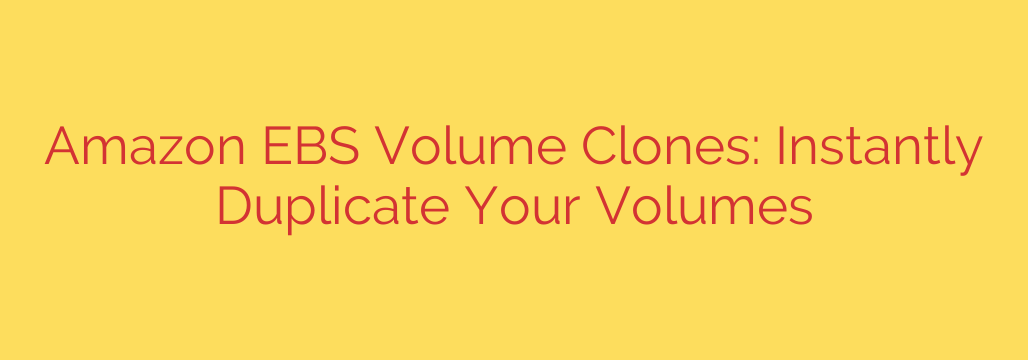
A Deep Dive into Amazon EBS Volume Clones: Instantly Duplicate Your Data
In today’s fast-paced cloud environments, the ability to rapidly provision, test, and deploy is paramount. For developers, DevOps engineers, and system administrators, one of the most common bottlenecks has always been data management—specifically, creating copies of production data for testing, development, or analytics without impacting live systems. The traditional method of taking a snapshot and then creating a new volume from that snapshot works, but it can be time-consuming.
Fortunately, there’s a more efficient way: Amazon EBS Volume Cloning. This powerful feature allows you to create a duplicate of an existing EBS volume almost instantly, revolutionizing how you manage and replicate data within your AWS infrastructure.
What Exactly is an EBS Volume Clone?
An EBS Volume Clone is a point-in-time, fully functional copy of an existing Amazon Elastic Block Store (EBS) volume. Unlike the multi-step snapshot-and-restore process, cloning is a direct, single-step operation. When you initiate a clone, a new, independent EBS volume is created that is an exact replica of the source volume at that specific moment.
This new volume is not a “linked copy” or a read-only replica. It is a fully independent volume that can be attached to any EC2 instance in the same Availability Zone. You can modify it, resize it, or delete it without affecting the original source volume in any way.
The Technology Behind the Speed: How Cloning Works
The near-instantaneous speed of EBS cloning is possible thanks to an efficient underlying architecture. When you create a clone, AWS doesn’t immediately copy all the data from the source to the new volume. Instead, the new volume references the data blocks of the original volume.
Storage is only allocated for new or modified data. If you change a block of data on either the source volume or the cloned volume, a new copy of that block is created and stored. This “copy-on-write” mechanism means that:
- Creation is incredibly fast, as there’s no initial data transfer.
- It is highly cost-effective, especially for volumes with minimal changes, because you only pay for the storage of the modified data blocks. Unchanged data is stored only once but referenced by both volumes.
Top Use Cases for EBS Volume Cloning
This feature is more than just a convenience; it unlocks new levels of agility and efficiency for a variety of critical tasks.
1. Accelerate Development and Testing
Developers frequently need a safe, isolated environment with production-like data to test new features, bug fixes, or performance updates. With cloning, you can instantly provision a full copy of your production database or application volume. This allows for realistic testing without any risk to your live environment.
2. Rapidly Provision Dev/Test Environments
Imagine needing to set up multiple identical development environments for a growing team. Instead of building each one from scratch or waiting for snapshots to restore, you can create a “golden master” EBS volume and clone it for each developer. This ensures consistency and dramatically cuts down on setup time.
3. Isolate Data for Analytics and Reporting
Running intensive analytical queries or reports against a live production database can degrade its performance and impact user experience. A much better approach is to create a clone of the production database volume and run your resource-heavy queries on the clone. This completely isolates the analytics workload from production traffic.
4. Streamline Application Upgrades and Forking
When planning a major application or database upgrade, you can clone the production volume to create a staging environment. This allows you to perform the upgrade on an exact replica of your live data, identify potential issues, and validate the process before touching your production systems.
Key Benefits Summarized
- Incredible Speed: Create full volume copies in seconds or minutes, not hours.
- Cost Efficiency: Pay only for the storage of data that has changed from the source, minimizing redundant data costs.
- Operational Simplicity: Replaces the two-step snapshot-restore process with a single, simple API call or a few clicks in the AWS Management Console.
- Full Independence: Cloned volumes are fully functional and independent, allowing for complete freedom to modify, test, and manage them.
Best Practices for Managing EBS Clones
To get the most out of this feature, it’s important to follow a few best practices for management and security.
- Implement a Strong Tagging Strategy: Always tag your cloned volumes with information like
Name,Purpose(e.g.,dev-test,analytics-query),Owner, andCreationDate. This is crucial for tracking costs and managing the lifecycle of temporary volumes. - Establish a Cleanup Policy: Clones created for temporary testing can quickly add up and incur unnecessary costs if forgotten. Implement automated scripts or a manual review process to delete unneeded clones regularly.
- Apply Proper Security Controls: Remember, a clone contains an exact copy of the source data. If the original volume holds sensitive information, the clone will too. Ensure that the same IAM policies, encryption standards, and access controls are applied to the cloned volume to prevent unauthorized access.
- Monitor Your Costs: Use AWS Cost Explorer and billing alerts to keep an eye on your EBS storage costs. Tagging will help you identify which projects or teams are generating costs from cloned volumes.
By integrating EBS Volume Clones into your cloud workflow, you can significantly boost productivity, reduce operational overhead, and empower your teams to innovate faster and more safely than ever before.
Source: https://aws.amazon.com/blogs/aws/introducing-amazon-ebs-volume-clones-create-instant-copies-of-your-ebs-volumes/








