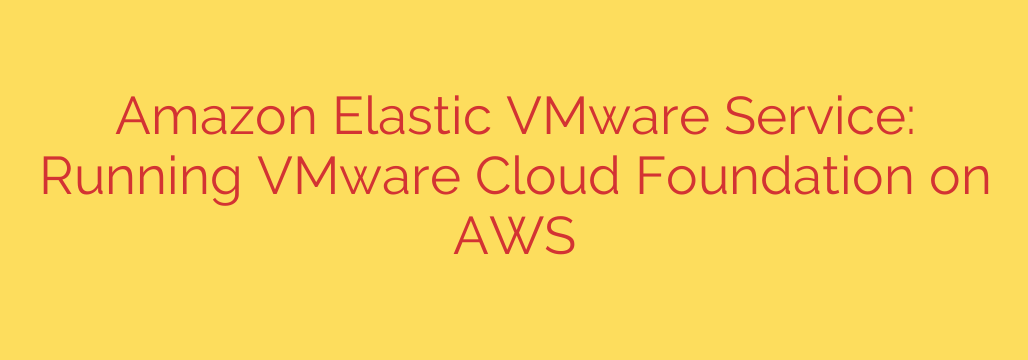
VMware Cloud on AWS: The Ultimate Guide to Hybrid Cloud Success
For years, businesses have built their IT foundations on VMware, relying on its robust virtualization platform to power their data centers. At the same time, the allure of the public cloud—specifically Amazon Web Services (AWS)—with its scalability, agility, and vast ecosystem of services is undeniable. The critical question for many organizations has been: how do you bridge the gap between your on-premises VMware investment and the power of AWS without a complex and costly migration?
The answer is VMware Cloud on AWS. This powerful service provides a seamless and direct path to running your VMware workloads in the public cloud, offering the best of both worlds without forcing you to refactor your applications.
What Exactly is VMware Cloud on AWS?
At its core, VMware Cloud on AWS is a fully managed service that runs VMware’s Software-Defined Data Center (SDDC) stack directly on AWS bare metal infrastructure. This isn’t an emulation or a nested virtualization setup; it’s the genuine VMware environment you know, running on dedicated, high-performance AWS hardware.
The service is delivered, sold, and supported by VMware and its partners. This means your IT teams can manage their cloud-based resources using the same familiar VMware tools they use on-premises, like vCenter Server. This consistency dramatically reduces the learning curve and operational overhead associated with adopting a hybrid cloud model.
The Core Technology Stack
The service integrates the three core components of the VMware Cloud Foundation, creating a complete, enterprise-ready cloud environment:
- VMware vSphere: This is the heart of the platform, providing the hypervisor (ESXi) for virtualizing compute resources. It includes features like vMotion, which allows for the live migration of running virtual machines between hosts with zero downtime—a critical feature for maintenance and load balancing.
- VMware vSAN: For storage, the service uses vSAN, a software-defined storage solution that pools the local storage drives from the AWS bare metal hosts into a single, high-performance, and resilient datastore. vSAN provides enterprise-grade storage features, including deduplication, compression, and encryption at rest.
- VMware NSX-T: Networking and security are handled by NSX-T, a powerful software-defined networking platform. It enables the creation of complex network topologies in the cloud and provides critical security features like micro-segmentation, which allows you to secure workloads with granular, zero-trust policies.
Key Benefits of a True Hybrid Cloud Approach
Adopting VMware Cloud on AWS provides several strategic advantages that directly address common IT challenges.
Accelerated and Simplified Cloud Migration: The ability to move workloads between on-premises data centers and AWS using familiar tools like vMotion is a game-changer. This makes lift-and-shift migrations faster, less risky, and more cost-effective than refactoring applications for a native cloud environment.
Operational Consistency: Your team doesn’t need to learn a new set of tools or processes. They can continue using their existing VMware skills and vCenter Server to manage both on-premises and cloud resources from a single pane of glass.
Elastic, On-Demand Scalability: Need more capacity for a seasonal peak or a new project? You can add a new AWS host to your cluster in minutes, not weeks or months. This elastic scalability allows you to pay only for the resources you need, when you need them.
Seamless Integration with Native AWS Services: Once your workloads are running in AWS, you can connect them to the vast portfolio of over 200 AWS services. This allows you to modernize your applications by integrating them with services like Amazon S3 for object storage, Amazon RDS for managed databases, and Amazon Redshift for data warehousing.
Common Use Cases
Organizations are leveraging this powerful hybrid solution to solve a variety of business needs:
- Data Center Extension: When you are running out of physical capacity in your on-premises data center, you can seamlessly extend your footprint into AWS without the capital expenditure of building new infrastructure.
- Disaster Recovery (DR): VMware Cloud on AWS is an ideal platform for building a reliable and cost-effective disaster recovery solution. You can maintain a smaller “pilot light” cluster in AWS and rapidly scale it up in the event of a disaster, significantly lowering your DR costs.
- Cloud Migration Initiatives: Move entire data centers or specific applications to the cloud with minimal disruption, maintaining operational consistency throughout the process.
- Next-Generation Application Development: Build modern applications that utilize the best of both worlds—running on a stable VMware foundation while leveraging powerful native AWS services for data analytics, machine learning, and more.
Actionable Security Tips for Your Environment
Securing a hybrid environment is paramount. Here are a few best practices to implement:
- Leverage NSX-T Micro-segmentation: Go beyond traditional perimeter firewalls. Create granular, workload-specific security policies that follow the virtual machine wherever it goes. This zero-trust approach dramatically reduces your attack surface by preventing lateral movement in the event of a breach.
- Utilize AWS Direct Connect: For a secure, private, and high-bandwidth connection between your on-premises data center and your AWS environment, use AWS Direct Connect. This avoids transmitting sensitive data over the public internet.
- Implement Robust Identity and Access Management (IAM): Control who can access your VMware Cloud on AWS environment using both VMware’s built-in roles and AWS IAM policies. Adhere to the principle of least privilege.
- Enable Encryption Everywhere: Ensure data is encrypted both at rest using vSAN encryption and in transit using features like vMotion encryption and secure connections.
By combining the trusted foundation of VMware with the unmatched flexibility and scale of AWS, VMware Cloud on AWS offers a compelling, low-risk path to hybrid cloud adoption. It empowers organizations to modernize their infrastructure, improve business agility, and unlock new capabilities without leaving their existing investments and skills behind.
Source: https://aws.amazon.com/blogs/aws/introducing-amazon-elastic-vmware-service-for-running-vmware-cloud-foundation-on-aws/








