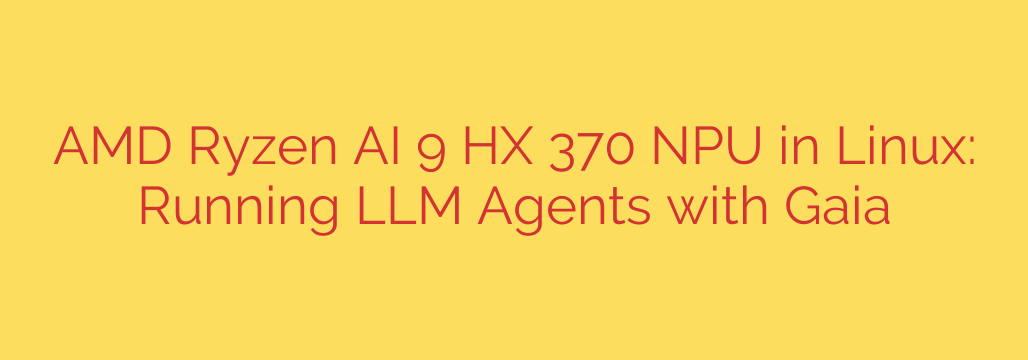
Unleashing On-Device AI: A Deep Dive into AMD’s Ryzen AI 9 HX 370 NPU on Linux
The landscape of artificial intelligence is rapidly shifting from the cloud to your local machine. This new era of “on-device AI” promises enhanced privacy, lower latency, and powerful capabilities that don’t require a constant internet connection. At the forefront of this revolution is AMD’s latest “Strix Point” hardware, and we’re taking a close look at how the flagship AMD Ryzen AI 9 HX 370 processor and its powerful neural processing unit (NPU) are transforming the Linux experience.
For developers and tech enthusiasts running Linux, the ability to harness specialized AI hardware locally is a game-changer. This guide explores how to leverage the new XDNA 2 NPU to run sophisticated Large Language Model (LLM) agents, turning your laptop into a true AI powerhouse.
The Powerhouse Within: Understanding the XDNA 2 NPU
The heart of the Ryzen AI 300 series’ AI capability is the XDNA 2 NPU, a dedicated processor designed specifically for accelerating machine learning and AI workloads. The Ryzen AI 9 HX 370 boasts an NPU capable of an incredible 50 TOPS (Trillions of Operations Per Second).
What does this mean in practical terms? It means the NPU can handle complex AI tasks, like running an LLM, with remarkable efficiency. By offloading this work from the CPU and GPU, the rest of your system remains responsive for multitasking, gaming, or productivity, all while consuming significantly less power. This is the key to enabling persistent, always-on AI features without draining your battery.
Running LLM Agents in Linux with the Gaia Framework
While powerful hardware is essential, it’s useless without the right software to control it. This is where the Gaia framework comes into play. Gaia is an open-source platform designed for creating and running autonomous AI agents that can perform complex tasks, such as browsing the web, analyzing documents, and executing commands.
The real breakthrough is that this entire process can now be run directly on the NPU, making it fast, private, and efficient.
A Practical Guide: Getting Started with Local AI on Linux
Harnessing the Ryzen AI 9 HX 370’s NPU on a Linux system involves a few key steps. This process showcases the potential for developers to build and deploy powerful AI applications locally.
System Preparation: Ensure your Linux distribution is up to date with a modern kernel that supports the new hardware. Proper drivers, particularly the open-source Mesa drivers for graphics and compute, are crucial for the system to recognize and utilize the NPU correctly.
Install the AI Framework: The next step is to set up the necessary AI environment. This involves installing the Gaia framework and its dependencies, which will orchestrate the tasks for the LLM agent.
Configure the Model for NPU Acceleration: This is the most critical part. You need to select an efficient LLM, such as Microsoft’s Phi-3, and configure it to run on the NPU. This involves specifying the correct execution provider in the software stack, directing all AI inference tasks to the XDNA 2 NPU.
Launch Your Local AI Agent: Once configured, you can launch the Gaia agent. You can then assign it tasks through a command-line interface. For example, you could ask it to research a topic online and summarize its findings. The agent will process your request, run the LLM on the NPU to understand and generate responses, and execute the necessary actions.
Performance and Key Takeaways
Early demonstrations show impressive results. When a task is assigned to the LLM agent, the NPU activity spikes to nearly 100% utilization, while the CPU and integrated GPU remain largely idle. This is the ideal scenario, proving that the workload is being efficiently offloaded to the specialized AI hardware.
Key benefits of this approach include:
- Enhanced Privacy and Security: All data and processing happen on your device. Nothing is sent to a third-party cloud server, giving you complete control over your sensitive information.
- Exceptional Efficiency: By using the NPU, the system consumes far less power than it would if running the same task on the CPU or GPU. This translates to longer battery life for laptops.
- Uninterrupted Performance: Your system remains fast and responsive for other applications because the main processing cores are not burdened with heavy AI calculations.
- Offline Capability: Since the model runs locally, many AI agent tasks can be performed without an active internet connection, opening up new possibilities for productivity on the go.
The arrival of powerful, 50 TOPS-class NPUs in consumer laptops marks a pivotal moment. For the Linux community, the strong driver support and open-source frameworks like Gaia signal that the era of the true AI PC is not just coming—it’s here, and it’s ready for you to build on.
Source: https://www.linuxlinks.com/amd-ryzen-ai-9-hx-370-npu-in-linux-gaia-run-llm-agents/








