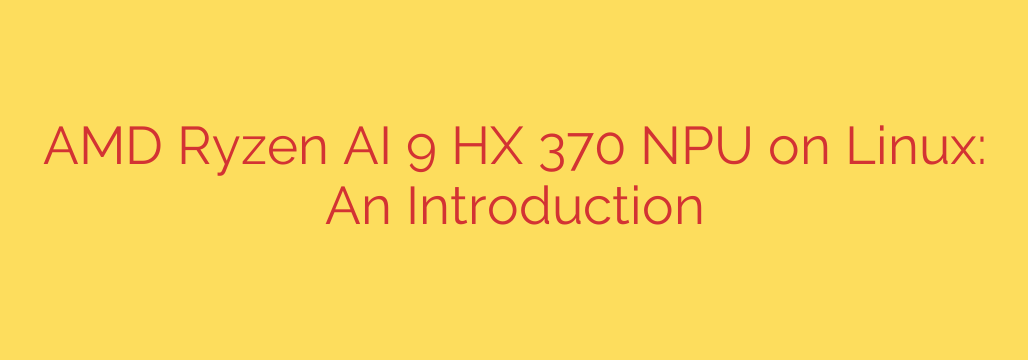
Harnessing the Power of AMD’s Ryzen AI 300 NPU on Linux: A Deep Dive
The world of computing is rapidly shifting, with Artificial Intelligence at the forefront of innovation. While cloud-based AI has dominated headlines, the next frontier is powerful, on-device processing. AMD is making a significant leap in this space with its new Ryzen AI 300 series of processors, and at the top of the stack is the formidable Ryzen AI 9 HX 370.
This new chip isn’t just an incremental upgrade; it’s a powerhouse designed for the AI era, featuring a dedicated Neural Processing Unit (NPU). But for developers, enthusiasts, and power users in the open-source community, the critical question is: how well does it run on Linux?
This guide explores the capabilities of the Ryzen AI 9 HX 370’s NPU and what it takes to unlock its full potential on a Linux system.
What is the Ryzen AI NPU?
At the heart of the new Ryzen AI 300 series is the XDNA2 architecture, AMD’s third-generation design for on-chip AI acceleration. The component responsible for this is the Neural Processing Unit (NPU), a specialized piece of hardware engineered to handle machine learning and AI workloads with incredible efficiency.
By offloading these tasks from the CPU and GPU, an NPU can perform complex calculations for tasks like real-time translation, image recognition, and generative AI much faster and with significantly less power consumption.
The key metric for AI performance is TOPS, or Trillions of Operations Per Second. The NPU inside the Ryzen AI 9 HX 370 delivers an impressive 50 TOPS, placing it at the cutting edge of consumer hardware and promising a new level of AI capability for laptops and mobile devices.
The State of Linux Support for the Ryzen AI NPU
Bringing brand-new hardware to an open-source ecosystem is always a process, and the Ryzen AI NPU is no exception. While support is rapidly evolving, it’s important for early adopters to understand the current landscape.
Out-of-the-box support is not yet universal across all distributions. Getting the NPU fully operational requires a combination of a modern kernel, specific drivers, and the right user-space software libraries. The good news is that AMD is actively working with the community to upstream the necessary components, meaning seamless support is on the horizon. For now, however, some manual configuration is necessary.
Getting Started: Key Requirements for Linux
If you’re an early adopter of a laptop with a Ryzen AI 300 series chip, here are the essential components you’ll need to get the NPU up and running on Linux.
1. A Modern Linux Kernel
The foundation for hardware support starts with the kernel. For the Ryzen AI 300 series, you will need Linux kernel version 6.8 or newer as a bare minimum for basic system functionality. For the best experience and access to the latest features and bug fixes, running an even newer version (such as 6.9 or the latest stable release) is highly recommended.
2. The AMD XDNA Driver
This is the most critical piece of the puzzle. The NPU is enabled by a specific kernel driver, known as amd-xdna-driver. As of mid-2024, this driver is in the process of being integrated into the mainline Linux kernel. Until that process is complete, users may need to install it as an out-of-tree module. This driver acts as the bridge between the hardware and the software, allowing applications to access the NPU’s immense processing power.
3. Up-to-Date User-Space Libraries
Hardware drivers are only one part of the equation. To actually use the NPU, you need a software stack that can communicate with it. Key components include:
- ROCm: AMD’s open-source software platform for GPU computing, which is being expanded to support the NPU.
- ONNX Runtime: A high-performance inference engine for machine learning models that can target the XDNA architecture.
- PyTorch: One of the most popular machine learning frameworks, which will need to be configured to offload computations to the NPU via the underlying drivers.
4. Updated Mesa Drivers
While not directly related to the NPU, the Ryzen AI 9 HX 370 also features a powerful integrated RDNA 3.5 graphics processor. To ensure smooth graphics performance for your desktop environment and applications, you’ll need a recent version of the Mesa 3D Graphics Library.
Why On-Device AI is a Game Changer
The effort to enable this hardware on Linux is well worth it. A powerful, local NPU offers several transformative advantages over relying on cloud-based AI services.
- Enhanced Privacy: By processing data directly on your machine, you eliminate the need to send potentially sensitive information to third-party servers. Your data stays with you.
- Lower Latency: On-device processing is nearly instantaneous. There’s no network lag, making AI-powered features feel incredibly responsive and integrated.
- Improved Power Efficiency: NPUs are designed for one job and do it exceptionally well. This specialized hardware uses far less battery than a CPU or GPU for AI tasks, extending the life of your device.
- Offline Capability: Your AI features will work just as well on an airplane or in a remote location as they do when connected to high-speed internet.
The AMD Ryzen AI 9 HX 370 represents a major step forward for personal computing. While Linux support is still maturing, the path to unlocking its 50 TOPS NPU is clear. For developers and enthusiasts willing to engage with the latest software, the future of powerful, private, and efficient on-device AI is already here.
Source: https://www.linuxlinks.com/amd-ryzen-ai-9-hx-370-npu-linux/








