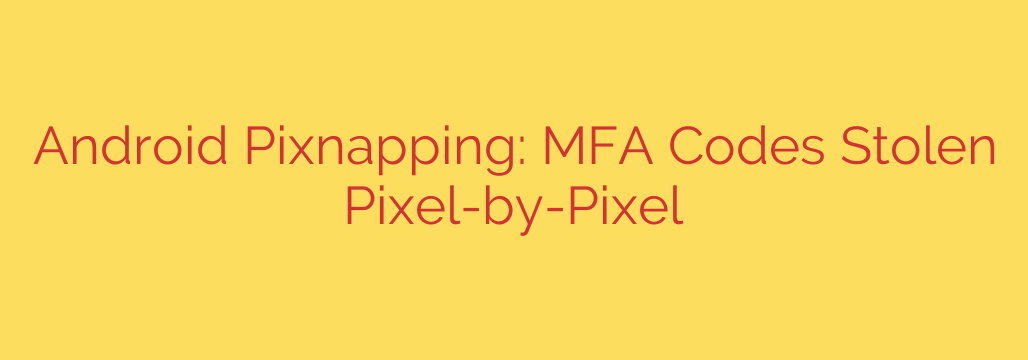
Pixnapping: A New Android Threat Steals MFA Codes Right From Your Screen
Multi-factor authentication (MFA) is one of the cornerstones of modern digital security. That extra code you receive via SMS or from an authenticator app provides a critical layer of defense, stopping unauthorized users even if they have your password. However, a sophisticated new attack method known as “Pixnapping” is challenging this security standard by stealing those codes directly from your Android device’s screen.
This stealthy technique bypasses traditional defenses and highlights a significant vulnerability that every Android user should understand. Here’s a breakdown of how the Pixnapping attack works and what you can do to protect your accounts.
What is the Pixnapping Attack?
Pixnapping is a malicious technique specifically designed to intercept one-time passwords (OTPs) and MFA codes as they are displayed on an Android screen. Unlike traditional malware that might record the entire screen or log keystrokes, Pixnapping is far more subtle and targeted.
The core of the attack involves a malicious application that, once installed, uses its privileges to take small, rapid screenshots of specific areas of the screen. By stitching these tiny images—or “pixels”—together, the malware can reconstruct the full MFA code without ever triggering the overt screen-recording notifications that would typically alert a user. This allows hackers to steal your temporary login code in real-time and use it to gain access to your sensitive accounts.
How Does the Pixel-by-Pixel Heist Work?
The Pixnapping attack follows a clear, multi-stage process that relies on both technical exploits and social engineering.
Infiltration: The attack begins when a user downloads a malicious app. This app might be disguised as a harmless utility, a game, or even a fake security tool, often found on third-party app stores or delivered through phishing links.
Permission Abuse: This is the most critical step. The app tricks the user into granting it powerful permissions, particularly access to Android’s Accessibility Services. These services are designed to assist users with disabilities by allowing apps to read screen content and interact with the user interface. Hackers exploit this legitimate feature, as it provides the perfect tool for monitoring screen activity without raising suspicion.
Targeted Screen Capture: Once the permissions are granted, the malware lies in wait. When it detects that a targeted app (like a banking app, crypto wallet, or authenticator app) is open and an MFA code is likely to be displayed, it activates. Instead of recording the whole screen, the malware captures only the small rectangular area where the code appears. It does this pixel by pixel or in tiny segments, making the activity difficult for security systems to flag as malicious screen recording.
Reconstruction and Theft: The captured image fragments are instantly reassembled to form the complete MFA code. This code is then immediately sent to the attacker’s server, giving them the key they need to bypass your account’s security. All of this happens within the few seconds that the MFA code is valid.
Why This Android Threat is So Dangerous
The sophistication of Pixnapping makes it a particularly serious threat for several reasons:
- It’s Highly Stealthy: Because it doesn’t use the standard screen recording API, it often avoids the on-screen indicators (like a colored border or status bar icon) that Android uses to warn you about screen capture.
- It Undermines MFA: The attack directly targets the very security measure designed to protect you, turning a strength into a vulnerability.
- It Bypasses Other Defenses: Many secure apps block traditional screenshots to protect sensitive information. Pixnapping uses the Accessibility Services to get around these restrictions.
The result is a complete account takeover. With your MFA code, an attacker can authorize logins, approve transactions, and lock you out of your own financial, email, and social media accounts.
How to Protect Yourself From Pixnapping and Similar Threats
While the attack is sophisticated, you can take concrete steps to secure your Android device and protect your accounts. Your vigilance is the first and most important line of defense.
Scrutinize App Permissions: Be extremely cautious about which apps you grant Accessibility Service access to. Ask yourself if the app’s function truly requires such a high level of privilege. A simple calculator or photo editor has no legitimate reason to read your screen content. Deny any suspicious permission requests.
Download Apps from Official Sources: Stick to the Google Play Store for your app downloads. While not foolproof, it has security measures in place to detect and remove malicious apps. Avoid downloading APK files from unverified websites.
Upgrade Your MFA Method: The most effective defense against Pixnapping is to use an MFA method that doesn’t display a code on your screen.
- Physical Security Keys: Devices like a YubiKey require a physical touch to authenticate, making it impossible for remote malware to intercept anything.
- Push Notifications: Many services offer push-based authentication where you simply tap “Approve” or “Deny” on a trusted device. This method doesn’t rely on a code that can be visually stolen.
Keep Your Device Updated: Install Android security updates and patches as soon as they become available. These updates often fix vulnerabilities that malware like this can exploit.
Use a Reputable Mobile Security App: A quality mobile antivirus solution can help detect and block malicious applications before they can cause harm.
By understanding the threat and adopting stronger security habits, you can significantly reduce your risk of falling victim to Pixnapping and ensure your digital life remains secure.
Source: https://www.bleepingcomputer.com/news/security/new-android-pixnapping-attack-steals-mfa-codes-pixel-by-pixel/








