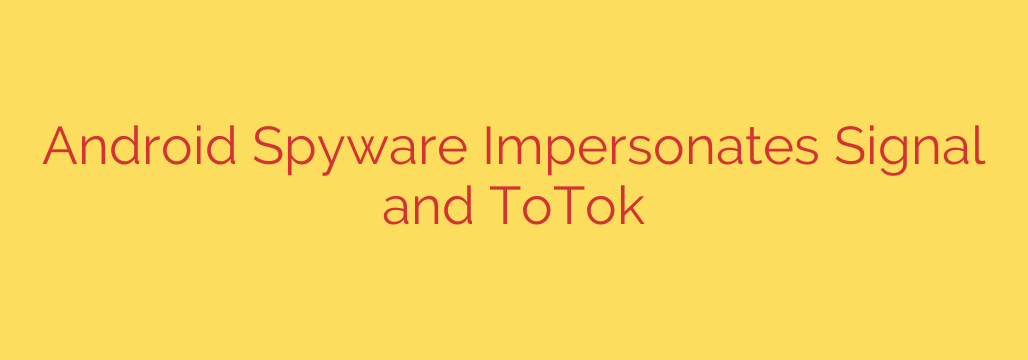
Fake Signal and ToTok Apps Are Spreading Advanced Android Spyware
In today’s digital landscape, we place immense trust in secure messaging apps like Signal and ToTok to protect our private conversations. However, a dangerous new campaign is exploiting that trust by distributing malicious, look-alike versions of these applications to deploy powerful spyware on Android devices.
These fraudulent apps are not just cheap imitations; they are sophisticated surveillance tools designed to steal a vast amount of personal data directly from your phone. The campaign primarily distributes these threats through unofficial channels, bypassing the security of the Google Play Store to trick users into installing them.
How This Advanced Spyware Compromises Your Device
Once installed, these trojanized apps, which have been identified as part of the “BadBazaar” spyware family, begin to systematically exfiltrate sensitive information. The level of access this malware gains is deeply alarming.
The spyware is capable of:
- Stealing comprehensive device details, including model, brand, screen resolution, and language settings.
- Harvesting your complete contact list and call logs, giving attackers a map of your social and professional network.
- Recording your phone calls, both incoming and outgoing, without your knowledge.
- Secretly taking pictures using your phone’s front and rear cameras.
- Tracking your precise location using your device’s GPS data.
- Exfiltrating specific files, searching for documents, images, and videos to send back to a command-and-control server.
Most disturbingly, one of the malicious apps, a fake Signal client called “Signal Plus Messenger,” goes a step further. It is designed to steal data and notifications from the legitimate Signal app if it is also installed on the device. It does this by tricking the user into enabling accessibility services, which grants it the power to read information from other applications on your screen.
Another app used in this campaign is “FlyGram,” which also contains the same spyware code. Both apps were promoted through channels designed to look official, fooling users into believing they were downloading a legitimate or enhanced version of the popular messaging service.
How Are These Malicious Apps Being Distributed?
Attackers are relying on methods that occur outside of official, trusted app marketplaces. They have been found on:
- Fake App Store Websites: A website designed to look like a legitimate app store specifically for a trojanized version of ToTok was used to spread the malware.
- Cloned Official Websites: A website that perfectly mimics the official Signal website was created to trick users into downloading the malicious “Signal Plus Messenger” APK file directly.
By luring users to these fake destinations through social media or other messaging platforms, the attackers convince them to “sideload” the application, which means installing it manually rather than through a verified source like the Google Play Store.
How to Protect Your Android Device From Spyware
Protecting your personal information requires vigilance and a proactive approach to mobile security. Follow these essential steps to keep your device secure from threats like BadBazaar.
Only Use Official App Stores: The single most effective way to stay safe is to download applications exclusively from the Google Play Store or the official store provided by your device manufacturer (like the Samsung Galaxy Store). These marketplaces have security measures in place to detect and remove malicious apps.
Verify the App Developer: Even on official stores, always check the developer’s name listed under the app title. If you are downloading Signal, ensure the developer is “Signal Foundation.” Scammers often use similar-sounding names to trick you.
Be Wary of Sideloading: Avoid installing apps from third-party websites or by downloading APK files sent to you. Android phones have a security setting that prevents this by default for a reason. Disabling it significantly increases your risk of infection.
Scrutinize App Permissions: When you install a new app, pay close attention to the permissions it requests. Does a simple messaging app really need the ability to record audio, access your files, and track your location at all times? If a permission request seems excessive for the app’s function, deny it or uninstall the app.
Never Enable Accessibility Services for an Untrusted App: Be extremely cautious if an app asks you to enable accessibility services. This is a very powerful permission that can allow an app to read your screen, capture what you type, and control your device. Only grant this to highly trusted applications from reputable developers.
By staying informed and practicing smart digital hygiene, you can significantly reduce your risk of falling victim to these invasive spyware campaigns and ensure your private data remains private.
Source: https://www.bleepingcomputer.com/news/security/android-spyware-campaigns-impersonate-signal-and-totok-messengers/








