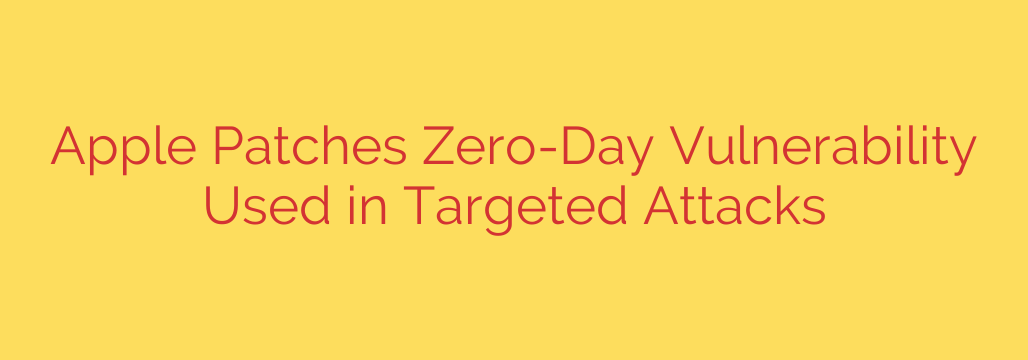
Urgent Security Alert: Update Your iPhone and Mac Immediately
Apple has released critical security updates for iPhones, iPads, and Macs to patch a serious vulnerability that has been actively exploited in the wild. This isn’t a theoretical threat; it’s a security flaw that attackers have already been using. The most important step you can take right now is to update your devices immediately to protect your personal information.
This emergency patch addresses what is known as a zero-day vulnerability. Understanding this term is key to grasping the severity of the situation.
What is a Zero-Day Vulnerability?
A zero-day vulnerability is a security hole in software that is discovered and exploited by hackers before the software maker is aware of the problem. The name “zero-day” refers to the fact that developers have had zero days to create a patch to fix the issue.
Because there is no defense against them initially, zero-day attacks are particularly dangerous. They are often used in highly targeted cyberattacks against high-profile individuals like journalists, activists, and government officials, but the tools can quickly spread and be used more broadly.
Understanding the Threat: The Danger of Kernel-Level Access
The patched vulnerability could allow a malicious application to gain full kernel-level access to the device’s operating system. The kernel is the absolute core of an operating system, managing everything your device does. Gaining access at this level is the digital equivalent of being handed the master key to a building.
With this level of control, an attacker could potentially:
- Bypass all standard security protections.
- Install sophisticated spyware to monitor your activity.
- Access sensitive data, including messages, photos, and passwords.
- Take complete control of your device.
Apple confirmed it is “aware of a report that this issue may have been actively exploited,” reinforcing the urgency for all users to install the latest software updates.
Your Action Plan: How to Update Your Devices Now
Waiting to update puts your personal data at risk. Follow these simple steps to secure your devices immediately. Before starting, it’s always a good practice to back up your device.
To update your iPhone or iPad:
- Go to Settings.
- Tap on General.
- Select Software Update.
- Your device will check for the new update. Tap Download and Install and follow the on-screen instructions.
To update your Mac:
- Click the Apple menu in the top-left corner of your screen.
- Go to System Settings (or System Preferences on older macOS versions).
- Click on General, then Software Update.
- Allow your Mac to check for the update, then click Update Now to begin the installation.
Beyond the Update: Long-Term Security Habits
While installing this patch is the most critical action to take today, developing good security habits is essential for long-term protection.
- Enable Automatic Updates: This is the easiest way to ensure you receive critical security patches as soon as they are released. You can enable this in the same Software Update menu on both iOS and macOS.
- Be Wary of Suspicious Links and Apps: Never click on links from unknown senders or install applications from outside the official App Store. Many attacks begin with a user being tricked into downloading a malicious file or app.
- Use Strong, Unique Passwords: Combine strong passwords with two-factor authentication (2FA) wherever possible to add a powerful layer of security to your accounts.
Staying informed and acting quickly on security alerts is a fundamental part of digital safety. Take a few minutes today to update your Apple devices and ensure your digital life remains secure.
Source: https://www.bleepingcomputer.com/news/apple/apple-emergency-updates-fix-new-actively-exploited-zero-day/








