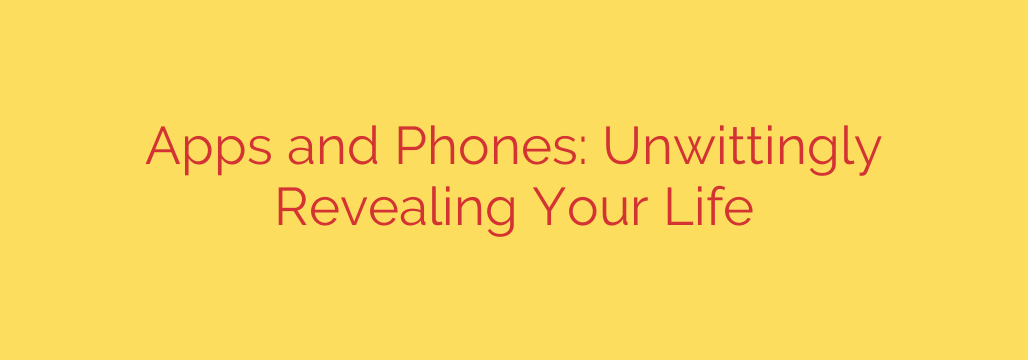
Is Your Smartphone Secretly Sharing Your Data? Here’s What You Need to Know
Your smartphone is your constant companion. It’s your navigator, your news source, your connection to friends and family, and your entertainment hub. But as this device becomes more integrated into our lives, it also becomes a powerful tool for data collection, often revealing more about you than you realize.
While many worry about the content of their calls or messages being monitored, the real privacy risk often lies in something far more subtle: metadata.
The Hidden Story Told by Your Metadata
Metadata is essentially “data about data.” It’s the information surrounding your communications, not the content itself. Think of it like the outside of an envelope—it shows who sent it, where it came from, where it’s going, and when it was sent, but not the letter inside.
For your phone, this includes:
- The numbers you call and text.
- The time and duration of your calls.
- Your approximate location when you use your phone.
- The email addresses you correspond with.
On its own, a single piece of metadata might seem harmless. But when collected and analyzed over time, it can paint an astonishingly detailed picture of your life. This data can reveal your daily routine, your close personal relationships, your professional network, and even sensitive health or political information, all without ever accessing the content of a single conversation.
For example, a regular late-night call to a specific number followed by an early morning text exchange suggests a close personal relationship. Frequent calls to a certain doctor’s office or weekly visits to a specific location can hint at ongoing medical treatment. This is the power of metadata—it connects the dots of your life for anyone with access to it.
Your Apps Are Watching: The Data You Give Away for Free
The data collection doesn’t stop with your phone’s basic functions. The apps you download and use every day are a primary source of data leakage. When you install an app, it asks for permissions to access different parts of your phone. A navigation app needs your location, and a social media app needs access to your camera and photos. This seems logical.
However, many apps ask for far more permissions than they actually need to function. A simple game or flashlight app has no legitimate reason to request access to your contacts, microphone, or call logs.
When you grant these permissions, you are often giving companies a green light to collect and analyze your:
- Precise Location Data: Tracking where you live, work, and visit.
- Contacts and Social Connections: Mapping out your personal and professional network.
- Usage Habits: Learning when you are active on your phone, what apps you use, and for how long.
- Personal Identifiers: Accessing your device ID, which can be used to track you across different services.
This information is incredibly valuable to data brokers and advertisers, who use it to build detailed profiles for targeted advertising. But in the wrong hands, it can also be used for more nefarious purposes.
How to Protect Your Privacy: Actionable Security Tips
While this sounds alarming, you are not powerless. By taking a more proactive approach to your digital privacy, you can significantly reduce how much information your smartphone shares.
Audit Your App Permissions. Regularly review the permissions you’ve granted to each app on your phone. If an app has access to something it doesn’t need (like a photo editor accessing your contacts), revoke that permission immediately. You can find this in Settings > Privacy (on iOS) or Settings > Apps > App permissions (on Android).
Limit Location Tracking. Your location is one of the most sensitive pieces of data your phone collects. For most apps, you don’t need to grant location access “Always.” Instead, change the setting to “While Using the App” or “Ask Next Time.” For apps that have no business knowing where you are, turn location services off entirely.
Be Skeptical of “Free” Apps. Remember the old saying: if you’re not paying for the product, you are the product. Many free apps support themselves by collecting and selling user data. Before downloading, consider what the app’s business model might be.
Use Privacy-Focused Alternatives. Consider using web browsers (like DuckDuckGo or Brave) and messaging apps (like Signal) that are built with privacy in mind. These services are often designed to minimize data collection.
Disable Ad Identifiers. Both iOS and Android allow you to limit ad tracking or reset your advertising ID. This makes it harder for advertisers to build a persistent profile of your activity across different apps. On iOS, go to Settings > Privacy & Security > Tracking. On Android, go to Settings > Google > Ads.
By being mindful and deliberate about the data you share, you can take back control and ensure your smartphone works for you—not for the companies trying to learn your secrets.
Source: https://www.paloaltonetworks.com/blog/2025/07/apps-and-your-phone-expose-your-life/








