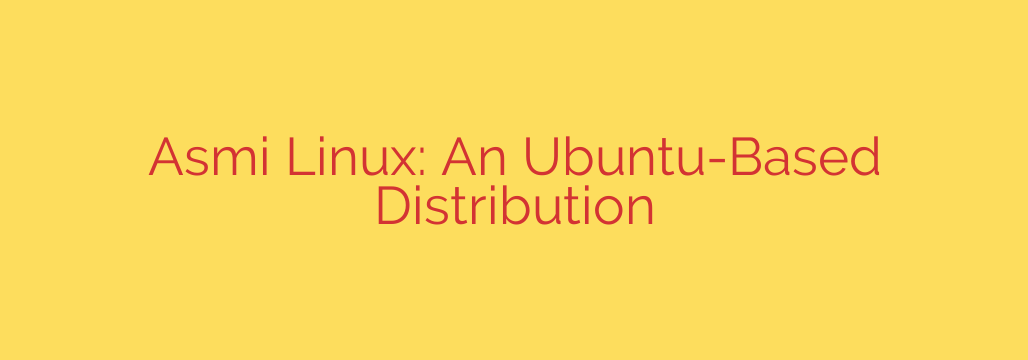
Asmi Linux: A Lightweight and User-Friendly OS for Everyone
In the vast world of operating systems, finding one that is simple, fast, and reliable can be a challenge, especially for those new to Linux or looking to revitalize older hardware. Enter Asmi Linux, an elegant and efficient operating system built on the solid foundation of Ubuntu. Designed with simplicity and performance in mind, it offers a refreshing computing experience for a wide range of users.
Asmi Linux, whose name means “I am” in Sanskrit, is developed with a clear purpose: to provide a stable, secure, and easy-to-use platform that works straight out of the box. It strips away the complexity often associated with Linux distributions, presenting a clean and intuitive interface that feels both modern and familiar.
What Sets Asmi Linux Apart?
While there are many Ubuntu-based distributions available, Asmi Linux carves out its niche by focusing on a few core principles that make it a compelling choice.
Built on a Solid Foundation: At its core, Asmi Linux is based on Ubuntu’s Long-Term Support (LTS) releases. This means users benefit from five years of security updates, stability, and access to one of the largest software repositories in the world. You get the power and reliability of Ubuntu in a much lighter package.
The Lightweight XFCE Desktop: Asmi Linux uses the XFCE desktop environment, which is renowned for its low resource consumption and speed. Unlike more graphically intensive environments, XFCE provides excellent performance even on computers with limited RAM and older processors. This makes it the perfect choice for breathing new life into aging laptops and desktops.
Pre-installed Essential Software: One of the biggest hurdles for new users is figuring out which applications to install. Asmi Linux solves this by coming pre-loaded with a carefully selected suite of essential software. This includes a web browser, an office suite compatible with Microsoft Office files, a media player, and other necessary utilities, ensuring you are ready to work or play right after installation.
Simplicity by Design: The entire system is crafted to provide an intuitive and clutter-free user experience. The welcome screen guides new users through the initial setup, and the clean desktop layout ensures that finding applications and adjusting settings is straightforward for everyone, regardless of their technical expertise.
Who Should Use Asmi Linux?
Asmi Linux is a versatile operating system, but it particularly excels for specific groups of users:
New Linux Users: If you’re looking to switch from Windows or macOS, Asmi Linux offers a gentle learning curve. Its familiar interface and user-friendly tools make the transition smooth and painless.
Owners of Older Hardware: Do you have an old computer gathering dust? Asmi Linux can make it useful again. Its minimal system requirements mean it runs smoothly on hardware that would struggle with modern versions of Windows.
Students and Educators: With its free, open-source software and stable environment, Asmi Linux is an ideal platform for learning and academic work without the high cost of proprietary software.
Anyone Seeking a No-Fuss OS: If you just want an operating system that works reliably for everyday tasks like browsing the web, sending emails, and word processing, Asmi Linux delivers a fast and stable experience without unnecessary distractions.
Getting Started and Essential Security Tips
Getting started with Asmi Linux is simple. You can download the latest ISO file from its official project page, create a bootable USB drive, and install it on your machine. You can even try it in a “live” session from the USB drive before committing to the installation.
Once you have it installed, maintaining your system’s security is crucial. Here are a few essential tips for any Asmi Linux user:
Keep Your System Updated: The most important security practice is to regularly install updates. Open the terminal and run the command
sudo apt update && sudo apt upgradeto fetch the latest security patches and software versions.Use a Firewall: Asmi Linux, like its Ubuntu parent, comes with the Uncomplicated Firewall (UFW) tool. While it may be disabled by default, you can easily enable it for an extra layer of protection. Simply run
sudo ufw enablein the terminal.Be Mindful of Software Sources: Stick to installing software from the official Asmi Linux or Ubuntu repositories whenever possible. These sources are vetted for security and stability.
Use Strong, Unique Passwords: This is a universal rule for digital security. Your user account password is the first line of defense, so make sure it is strong and not reused elsewhere.
The Final Verdict
Asmi Linux stands out as a thoughtful and well-executed distribution that successfully balances performance with ease of use. By leveraging the stability of Ubuntu LTS and the efficiency of the XFCE desktop, it offers a reliable computing experience for newcomers and seasoned users alike. If you are in the market for a lightweight, user-friendly, and dependable operating system, Asmi Linux is certainly worth your consideration.
Source: https://www.linuxlinks.com/asmi-linux-ubuntu-based-distribution/








