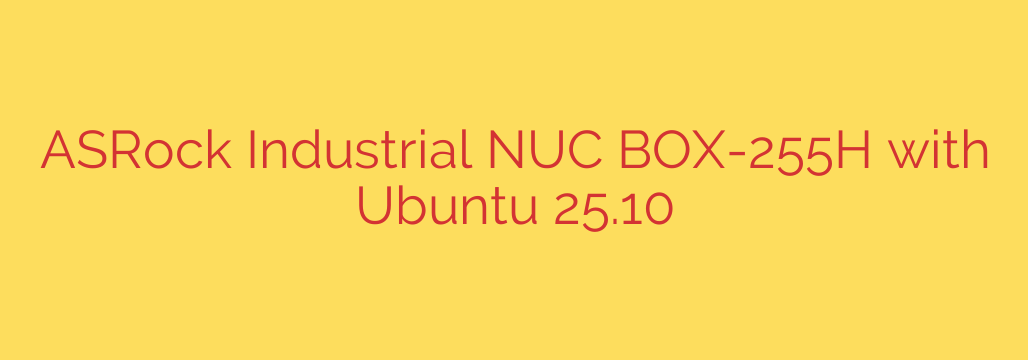
ASRock Industrial NUC BOX-N97 Review: The Silent and Powerful Mini PC
In the world of compact computing, finding a device that balances performance, silence, and connectivity can be a challenge. The demand for small, efficient machines that can serve as a desktop replacement, a home server, or a powerful networking appliance is higher than ever. Enter the ASRock Industrial NUC BOX-255H, a fanless mini PC built around the capable Intel Processor N97. This machine promises robust performance in a completely silent package, making it an intriguing option for a wide range of applications.
We took a closer look at this compact powerhouse, exploring its hardware, performance, and suitability for running a modern Linux operating system like Ubuntu.
First Impressions and Key Specifications
The ASRock NUC BOX-255H is a testament to efficient design. It’s a small, sturdily built metal box designed for passive cooling, meaning it has zero fans and operates in complete silence. The chassis itself acts as a heatsink, with fins covering the exterior to dissipate heat from the internal components. This fanless design is not just for quiet operation—it also means fewer moving parts, reducing potential points of failure and preventing dust buildup.
Here are the key hardware features at a glance:
- Processor: Intel Processor N97 (Alder Lake-N architecture), featuring 4 cores with a max turbo frequency of 3.60 GHz.
- Cooling: Completely fanless, passive cooling system for silent operation.
- Networking: Dual Realtek 2.5GbE Ethernet ports, a standout feature for networking enthusiasts.
- Display Output: Impressive quad-display support via two HDMI 2.0b ports and two DisplayPort 1.4a ports (via USB-C).
- Memory: Support for a single stick of up to 16GB DDR5-4800 SODIMM RAM.
- Storage: One M.2 2280 slot for a PCIe x2 NVMe SSD.
- Wireless: One M.2 2230 slot for a Wi-Fi/Bluetooth card.
- Ports: A generous selection including one USB 3.2 Gen2 Type-A, one USB 3.2 Gen2 Type-C, and two USB 2.0 ports.
Real-World Performance and Use Cases
While the Intel N97 is designed for efficiency, it packs a surprising punch. It represents a significant step up from previous generations of Celeron and Pentium processors, offering a snappy and responsive experience for everyday tasks. During testing, the NUC BOX-255H handled web browsing with multiple tabs, 4K video playback on YouTube, and office applications without any noticeable lag.
The true strength of this mini PC, however, lies in its versatility.
- Silent Desktop PC: For users who value a quiet work environment, this machine is a dream. Its ability to drive up to four displays makes it a great candidate for productivity-focused setups.
- Home Theater PC (HTPC): The silent operation and powerful integrated graphics make it perfect for the living room. It can effortlessly stream 4K content and run media server software like Plex or Jellyfin.
- Networking Powerhouse: This is where the dual 2.5GbE ports truly shine. Tech-savvy users can install operating systems like pfSense or OPNsense to create a high-performance, custom router and firewall. Its low power draw makes it ideal for a device that needs to run 24/7.
- Homelab Server: The NUC BOX-255H is an excellent entry point for a home lab. It can run virtualization platforms like Proxmox to host containers and virtual machines for services like Home Assistant, Pi-hole, or a network-attached storage (NAS) system.
Linux Compatibility: A Seamless Experience
For Linux users, hardware compatibility is always a key concern. We found that installing a modern distribution like Ubuntu was incredibly straightforward. The system booted from a USB drive without issue, and the installation process was smooth.
Crucially, nearly all hardware worked perfectly out of the box. The dual 2.5GbE LAN ports, graphics, USB ports, and NVMe storage were all recognized and functional immediately. This seamless compatibility is a major advantage for anyone looking to use this device as a Linux-based server or desktop. While some specific Wi-Fi modules may require updated drivers on older Linux kernels, using a recent distribution ensures the best possible support.
Actionable Security and Optimization Tips
To get the most out of your ASRock NUC BOX-255H, especially if using it as an always-on server, consider these best practices:
- Keep Firmware Updated: Regularly check ASRock’s official support page for BIOS/UEFI updates. These updates often include critical security patches and performance improvements.
- Ensure Proper Airflow: Although the device is fanless, it still needs to dissipate heat. Place it in a location with adequate airflow and avoid stacking other devices on top of it to ensure optimal thermal performance.
- Harden Your Network: If you configure the device as a router or firewall, follow security best practices. Use a strong administrator password, disable unnecessary services, and configure firewall rules to only allow required traffic.
- Monitor System Vitals: Use system monitoring tools to keep an eye on CPU temperature and resource usage, especially under heavy, sustained loads. This will help you understand the performance limits of the passive cooling system.
The Verdict: Is the ASRock NUC BOX-255H Worth It?
The ASRock Industrial NUC BOX-255H is a highly capable and versatile mini PC. Its combination of a modern, efficient Intel N97 processor, a completely silent fanless design, and powerful dual 2.5GbE networking makes it a standout product in a crowded market.
Whether you’re looking for a silent and reliable desktop computer, a powerful HTPC, or the foundation for your next homelab or networking project, this machine delivers. Its excellent Linux compatibility and robust feature set make it a top recommendation for tech enthusiasts and professionals alike.
Source: https://www.linuxlinks.com/asrock-industrial-nuc-box-255h-running-linux-ubuntu-25-10/








