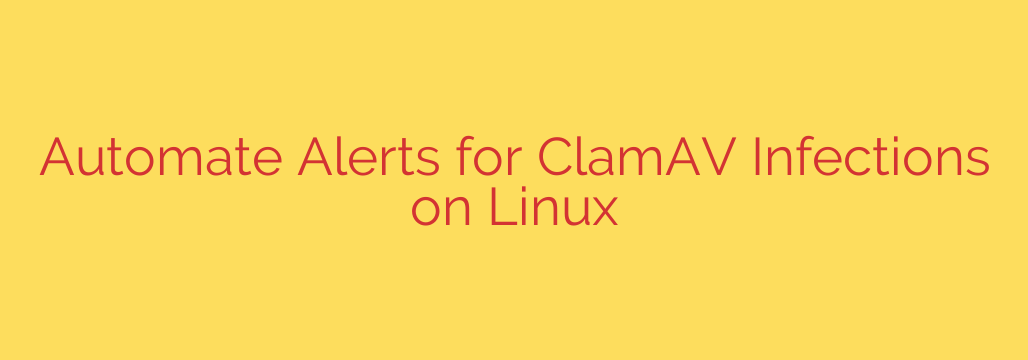
Enhance Linux Server Security: Automate ClamAV Malware Alerts
Maintaining robust security on Linux servers is paramount. While tools like ClamAV provide powerful scanning capabilities, simply running manual checks isn’t enough. The real challenge lies in staying immediately informed when a threat is actually detected. Automating alerts for ClamAV infections is a critical step to ensure you never miss a potential security incident.
Running ClamAV scans manually can be tedious and time-consuming, making it easy for threats to linger unnoticed between checks. While automating the scanning process with tools like cron is a great start, it only addresses half the problem. If an automated scan finds a virus, you need to know about it immediately, not days later when you happen to check a log file.
This is where automating alerts comes in. Automated alerts provide real-time (or near-real-time) notification as soon as ClamAV flags a potential infection. This allows system administrators or server owners to:
- Minimize the window of compromise
- Investigate the threat quickly
- Isolate affected systems
- Prevent further spread
Implementing automated alerts typically involves a few key components: Setting up ClamAV and ensuring signature updates are automated. Scheduling scans using a system utility like cron to run regularly. Creating a script that executes the ClamAV scan and, most importantly, parses the scan output for infection indicators. If infections are found, the script then triggers a notification.
The most common and reliable notification method is email. The script can be configured to send an email to a designated address with details about the scan results, including a list of any detected infected files. Other options might include sending messages to a Slack channel, PagerDuty, or logging to a centralized system, but email is a widely accessible starting point.
To set this up effectively: Install and configure ClamAV. Write or adapt a scan script that checks the exit code or output for findings (ClamAV returns a non-zero exit code on finding infections). Integrate email sending into the script using tools like mail or sendmail. Schedule the script using cron or systemd timers. Crucially: Test your setup! Ensure emails are sent when an actual or simulated infection is found and that they contain the necessary information.
In summary, while simply running ClamAV is beneficial, automating your infection alerts is paramount for proactive Linux security. It transforms your antivirus solution from a passive tool into an active detection system, ensuring you have the critical information needed to act swiftly and decisively against potential threats. Don’t wait to discover infections manually – get notified the moment they appear.
Source: https://kifarunix.com/send-alert-when-clamav-finds-infected-files-on-linux-systems/








