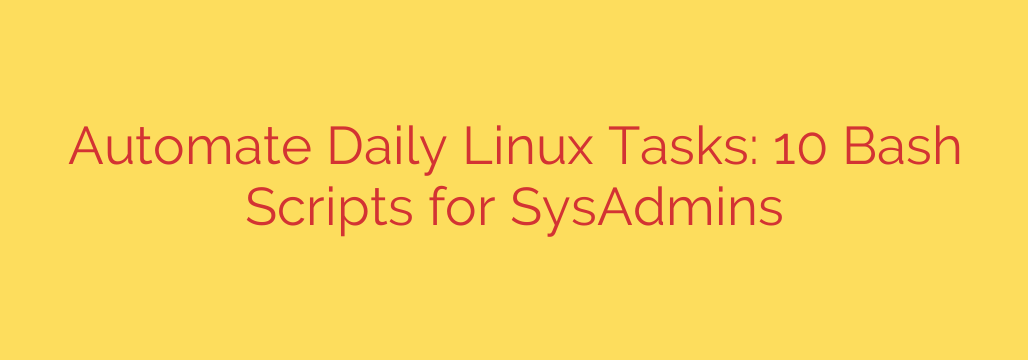
Automation is no longer a luxury for system administrators working with Linux environments; it’s a fundamental requirement for efficiency and reliability. Manually handling repetitive daily tasks consumes valuable time and increases the risk of human error. This is where Bash scripts become indispensable tools, enabling sysadmins to streamline operations, save time, and focus on more critical responsibilities. Mastering even basic scripting can dramatically improve your workflow and the stability of the systems you manage.
Implementing Bash scripts allows for the execution of common maintenance, monitoring, and administrative functions with a single command or on a scheduled basis. This proactive approach helps identify and resolve potential issues before they impact users, ensures systems are up-to-date, and maintains data integrity through automated processes.
Here are 10 essential Bash scripts that can significantly automate and simplify common Linux system administration tasks:
- Automate System Updates: A script to periodically check for and install system updates and patches, ensuring your systems are secure and running the latest software versions without manual intervention.
- Clean Up Old Logs: Automatically remove outdated or excessively large log files to free up disk space and keep directories manageable, preventing potential disk full issues.
- Perform Directory Backups: Create regular backups of critical directories or configuration files, compressing and archiving them to a safe location, essential for disaster recovery.
- Monitor Disk Usage: A script to check available disk space on partitions and alert you when usage exceeds a predefined threshold, helping prevent system instability due to full disks.
- Track Resource Utilization: Monitor CPU, memory, and swap usage over time, providing insights into system performance and helping identify resource bottlenecks before they cause problems.
- Check Website Availability: Test the reachability and responsiveness of specific websites or network services, notifying you immediately if they become inaccessible.
- Manage User Accounts: Simplify common user management tasks like adding new users with specific permissions or removing old accounts securely.
- Identify Long-Running Processes: Find and report on processes that have been running for an unusually long time or are consuming excessive resources, aiding in troubleshooting performance issues.
- Verify File Permissions: Periodically check and report on the permissions of critical files and directories to ensure they meet security standards and prevent unauthorized access.
- Test Network Connectivity: Script basic network tests like pings or port checks to external or internal hosts, verifying network path integrity and service availability.
By incorporating these Bash scripts into your routine, you transform repetitive manual labor into automated, reliable processes. This not only helps you save time but also enhances system reliability and your overall efficiency as a Linux system administrator. Embrace automation; it’s the key to managing complex Linux environments effectively.
Source: https://linuxhint.com/bash-scripts-automate-linux-sys-admin/








