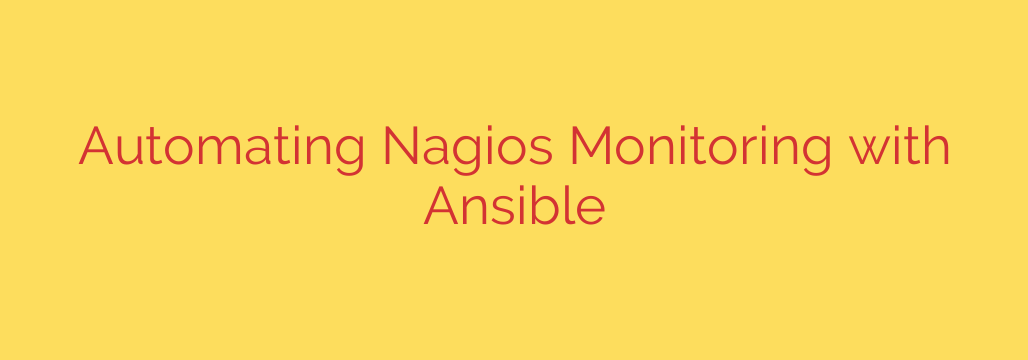
Mastering Nagios: A Practical Guide to Automation with Ansible
In the world of IT infrastructure monitoring, Nagios remains a powerful and widely used tool. However, managing a growing Nagios environment manually can quickly become a significant bottleneck. Editing configuration files, adding new hosts, and defining services by hand is not only time-consuming but also highly susceptible to human error. This is where automation becomes essential, and Ansible is the perfect tool for the job.
By leveraging Ansible, you can transform your Nagios configuration management from a manual chore into a streamlined, scalable, and reliable process. Let’s explore how to achieve this powerful integration.
The Challenge with Manual Nagios Configuration
For any system administrator who has managed Nagios, the pain points are familiar. Every time a new server is provisioned, a series of manual steps must follow:
- Creating a new host configuration file (
.cfg). - Defining the services to be monitored for that host.
- Adding the new configuration file to the main
nagios.cfgfile. - Installing and configuring the NRPE (Nagios Remote Plugin Executor) agent on the new client.
- Restarting the Nagios service to apply the changes.
This process is repetitive and doesn’t scale. In dynamic environments where servers are added or removed frequently, manual management leads to configuration drift, inconsistencies, and costly mistakes.
Why Ansible is the Ideal Solution for Nagios
Ansible is an agentless automation engine that excels at configuration management, application deployment, and task orchestration. Its simplicity and power make it a perfect match for taming Nagios.
Here’s why it works so well:
- Agentless Architecture: Ansible communicates over standard SSH, meaning you don’t need to install and manage a separate agent on your Nagios clients, simplifying the setup.
- Idempotent by Nature: Ansible playbooks ensure that your system reaches the desired state. You can run the same playbook multiple times, and it will only make changes if the current state doesn’t match the desired state. This prevents duplicate entries and ensures consistency.
- Source of Truth: Your Ansible inventory file becomes the single source of truth for all hosts that need to be monitored. When a new host is added to the inventory, the automation can handle the rest.
Core Components of an Ansible-Powered Nagios Setup
To effectively automate Nagios, you’ll rely on a few key Ansible features working in concert.
Ansible Inventory: This is your list of managed nodes. You can group hosts logically (e.g.,
[webservers],[databases]), which allows you to apply specific monitoring checks to entire groups of servers automatically.Playbooks and Roles: A playbook is the heart of your automation, defining the series of tasks to be executed. For a clean and reusable structure, these tasks should be organized into roles—one for the Nagios server (
nagios-server) and one for the clients (nagios-client).Jinja2 Templates: This is where the magic happens. Ansible uses the Jinja2 templating engine to generate dynamic configuration files. You create a template for your Nagios host configuration and use variables from your Ansible inventory to populate it. This completely automates the creation of host and service configuration files.
Handlers: Handlers are special tasks that only run when “notified” by another task. A common use case is restarting a service. Your playbook will notify a handler to restart the Nagios service only if a configuration file has actually changed, making the process more efficient.
A Step-by-Step Automation Workflow
Let’s break down how an Ansible playbook can automate the entire Nagios configuration lifecycle.
Step 1: Automating the Nagios Server Setup
Your nagios-server role will handle everything required on your central monitoring server. Key tasks include:
- Installing the Nagios core packages and required plugins.
- Deploying the main
nagios.cfgconfiguration file, often from a template. - Ensuring the necessary directories for host configurations exist (e.g.,
/usr/local/nagios/etc/servers).
Step 2: Automating Client (NRPE) Deployment
The nagios-client role is applied to all hosts you want to monitor. This role is responsible for:
- Installing the NRPE agent and standard Nagios plugins.
- Configuring the
nrpe.cfgfile, crucially setting theallowed_hostsdirective to permit connections from your Nagios server. - Ensuring the NRPE service is running and enabled at boot.
Step 3: Generating Host Configurations Dynamically
This is the most powerful part of the automation. Within your nagios-server playbook, you will create a task that loops through every host in your Ansible inventory. For each host, it will:
- Use a Jinja2 template (
host.cfg.j2) to generate a dedicated configuration file. - Populate the template with host-specific variables like
hostname,ip_address, and a list of services to check. - Place the newly generated
.cfgfile in the Nagios server’s configuration directory.
When this playbook runs, Ansible automatically generates a perfectly formatted Nagios configuration file for every single server in your inventory. Adding a new server to be monitored is as simple as adding its IP address or hostname to your Ansible inventory and re-running the playbook.
Key Benefits of Automating Nagios with Ansible
Adopting this automated approach delivers immediate and significant advantages for any organization.
- Massive Scalability: Effortlessly manage hundreds or thousands of hosts without the administrative overhead.
- Unwavering Consistency: Eliminate configuration drift. Every host is configured exactly as defined in your templates, ensuring monitoring uniformity.
- Version Control for Infrastructure: By storing your playbooks and templates in a Git repository, you gain a full audit trail of every change made to your monitoring setup. This is a core principle of Infrastructure as Code (IaC).
- Reduced Human Error: Automation removes the risk of typos or forgotten steps that can lead to monitoring gaps or system-wide Nagios failures.
- Increased Speed and Agility: Provision and onboard new systems into your monitoring environment in minutes, not hours.
Actionable Security Tips for Your Automated Setup
As you automate, it’s critical to maintain a strong security posture.
- Secure Secrets with Ansible Vault: Never store sensitive information like passwords or API keys in plain text. Use Ansible Vault to encrypt your variables.
- Lock Down NRPE: Ensure the
allowed_hostsdirective in yournrpe.cfgtemplate is strictly limited to the IP address of your Nagios server. Avoid using wildcards. - Use a Dedicated User: Run Ansible playbooks with a dedicated, non-root user with appropriate
sudoprivileges for better accountability and security.
By integrating Ansible into your Nagios workflow, you elevate your monitoring capabilities from a reactive, manual task to a proactive, automated, and scalable system that can keep pace with modern, dynamic infrastructure.
Source: https://kifarunix.com/full-automation-of-nagios-monitoring-setup-with-ansible/








