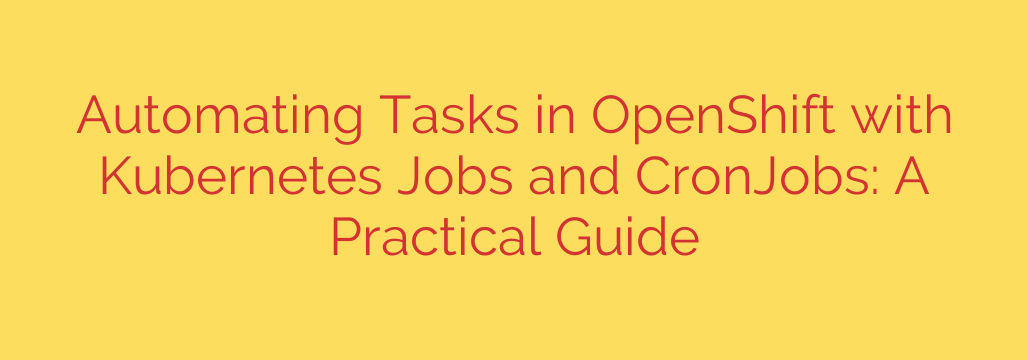
Mastering Automation in OpenShift: A Guide to Kubernetes Jobs and CronJobs
In today’s fast-paced cloud-native landscape, automation isn’t just a luxury—it’s a necessity. Efficiently managing routine tasks, batch processes, and scheduled operations is crucial for maintaining a healthy and streamlined OpenShift environment. Fortunately, Kubernetes provides two powerful, built-in resources to handle these needs: Jobs and CronJobs.
Understanding how to leverage these tools can dramatically improve your operational efficiency, reduce manual intervention, and ensure critical tasks are executed reliably. This guide will walk you through the purpose of each, their key differences, and how to implement them effectively in your OpenShift projects.
Kubernetes Jobs: For Reliable One-Off Tasks
Imagine you need to perform a task that must run to completion exactly once. This could be a database schema migration, a one-time data processing script, or a pre-deployment setup task. Manually running these scripts is risky and not scalable. This is precisely where a Kubernetes Job shines.
A Kubernetes Job is a controller object that creates one or more Pods and ensures that a specified number of them successfully terminate. Unlike a Deployment or ReplicaSet that aims to keep Pods running indefinitely, a Job’s purpose is to complete a finite task and then stop.
Key characteristics of a Kubernetes Job include:
- Finite Execution: The Job is considered complete only when its Pod(s) successfully exit (with a status code of 0).
- Built-in Retries: If a Pod fails due to a node failure or container error, the Job controller will automatically create a new Pod to retry the task. You can control this behavior with a restart policy (
NeverorOnFailure). - Parallel Processing: You can configure a Job to run multiple Pods in parallel (
parallelism) to speed up processing for divisible workloads.
How to Create a Simple Job
You define a Job using a YAML manifest. Here’s a basic example of a Job that runs a simple command and then exits:
apiVersion: batch/v1
kind: Job
metadata:
name: one-time-data-processor
spec:
template:
spec:
containers:
- name: processor
image: busybox:latest
command: ["/bin/sh", "-c", "echo 'Processing data...'; sleep 30; echo 'Data processing complete.'"]
restartPolicy: OnFailure # Only restart the Pod if the container fails
To run this in OpenShift, you would save the file (e.g., one-time-job.yaml) and apply it using the oc command-line tool:
oc apply -f one-time-job.yaml
You can then monitor its status with oc get jobs and view the output with oc logs <pod-name>.
Kubernetes CronJobs: For Scheduled, Recurring Tasks
While Jobs are perfect for one-off tasks, many operations need to run on a predictable schedule. This is where CronJobs come in. A Kubernetes CronJob is a higher-level controller that manages Jobs based on a recurring schedule.
If you’re familiar with the classic Linux cron utility, you’ll feel right at home. A CronJob uses the same cron schedule syntax to define when and how often a Job should be created and executed.
Common use cases for CronJobs include:
- Nightly backups of databases or persistent volumes.
- Generating and sending daily or weekly reports.
- Regular cleanup tasks, such as clearing temporary files or old data.
- Periodic data synchronization between systems.
A CronJob object essentially acts as a template for the Jobs it creates. At each scheduled time, it generates a new Job object based on its template.
Essential CronJob Configuration Options
A CronJob manifest looks similar to a Job, but with a few extra fields to manage scheduling:
schedule: This is the core of the CronJob, defined in cron format (* * * * *). For example,0 2 * * *means the job will run every day at 2:00 AM.jobTemplate: This section contains the exact specification for the Job that will be created on schedule.concurrencyPolicy: This defines how to handle overlapping job executions.Allow(default): Lets multiple jobs run concurrently.Forbid: Prevents a new job from starting if the previous one is still running.Replace: Cancels the currently running job and starts the new one.
Here is an example of a CronJob that runs a backup script every night at midnight:
apiVersion: batch/v1
kind: CronJob
metadata:
name: nightly-backup
spec:
schedule: "0 0 * * *" # Runs every day at midnight
jobTemplate:
spec:
template:
spec:
containers:
- name: backup-agent
image: registry.example.com/backup-tool:1.0
command: ["/usr/bin/backup-script.sh"]
restartPolicy: OnFailure
concurrencyPolicy: Forbid # Ensure only one backup runs at a time
Actionable Advice & Security Best Practices
To use Jobs and CronJobs effectively and securely in a production OpenShift environment, follow these best practices:
Use Dedicated Service Accounts: Avoid running Jobs with the default service account. Create a dedicated Service Account for your Jobs and CronJobs with the minimum required permissions (Role-Based Access Control – RBAC). This follows the principle of least privilege and limits the potential blast radius if a job is compromised.
Manage Resource Consumption: Automated tasks, especially data-intensive ones, can consume significant CPU and memory. Always define resource
requestsandlimitsin your Pod template to prevent a runaway job from impacting other applications on the cluster.Implement Idempotent Logic: Design your tasks to be idempotent, meaning they can be run multiple times without causing unintended side effects. Since a Job might be retried, idempotency ensures that a partial failure and subsequent retry won’t corrupt your data.
Configure Sensible Deadlines: For Jobs that should not run indefinitely, use the
activeDeadlineSecondsfield. This specifies a duration after which the system will terminate the Job, preventing it from getting stuck and consuming resources.Automate Cleanup: Completed Jobs and their Pods remain in the cluster until they are manually deleted. To prevent clutter, use the
ttlSecondsAfterFinishedfield in your Job spec. This tells the controller to automatically clean up the finished Job after a specified number of seconds.
Conclusion
Kubernetes Jobs and CronJobs are fundamental tools for building robust automation directly within your OpenShift platform. By using Jobs for your essential one-time operations and CronJobs for your critical recurring schedules, you can create a more resilient, predictable, and hands-off system.
By integrating these resources with strong security practices and resource management, you can unlock the full potential of automation, freeing up your team to focus on innovation rather than manual, repetitive tasks.
Source: https://kifarunix.com/automate-tasks-in-openshift-with-kubernetes-jobs-and-cron-jobs/








