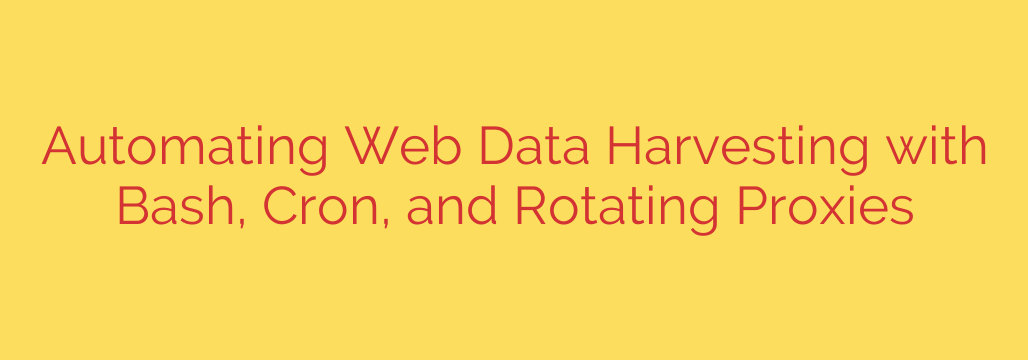
Automate Your Web Scraping: A Guide to Using Bash, Cron, and Rotating Proxies
In today’s data-driven world, the ability to harvest information from the web is a superpower. Whether you’re tracking competitor pricing, gathering market research, or monitoring online sentiment, automated web scraping is an essential tool. While complex frameworks exist, you can build a surprisingly powerful and reliable automation engine using a trio of classic, lightweight tools: Bash, Cron, and rotating proxies.
This guide will walk you through creating a robust, set-and-forget data harvesting system that is efficient, scalable, and resilient against common blocking techniques.
The Three Pillars of Your Automation Stack
To build our automated scraper, we will rely on three core components, each playing a critical role in the process.
Bash (Bourne Again Shell): This is the command-line interface and scripting language available on virtually every Linux, macOS, and Unix-like system. For our purposes, Bash is the engine that will execute the scraping logic. Its simplicity and universal availability make it a perfect choice for tasks that don’t require heavy data processing within the script itself.
Cron: This is the workhorse of automation on Unix-like systems. Cron is a time-based job scheduler that executes commands or scripts at specified intervals—be it every minute, once an hour, or on the first day of every month. It’s how we’ll make our Bash script run automatically without any manual intervention.
Rotating Proxies: When you repeatedly request data from the same website, your IP address can be easily flagged and blocked. Rotating proxies are the key to anonymity and reliability. They route your requests through a large pool of different IP addresses, making it difficult for a web server to identify and block your scraping activity.
Step 1: Crafting the Bash Scraping Script
The heart of our operation is a simple Bash script that uses curl, a command-line tool for transferring data with URLs.
First, ensure curl is installed on your system. Most systems have it pre-installed. You can check by typing curl --version in your terminal.
A basic request to fetch a webpage and save it to a file looks like this:
#!/bin/bash
# The URL you want to scrape
TARGET_URL="https://example.com/data"
# The output file where the data will be saved, with a timestamp
OUTPUT_FILE="scraped_data_$(date +%Y-%m-%d_%H-%M-%S).html"
# Use curl to fetch the page and save it
curl -s "$TARGET_URL" -o "$OUTPUT_FILE"
echo "Data saved to $OUTPUT_FILE"
Integrating a Rotating Proxy
To avoid getting blocked, we need to use a proxy. Most professional proxy services provide you with an endpoint that automatically rotates the IP for each request. You can integrate this into your curl command using the -x flag.
Your proxy credentials will typically look like this: proxy_user:proxy_pass@proxy_ip:proxy_port
Let’s modify the script to include a proxy:
#!/bin/bash
# Configuration
TARGET_URL="https://httpbin.org/ip" # A site to test your IP
PROXY_ADDRESS="http://user:[email protected]:8080"
OUTPUT_FILE="scraped_data_$(date +%Y-%m-%d_%H-%M-%S).txt"
# Use curl with the proxy to fetch the page
# The -L flag follows redirects
# The -A flag sets a user agent to appear more like a real browser
echo "Fetching data through proxy..."
curl -s -L -A "Mozilla/5.0 (Windows NT 10.0; Win64; x64) AppleWebKit/537.36 (KHTML, like Gecko) Chrome/91.0.4472.124 Safari/537.36" -x "$PROXY_ADDRESS" "$TARGET_URL" -o "$OUTPUT_FILE"
echo "Scraping complete. IP information saved to $OUTPUT_FILE"
Save this script as scraper.sh and make it executable by running chmod +x scraper.sh in your terminal.
Step 2: Scheduling the Job with Cron
With our script ready, it’s time to automate its execution using Cron. To edit your “crontab” (the file that holds your schedule), run the following command:
crontab -e
This will open a text editor. The syntax for a cron job can seem intimidating, but it follows a simple pattern:
MINUTE HOUR DAY_OF_MONTH MONTH DAY_OF_WEEK COMMAND
* * * * * /path/to/command
Here are some examples:
- To run every 5 minutes:
*/5 * * * * /path/to/your/scraper.sh - To run once every hour at the 30-minute mark:
30 * * * * /path/to/your/scraper.sh - To run once a day at 2:15 AM:
15 2 * * * /path/to/your/scraper.sh
Actionable Tip: Logging Cron Job Output
Cron jobs run silently in the background. If something goes wrong, you won’t know. It’s a best practice to log the output of your script to a file for debugging.
15 2 * * * /home/user/scripts/scraper.sh >> /home/user/logs/scraper.log 2>&1
Let’s break down that last part:
>> /home/user/logs/scraper.log: Appends the standard output of the script toscraper.log.2>&1: Redirects the standard error (where errors are printed) to the same place as the standard output. This ensures both successful output and errors are captured in your log file.
Why Rotating Proxies are Non-Negotiable for Serious Scraping
Using a robust proxy service is not just an option; it’s a requirement for any serious, long-term data harvesting project. Here’s why:
- Avoiding IP Bans and Rate Limits: This is the primary reason. Websites track the number of requests from each IP address. Too many requests in a short time will result in a temporary or permanent block. Rotating proxies make your requests appear to come from hundreds or thousands of different users, staying under the radar.
- Accessing Geo-Restricted Content: Need to see prices or content specific to a certain country? A good proxy service allows you to route your traffic through servers in specific geographic locations, unlocking region-locked data.
- Maintaining Anonymity: Proxies mask your real IP address, protecting your identity and location from the target website.
Best Practices for Ethical and Effective Scraping
To ensure your scraper runs smoothly and responsibly, follow these essential guidelines:
- Respect
robots.txt: This file, found at the root of most websites (e.g.,example.com/robots.txt), outlines the rules for automated bots. Always check it and adhere to its directives. - Don’t Overload Servers: Be a good internet citizen. Introduce delays between your requests (using the
sleepcommand in your Bash script) to avoid hammering the website’s server with too many requests at once. - Identify Your Scraper: Set a descriptive User-Agent string in your
curlcommand (-A "MyAwesomeScraper/1.0"). This informs website administrators that the traffic is from an automated bot, and it provides a way for them to contact you if needed. - Handle Errors Gracefully: Your script should be able to handle network errors, timeouts, or unexpected changes in a website’s layout without crashing.
- Store Data Responsibly: Be mindful of how you store and use the data you collect, especially if it contains personal information. Comply with data privacy regulations like GDPR and CCPA.
By combining the scripting power of Bash, the scheduling reliability of Cron, and the resilience of rotating proxies, you can build an automated data-gathering system that works tirelessly for you in the background, unlocking valuable insights with minimal effort.
Source: https://www.unixmen.com/bash-cron-and-rotating-proxies-automating-large-scale-web-data-harvesting-the-unix-way/








