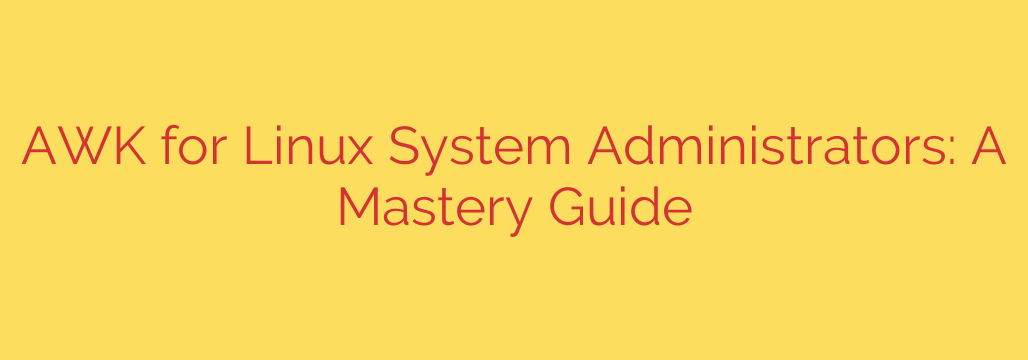
Mastering AWK: The Linux SysAdmin’s Secret Weapon for Text Processing
In the world of Linux system administration, data is everywhere. From sprawling log files and configuration settings to command-line output, the ability to quickly parse, filter, and manipulate text is not just a convenience—it’s a critical skill. While tools like grep and sed are essential, the true power of command-line text processing is unlocked with AWK, a versatile and surprisingly powerful scripting language.
For many sysadmins, AWK is the key to transforming overwhelming text data into structured, actionable information. If you’re ready to move beyond basic filtering and elevate your command-line skills, this guide will show you why AWK deserves a prominent place in your toolkit.
What Exactly is AWK?
At its core, AWK is a data-driven scripting language designed for advanced text manipulation. It processes text files or data streams line by line, splitting each line into fields. This field-based processing is what makes it fundamentally different from line-based tools like grep.
The fundamental structure of an AWK command is beautifully simple:
awk 'pattern { action }' filename
- Pattern: An expression that determines if the action should be performed on the current line. If you omit the pattern, the action is performed on every line.
- Action: The command(s) to be executed when the pattern is matched. This is where you tell AWK what to do with the data.
AWK automatically splits each line (called a record) into fields based on whitespace. You can access these fields using variables:
$0: Represents the entire line.$1: Represents the first field.$2: Represents the second field, and so on.
Core Concepts: Built-in Variables You Must Know
To truly harness AWK, you need to understand its powerful built-in variables. Two of the most important are:
NR(Number of Record): This variable keeps track of the current line number being processed. It’s perfect for processing specific lines or skipping headers.NF(Number of Fields): This variable holds the total number of fields in the current line. It’s incredibly useful for validating data structure or accessing the very last field ($NF).
Putting AWK to Work: Practical Examples for System Administrators
Theory is great, but AWK’s value shines in real-world scenarios. Here are some common tasks that become trivial with a well-crafted AWK one-liner.
1. Extracting Specific Columns of Data
Imagine you want a clean list of users and their home directories from the /etc/passwd file. This file uses a colon (:) as a delimiter.
The Challenge: Print only the username (field 1) and home directory (field 6).
The Solution: We use the -F option to specify the colon as a field separator.
awk -F':' '{print "User:", $1, "| Home Directory:", $6}' /etc/passwd
This command instructs AWK to:
- Use
:as the field separator (-F':'). - For every line (
{...}), print a formatted string containing the first ($1) and sixth ($6) fields.
2. Filtering and Analyzing Log Files
One of the most powerful uses for AWK is log analysis. Let’s say you need to find all failed SSH login attempts from an authentication log and display the time, username, and source IP address.
The Challenge: From /var/log/auth.log, find lines containing “Failed password” and extract relevant details.
The Solution:
grep "Failed password" /var/log/auth.log | awk '{print $1, $2, $3, "-> User:", $9, "From:", $11}'
Sample Output:
Nov 21 08:30:01 -> User: admin From: 192.168.1.105
Here, we first use grep for an initial broad filter and then pipe the results to AWK for precise formatting. AWK’s pattern-matching abilities are strong enough to do this alone, but combining tools is a common and effective practice.
3. Performing Calculations and Summarizing Data
AWK is not just for printing text; it can also perform mathematical calculations. Suppose you want to calculate the total size of files listed by ls -l.
The Challenge: Sum the values in the fifth column (file size) of the ls -l output.
The Solution: We use a variable (sum) and the special END pattern.
ls -l | awk '{sum += $5} END {print "Total size:", sum, "bytes"}'
This command works in two stages:
- For each line, it adds the value of the fifth field to the
sumvariable ({sum += $5}). - After all lines have been processed, the
ENDblock executes, printing the final total.
This is invaluable for generating quick reports on disk usage, network traffic, or any other numerical data.
Security Tip: Monitoring System Resources
You can use AWK to create simple, powerful monitoring scripts. For instance, you can check for filesystems that are running out of space.
Actionable Advice: Create a script or alias to alert you when any disk usage exceeds 90%.
df -h | awk 'NR>1 && int($5) > 90 {print "ALERT: Partition", $6, "is at", $5 " full!"}'
This one-liner skips the header row (NR>1), checks if the 5th column (usage percentage) is greater than 90, and prints a formatted alert if it is. This is a perfect example of turning raw command output into an immediate, actionable insight.
Why AWK is a SysAdmin’s Best Friend
- Efficiency: AWK is incredibly fast. It is written in C and optimized for processing large volumes of text quickly, often outperforming equivalent scripts written in Python or Perl for simple tasks.
- Versatility: From simple column extraction to complex report generation, AWK handles a vast range of tasks. It’s your go-to tool for parsing CSV files, configuration files, and any structured text data.
- Automation Power: AWK is a cornerstone of powerful shell scripts. By integrating it into your automation workflows, you can generate daily reports, create alerts based on log events, and manage system configurations programmatically.
- Synergy with Other Tools: AWK works seamlessly within the Linux philosophy of “do one thing and do it well.” It is designed to be part of a pipeline, taking input from commands like
grep,cat, orps, and passing its output to tools likesort,uniq, orxargs.
By taking the time to learn its fundamentals, you are investing in a skill that will pay dividends for years, making you a more efficient and capable Linux administrator. Start with simple one-liners and gradually build your confidence—you’ll soon wonder how you ever managed without it.
Source: https://linuxhandbook.com/courses/awk/








