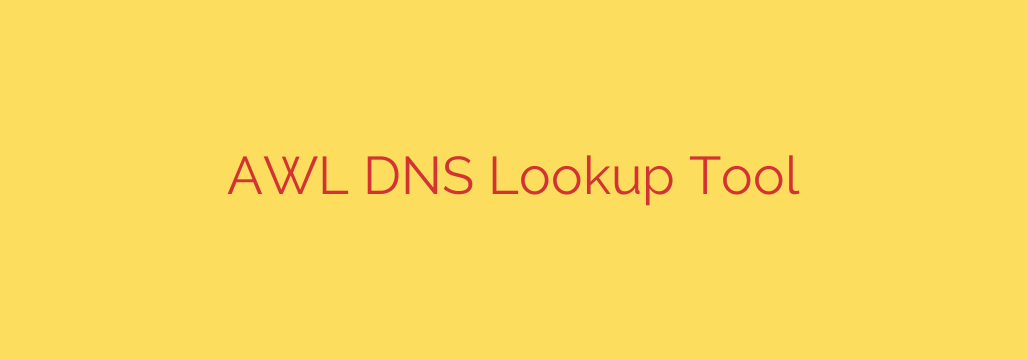
Is Your IP on the SpamAssassin Auto-Whitelist? A Guide to AWL DNS Lookups
Struggling with email deliverability can be a major frustration for businesses and system administrators. You follow all the best practices, but your messages still land in the spam folder. One often-overlooked factor in this complex equation is your sender reputation within specific anti-spam systems, such as the widely used SpamAssassin. A key feature of this system is its Auto-Whitelist (AWL), and understanding how it works is crucial for diagnosing and solving email delivery problems.
This guide will demystify the SpamAssassin AWL, explain why it matters, and show you how to check if your IP address is listed using a simple DNS lookup.
What is the SpamAssassin Auto-Whitelist (AWL)?
The SpamAssassin Auto-Whitelist is not a traditional, static whitelist where you manually add “safe” senders. Instead, it’s a dynamic and intelligent system designed to improve filtering accuracy by learning from past email history.
It works by tracking the average spam score of emails from specific senders (identified by their IP address and “From” address). Over time, SpamAssassin builds a database of these scores. When a new email arrives, the system checks its AWL database.
- If the sender has a history of sending legitimate, low-scoring emails, the AWL will reduce the spam score of the new message, making it much more likely to land in the inbox.
- Conversely, if a sender has a history of sending messages that border on spam, the AWL can increase the spam score, heightening the chance of it being flagged.
Essentially, the AWL acts as a reputation system that automatically trusts good senders and scrutinizes questionable ones.
Why the AWL is Critical for Email Deliverability
Your standing within a recipient server’s AWL can be the deciding factor between inbox placement and the spam folder. A positive AWL score is a powerful asset for your sender reputation. It tells the receiving server that your past communications have been deemed safe and wanted by the user.
However, this is a double-edged sword. If a legitimate email account on your server becomes compromised and starts sending spam, it can quickly poison your AWL score. This will cause even your valid emails to be treated with suspicion, leading to widespread delivery issues until the reputation is repaired. This makes monitoring your AWL status a critical part of proactive email management.
How to Perform an AWL DNS Lookup
Many mail server administrators make their SpamAssassin AWL data available through a DNS-based blocklist (DNSBL) format. This allows external parties to query the list to check an IP’s status. Performing this check is a straightforward technical process.
You will need the IP address of the mail server you wish to check and the hostname of the AWL DNS list. The process involves reversing the IP address and using a DNS lookup tool.
- Identify Your Mail Server IP: Find the public IP address from which your emails are sent. For example, let’s use
198.51.100.10. - Reverse the IP Address: The octets of the IP address must be reversed. For
198.51.100.10, the reversed version is10.100.51.198. - Construct the Query: Append the AWL service’s domain name to the reversed IP. For instance, if the service domain is
awl.example.com, your full query would be10.100.51.198.awl.example.com. - Perform the Lookup: Use a command-line tool like
digornslookup, or an online DNS lookup tool, to query the constructed hostname.
Interpreting the Lookup Results
The response from the DNS server will tell you whether the IP is listed and may even provide information about its reputation score.
- A
NXDOMAINResponse: This is the most common result and typically means the IP address is not found on the list. This could be because it has no sending history with the server or has not built up enough of a reputation yet. - A
127.x.x.xResponse: If you receive a response in the127.0.0.0/8range (e.g.,127.0.0.2), it indicates the IP address is listed on the AWL. Different ending octets often correspond to the sender’s average spam score, signifying the level of trust the system has in that IP.
Actionable Tips for a Healthy Sender Reputation
Checking your AWL status is a diagnostic step. The real work lies in maintaining excellent sending practices to ensure you build and keep a positive reputation.
- Implement Strong Email Authentication: Ensure SPF, DKIM, and DMARC records are correctly configured. These protocols prove that your emails are legitimate and prevent spoofing, which is a foundational element of trust.
- Monitor for Compromised Accounts: Regularly check for unusual sending patterns or high bounce rates from specific accounts. A hacked account sending spam is the fastest way to destroy your sender reputation and get a negative AWL score.
- Maintain List Hygiene: Regularly clean your email lists by removing invalid addresses and non-responders. Sending to a clean, engaged list results in lower bounce rates and fewer spam complaints.
- Send Valuable and Consistent Content: Avoid spam trigger words, misleading subject lines, and poor formatting. Consistent, high-quality communication builds trust with both users and anti-spam filters like SpamAssassin.
By proactively managing your sending practices and using tools like AWL DNS lookups to monitor your reputation, you can significantly improve your email deliverability and ensure your important messages reach their destination.
Source: https://www.linuxlinks.com/awl-dns-lookup-tool/








