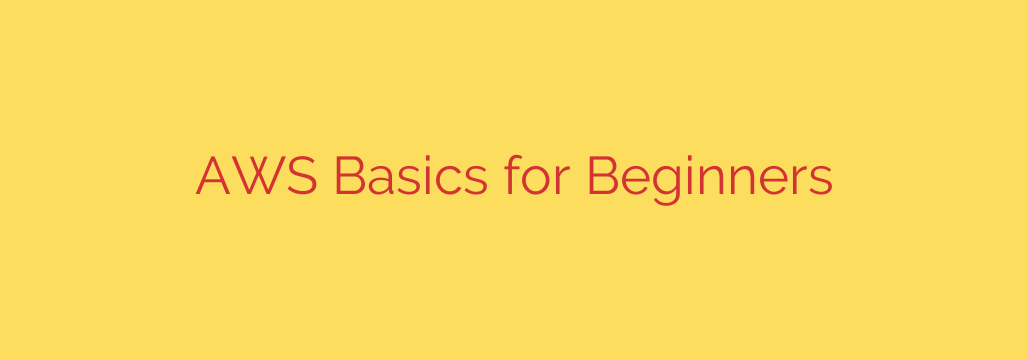
Starting your journey into the world of cloud computing can feel overwhelming, but understanding the fundamentals of AWS (Amazon Web Services) lays a solid foundation. At its core, AWS is a comprehensive and broadly adopted cloud platform, offering over 200 fully featured services from data centers globally. It allows businesses and individuals to access computing power, database storage, content delivery, and other functionality without owning the physical infrastructure.
Think of cloud computing like renting power from a utility company instead of running your own generator. You pay for what you use, scale up or down as needed, and avoid the massive upfront investment and ongoing maintenance costs of owning hardware. This brings significant benefits: cost savings, improved agility, scalability, and enhanced reliability.
Some fundamental AWS services you’ll encounter early on include:
- Amazon EC2 (Elastic Compute Cloud): This is essentially renting virtual servers in the cloud. You can launch instances (virtual machines) of various sizes with different operating systems and configure them to run your applications. It’s highly scalable – you can add or remove servers based on demand.
- Amazon S3 (Simple Storage Service): An object storage service designed for durability, availability, and scalability. It’s perfect for storing and retrieving any amount of data from anywhere. Whether it’s backups, data lakes, archives, or static website hosting, S3 is a go-to solution.
- Amazon VPC (Virtual Private Cloud): This lets you provision a logically isolated section of the AWS Cloud where you can launch AWS resources in a virtual network that you define. You have complete control over your virtual networking environment, including selection of your own IP address range, creation of subnets, and configuration of route tables and network gateways. It’s crucial for security and network segmentation.
- AWS IAM (Identity and Access Management): A service that enables you to securely control access to AWS resources. You can create and manage AWS users and groups, and use permissions to allow and deny their access to AWS services and resources. IAM is fundamental for implementing a strong security posture.
AWS’s global infrastructure is designed for high availability and disaster recovery. It’s composed of Regions, which are physical locations around the world where AWS clusters data centers. Each Region consists of multiple, isolated locations known as Availability Zones (AZs). AZs are connected with low-latency, high-throughput, and fully redundant networking. Deploying your applications across multiple AZs within a Region ensures that if one location fails, your application remains available.
Understanding AWS pricing is key. Most services operate on a pay-as-you-go model, charging based on usage metrics like compute time, data stored, or data transferred. There are typically no long-term contracts or upfront commitments required. The AWS Free Tier is an excellent way for beginners to get hands-on experience with select services up to certain limits without incurring costs.
Getting started often involves creating an AWS account, exploring the AWS Management Console (the web-based interface), and experimenting with core services like EC2 and S3 using the Free Tier. By grasping these basic building blocks – compute, storage, networking, and security – you gain the essential knowledge to begin building and deploying applications on the cloud. This foundational understanding is critical for anyone looking to leverage the power and flexibility that AWS provides.
Source: https://www.simplilearn.com/aws-basics-beginners-guide-pdf








