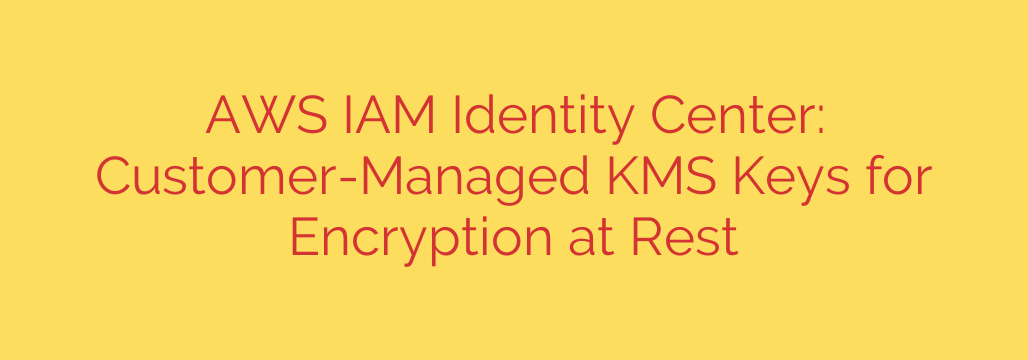
Unlocking Advanced Security: A Guide to Customer-Managed Encryption in AWS IAM Identity Center
In today’s complex cloud environments, maintaining control over data security and meeting stringent compliance standards is paramount. For organizations using AWS, IAM Identity Center (the successor to AWS Single Sign-On) is the central nervous system for managing user access across multiple accounts and applications. Now, a critical security enhancement gives you unprecedented control over how your sensitive identity data is protected: support for customer-managed AWS KMS keys for encryption at rest.
This development is more than just a new feature; it’s a fundamental shift that empowers organizations to align their identity management with their highest security and compliance requirements. Let’s explore what this means for your security posture and how you can leverage it.
The Strategic Advantage of Customer-Managed Keys (CMKs)
Previously, the data stored within IAM Identity Center—such as user directory information, group memberships, and permission sets—was automatically encrypted at rest using a key owned and managed by AWS. While secure, this model offered limited visibility and control.
By enabling the use of a customer-managed KMS key (CMK), you gain direct control over the cryptographic keys that protect your identity data. This delivers several key benefits:
- Meet Stringent Compliance Requirements: Many regulatory frameworks, including PCI-DSS, HIPAA, and FedRAMP, mandate that organizations maintain control over their encryption keys. Using a CMK for IAM Identity Center is a crucial step toward demonstrating compliance and satisfying auditors.
- Centralized Key Management and Policy Control: You can now manage the IAM Identity Center encryption key alongside the keys for your other AWS services like S3, RDS, and EBS. This allows you to enforce consistent policies for key rotation, access permissions, and lifecycle management from a single, centralized location.
- Enhanced Auditability and Visibility: Every action involving your CMK is logged in AWS CloudTrail. This provides a detailed and immutable audit trail showing precisely when and by whom your encryption key was used. This transparency is vital for security forensics and proving that data has not been accessed improperly.
- Ultimate Control Over Data Access: You have the power to revoke access to the key at any time. If you disable or schedule the deletion of your CMK, the data encrypted by it becomes permanently inaccessible, even to AWS services. This capability, sometimes called crypto-shredding, provides a powerful “kill switch” to protect your data in a worst-case scenario.
How It Works: A Look Under the Hood
When you configure IAM Identity Center to use your CMK, the service uses that key to encrypt all sensitive identity configuration data stored at rest. This protection is applied automatically and transparently to your data within the service.
It’s important to note that this configuration is specific to your IAM Identity Center home Region. All identity and permission data is stored and encrypted in this single region, providing a consistent and predictable security model.
Implementing Customer-Managed Keys: Getting Started
Enabling this feature is a straightforward process, but it requires careful planning to avoid disrupting access for your users.
1. Create or Identify a Suitable KMS Key:
Before you begin, you must have a symmetric customer-managed KMS key in the same AWS Region as your IAM Identity Center home instance. If you don’t have one, you can create one through the AWS Key Management Service (KMS) console.
2. Configure the Key Policy:
The most critical step is ensuring your KMS key policy grants the necessary permissions to the IAM Identity Center service. The service principal (sso.amazonaws.com) requires kms:Encrypt, kms:Decrypt, and kms:GenerateDataKey permissions to perform its cryptographic operations. Without the correct policy, the integration will fail.
3. Assign the Key in IAM Identity Center:
Navigate to the IAM Identity Center console and go to the Settings page. You will find a new section for Encryption at rest. Here, you can select “Customize encryption settings” and choose your CMK from a list of available keys in your account.
4. Verify and Monitor:
After configuring the key, it is best practice to monitor AWS CloudTrail for KMS events related to your chosen key. This will confirm that IAM Identity Center is actively using your key to encrypt and decrypt data as expected.
Important Security Considerations
While using a CMK offers significant benefits, it also places greater responsibility on you. Keep these critical points in mind:
- Do Not Delete the Key: If you delete the CMK used by IAM Identity Center, all of your identity data will be permanently and irretrievably lost. This will render your IAM Identity Center instance unusable. Always use caution and consider disabling a key before scheduling it for deletion.
- Ensure Key Availability: Your KMS key must remain available and accessible to IAM Identity Center. Any misconfiguration in the key policy or accidental disabling of the key can disrupt user sign-in and administrative access.
- Understand Associated Costs: Using customer-managed KMS keys comes with standard AWS KMS pricing for key storage and API requests. While typically minimal, this is a cost to consider compared to the free AWS-owned keys.
By integrating your own KMS key with IAM Identity Center, you are taking a proactive and powerful step toward a more robust and compliant cloud security architecture. This feature provides the control, visibility, and assurance needed to operate confidently in highly regulated industries, making it an essential configuration for any security-conscious organization on AWS.
Source: https://aws.amazon.com/blogs/aws/aws-iam-identity-center-now-supports-customer-managed-kms-keys-for-encryption-at-rest/








