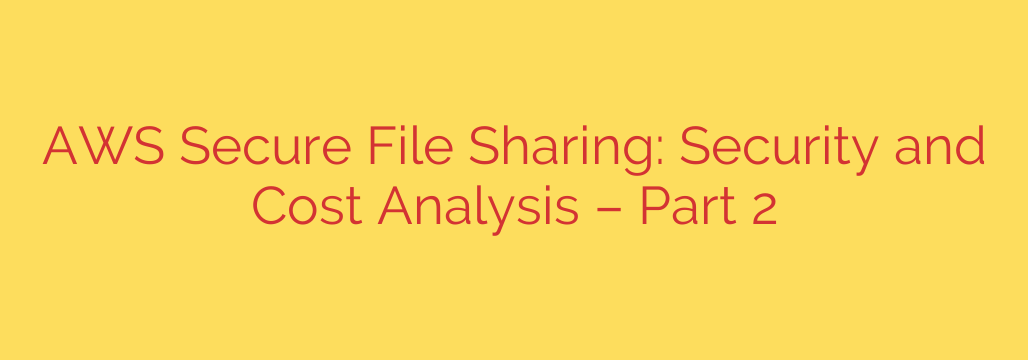
A Deep Dive into Secure and Cost-Effective File Sharing with AWS
In today’s data-driven world, sharing files securely is no longer a luxury—it’s a fundamental business requirement. Whether you’re exchanging sensitive documents with partners, receiving data from clients, or managing internal workflows, the method you use for file transfer must be robust, reliable, and secure. Amazon Web Services (AWS) offers a powerful suite of tools for this, but choosing the right one requires a careful look at both security features and cost implications.
Let’s explore two primary AWS solutions for secure file sharing, breaking down how they work, who they’re for, and what they cost.
For Simple, Programmatic Sharing: Amazon S3 Pre-Signed URLs
At the heart of most AWS file storage solutions is Amazon S3 (Simple Storage Service). While S3 buckets are private by default, you can grant temporary, secure access to specific files using S3 pre-signed URLs.
A pre-signed URL is a link generated with your security credentials that grants time-limited access to a specific S3 object. You can create URLs for either downloading an object (a GET request) or uploading one (a PUT request).
When to Use Pre-Signed URLs:
- Occasional, one-off sharing with individuals who do not have AWS credentials.
- Allowing users of your web or mobile application to upload content directly to S3 without routing it through your server.
- Providing temporary download links for reports, invoices, or other documents.
Security and Cost:
- Security: The security of a pre-signed URL lies in its temporary nature. You control its lifespan, which can be as short as a few seconds or as long as several hours. Once the URL expires, it becomes invalid. This is ideal for granting one-time access without permanently changing your bucket’s security policies. Always follow the principle of least privilege by granting only the necessary permissions (e.g., read-only) for the shortest possible time.
- Cost: This is an extremely cost-effective method. You primarily pay for the standard S3 storage costs and the data transfer out of AWS. There are no additional fees for generating the URLs themselves.
For Enterprise-Grade Transfers: AWS Transfer Family
When you need a more robust, traditional file transfer solution for business-to-business (B2B) workflows, AWS Transfer Family is the gold standard. It provides a fully managed service for file transfers directly into and out of Amazon S3 using common protocols:
- SFTP (SSH File Transfer Protocol)
- FTPS (File Transfer Protocol over SSL/TLS)
- FTP (File Transfer Protocol)
This service is designed to replace legacy FTP servers, offering a more secure, scalable, and integrated solution without the headache of managing servers or infrastructure.
When to Use AWS Transfer Family:
- Automated data exchanges with business partners, suppliers, or customers who rely on SFTP/FTPS clients.
- Migrating existing file transfer workflows to the cloud.
- Workflows that require a dedicated, stable endpoint for recurring file uploads and downloads.
Security and Cost:
- Security: AWS Transfer Family is built with security at its core. It integrates directly with AWS Identity and Access Management (IAM), allowing you to create granular permissions for each user. You can also use directory services like Microsoft Active Directory or LDAP for authentication. For maximum security, you can host your server’s endpoint within a Virtual Private Cloud (VPC), ensuring that traffic never traverses the public internet.
- Cost: The pricing model is different from S3. You pay an hourly fee for each protocol-enabled endpoint that is active, plus a per-gigabyte fee for the data uploaded and downloaded. While more expensive than using pre-signed URLs, the cost is often significantly lower than maintaining and securing your own on-premises FTP server infrastructure.
Key Security Best Practices for Any AWS File Sharing Solution
Regardless of the method you choose, adhering to security best practices is non-negotiable.
Encrypt Everything: Always enforce encryption. Enable encryption in transit using TLS and encryption at rest with S3 Server-Side Encryption (SSE-S3 or SSE-KMS). This protects your data both as it moves and while it’s stored.
Implement Least Privilege Access: Never grant more permissions than necessary. Use tightly scoped IAM policies to define exactly what actions a user or role can perform on specific S3 buckets or prefixes. Avoid using root credentials for any operations.
Monitor and Log All Activity: Use AWS CloudTrail to log every API call made to your S3 buckets and Transfer Family servers. This creates an audit trail that is invaluable for security analysis and compliance. Set up Amazon CloudWatch alarms to notify you of suspicious activity, such as unauthorized access attempts or large data deletions.
Keep Traffic Private with VPC Endpoints: Whenever possible, use VPC endpoints for your services (S3 and Transfer Family). This routes traffic through the private AWS network instead of the public internet, dramatically reducing your exposure to external threats.
Making the Right Choice
Choosing between S3 pre-signed URLs and AWS Transfer Family comes down to your specific use case.
- For flexible, ad-hoc, and application-integrated sharing, the simplicity and low cost of S3 pre-signed URLs are hard to beat.
- For structured, recurring B2B workflows requiring traditional FTP protocols, AWS Transfer Family provides a secure, managed, and scalable solution.
By understanding the strengths of each service and implementing foundational security measures, you can build a file sharing system on AWS that is both highly effective and exceptionally secure.
Source: https://aws.amazon.com/blogs/security/secure-file-sharing-solutions-in-aws-a-security-and-cost-analysis-guide-part-2/








