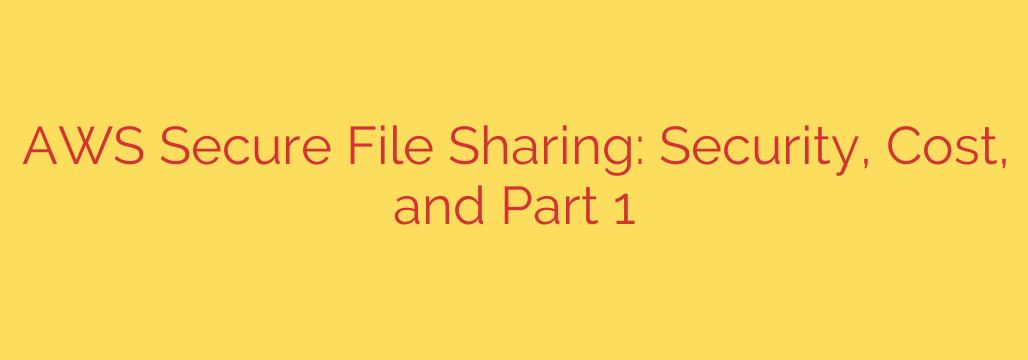
A Practical Guide to Secure and Cost-Effective File Sharing with AWS
In today’s data-driven world, the need for a secure, reliable, and scalable file-sharing solution is more critical than ever. Businesses handle sensitive information daily, from client data and financial records to intellectual property. A single security lapse can lead to devastating consequences, including data breaches, financial loss, and reputational damage. While many third-party solutions exist, building your own secure file-sharing platform on Amazon Web Services (AWS) offers unparalleled control, security, and cost-efficiency.
This guide explores how to leverage core AWS services to create a robust and secure environment for sharing files with internal teams, external partners, and clients.
Why Choose AWS for Secure File Sharing?
AWS provides a suite of services that are purpose-built for handling data at scale. The key advantages of using AWS include:
- Unmatched Security: AWS infrastructure is designed to be one of the most secure cloud computing environments available, with built-in features for encryption, access control, and threat detection.
- Scalability on Demand: Whether you’re sharing a few megabytes or several terabytes, AWS services like Amazon S3 can scale automatically to meet your needs without requiring you to manage physical hardware.
- Cost-Effectiveness: With a pay-as-you-go pricing model, you only pay for the storage and data transfer you actually use, eliminating the high upfront costs associated with traditional on-premises solutions.
- Compliance Ready: AWS maintains compliance with a wide range of global standards, including GDPR, HIPAA, and PCI DSS, helping you meet your regulatory obligations.
The Core Components of an AWS File Sharing Solution
Building a secure file-sharing system on AWS typically involves three fundamental services working together: Amazon S3, AWS Transfer Family, and AWS Identity and Access Management (IAM).
1. Amazon S3 (Simple Storage Service): The Storage Foundation
At the heart of any AWS file storage solution is Amazon S3. S3 is a highly durable and scalable object storage service. Think of it as a limitless digital vault for your files.
- Durability: S3 is designed for 99.999999999% (11 nines) of durability, meaning your data is automatically replicated across multiple facilities to protect it from hardware failure.
- Centralized Repository: It provides a central location to store and manage all your shared files, making organization and retrieval simple.
2. AWS Transfer Family: The Secure Gateway
While S3 is excellent for storage, you need a secure way for users to upload and download files. This is where the AWS Transfer Family comes in. It provides fully managed support for common file transfer protocols:
- Secure File Transfer Protocol (SFTP)
- File Transfer Protocol over SSL (FTPS)
- File Transfer Protocol (FTP)
Using AWS Transfer Family allows you to set up a secure SFTP or FTPS server without managing any of the underlying infrastructure. Users can connect with their existing clients (like FileZilla or WinSCP) and securely transfer files directly to and from your S3 bucket.
3. AWS IAM (Identity and Access Management): Granular Control
Security is incomplete without precise control over who can access what. AWS IAM is the service that manages user permissions. With IAM, you can enforce the principle of least privilege, ensuring users only have access to the specific files and folders they need.
For example, you can create an IAM policy that restricts a specific client to only their designated folder within an S3 bucket, preventing them from seeing or accessing any other data.
Key Security Best Practices for Your AWS File Sharing Solution
Setting up the services is just the first step. To ensure your data remains protected, implementing the following security best practices is essential.
Encrypt Everything: Data should be protected both while it’s moving (in transit) and while it’s stored (at rest). Use SFTP or FTPS to encrypt data in transit. For data at rest, enable server-side encryption on your S3 bucket. You can use S3-managed keys (SSE-S3) or AWS Key Management Service (SSE-KMS) for an added layer of control.
Block All Public Access: One of the most critical security settings for S3 is the “Block Public Access” feature. Ensure this feature is enabled for your buckets to prevent accidental misconfigurations that could expose your data to the public internet.
Enforce the Principle of Least Privilege: As mentioned, use IAM policies to grant minimal permissions. A user should never have more access than is absolutely necessary to perform their job. This significantly reduces your attack surface.
Enable S3 Bucket Versioning and MFA Delete: Versioning keeps a complete history of all changes to your files, allowing you to recover from accidental deletions or overwrites. Activating MFA Delete adds another layer of security by requiring a multi-factor authentication code to permanently delete a file version.
Log and Monitor All Activity: Use AWS CloudTrail to log every API call made to your S3 bucket and Transfer Family server. These logs are invaluable for security audits, troubleshooting, and detecting unusual activity. You can also set up alerts with Amazon CloudWatch to be notified of specific events.
Understanding the Cost Structure
One of the most attractive features of AWS is its transparent, pay-as-you-go pricing. The primary costs for this solution are:
- Amazon S3 Storage: You pay a low per-gigabyte fee for the data stored in your bucket each month.
- AWS Transfer Family: You pay an hourly fee for each protocol-enabled endpoint and a per-gigabyte fee for data uploaded and downloaded.
- Data Transfer: You pay for data transferred out of AWS to the internet. Data transfer into AWS is typically free.
By carefully architecting your solution and monitoring usage, you can maintain a highly secure and functional file-sharing system at a fraction of the cost of traditional or many SaaS alternatives. By leveraging the power and security of AWS, you can build a file-sharing solution that not only meets your business needs but also provides peace of mind that your most valuable digital assets are protected.
Source: https://aws.amazon.com/blogs/security/how-to-securely-transfer-files-with-presigned-urls/








