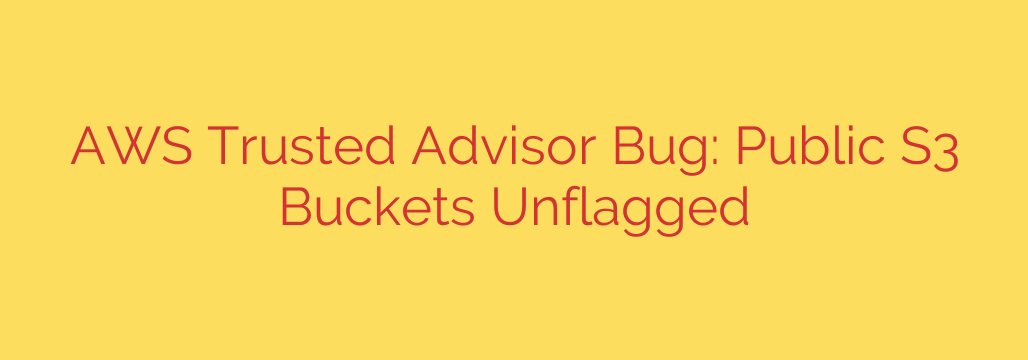
Critical AWS Security Flaw: Trusted Advisor Failed to Detect Public S3 Buckets
For cloud administrators and security teams, AWS Trusted Advisor is a cornerstone of maintaining a secure and optimized environment. It acts as an automated expert, scanning your AWS infrastructure for security gaps, performance issues, and cost-saving opportunities. However, a recently disclosed vulnerability reveals that for a period of several months, this essential tool had a critical blind spot, potentially leaving sensitive data exposed in publicly accessible S3 buckets.
This incident serves as a crucial reminder that even the most reliable automated tools are not infallible and that a multi-layered security approach is non-negotiable for protecting cloud assets.
Understanding the Security Blind Spot
The core of the issue lies in how Amazon S3 handles public access permissions. There are two primary methods to grant public access to an S3 bucket:
- Bucket Policies: These are JSON-based policies attached to a bucket that define who can access the objects within it.
- Access Control Lists (ACLs): An older method, ACLs can be applied to individual buckets and objects to grant permissions.
The bug in AWS Trusted Advisor caused its S3 public access check to only evaluate bucket policies, completely ignoring permissions granted via ACLs. Consequently, if a bucket was made public exclusively through an ACL, Trusted Advisor would fail to flag it, giving administrators a false sense of security.
The Scope and Impact of the Flaw
This security flaw was reportedly active between June and September 2023. During this window, any organization that configured an S3 bucket for public access using only ACLs would not have received a warning from Trusted Advisor.
The potential impact of this oversight is significant. Misconfigured S3 buckets are one of the most common causes of major data breaches. A bucket left unintentionally public could lead to:
- Sensitive Data Exposure: Leakage of customer information, internal documents, application secrets, and other confidential data.
- Intellectual Property Theft: Competitors or malicious actors could gain access to proprietary code, designs, or business strategies.
- Compliance Violations: For industries governed by regulations like GDPR, HIPAA, or CCPA, an undetected data exposure can result in severe financial penalties and legal action.
- Reputational Damage: The loss of customer trust following a data breach can have long-lasting negative effects on a brand.
While AWS has since rectified the bug and notified affected customers, the incident highlights the danger of relying on a single tool for a critical security function.
How to Secure Your S3 Buckets: A Proactive Checklist
This event underscores the need for robust, layered security practices. Organizations should not assume their S3 storage is secure based on a single green checkmark. Here are actionable steps every AWS user should take to protect their data.
1. Enable S3 Block Public Access at the Account Level
This is the single most effective measure you can take. The S3 Block Public Access feature provides a simple, account-wide or bucket-level control to prevent public access, regardless of how a bucket policy or ACL is configured. Unless you have a specific, validated use case for public buckets (like hosting a public website), this should be enabled across your entire account.
2. Leverage AWS IAM Access Analyzer
Unlike the affected Trusted Advisor check, IAM Access Analyzer provides a more comprehensive and formal verification of resource access. It continuously monitors policies to identify resources, including S3 buckets, that are shared with external entities. It is specifically designed to detect and report on public and cross-account access, making it an essential tool for your security arsenal.
3. Conduct Regular Audits of Bucket Permissions
Do not “set and forget” your S3 permissions. Regularly audit your buckets, especially those containing sensitive information. Scrutinize both bucket policies and ACLs to ensure they adhere to the principle of least privilege. Pay special attention to buckets created or modified during the June-September 2023 timeframe.
4. Utilize Infrastructure as Code (IaC) and Policy Checks
Define your S3 bucket configurations using tools like Terraform or AWS CloudFormation. This allows you to enforce security standards in code and review changes before they are deployed. Integrate policy-as-code tools like Open Policy Agent (OPA) into your CI/CD pipeline to automatically block insecure configurations from ever reaching production.
5. Review CloudTrail Logs for Suspicious Activity
If you suspect a bucket may have been exposed, analyze your AWS CloudTrail logs for the affected period. Look for unexpected GetObject or ListBucket API calls from unknown IP addresses or principals. This can help you determine if any exposed data was actually accessed.
Moving Forward: A Lesson in Cloud Security
This AWS Trusted Advisor flaw is a powerful reminder that vigilance is key in cloud security. Automated tools are invaluable for managing complex environments, but they must be part of a broader strategy that includes defense-in-depth, regular audits, and proactive security measures. By implementing the steps above, you can build a more resilient security posture and ensure your critical data remains protected from unintentional exposure.
Source: https://www.helpnetsecurity.com/2025/08/21/aws-s3-public-bucket-warning-alert-trusted-advisor/








