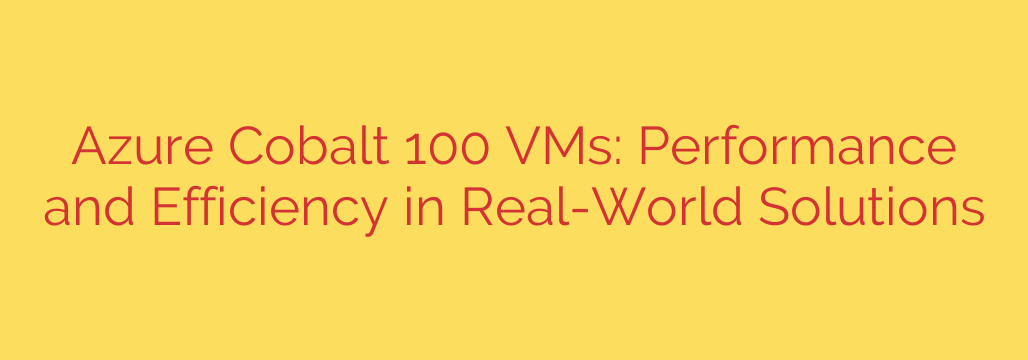
Azure Cobalt 100 Explained: The Future of Cloud Performance and Efficiency
In the ever-evolving landscape of cloud computing, the demand for greater performance, improved efficiency, and lower costs is relentless. Microsoft is addressing this challenge head-on with a groundbreaking development: the Azure Cobalt 100 series of virtual machines. Powered by custom-designed ARM-based processors, these VMs represent a significant shift in how cloud infrastructure is built and consumed.
For developers, IT professionals, and businesses running workloads on Azure, understanding the Cobalt 100 is crucial. This isn’t just another incremental update; it’s a strategic move that offers a powerful new option for optimizing modern applications.
What Makes Azure Cobalt 100 Different?
At its core, the Azure Cobalt 100 is Microsoft’s first custom-designed CPU for general-purpose cloud workloads. Moving away from traditional x86 processors (like those from Intel and AMD) for this series, Microsoft has leveraged the ARM architecture to create a chip tailored specifically for the demands of a massive-scale cloud environment.
The primary goal is to deliver exceptional performance-per-watt. By controlling the silicon design, Microsoft can optimize the hardware for the exact software and services running in its data centers, leading to significant gains in both speed and energy efficiency.
Key Benefits: A New Standard for Cloud-Native Workloads
Organizations migrating to or building on Cobalt 100 VMs can expect several transformative advantages.
1. A Significant Leap in Performance
Early benchmarks and real-world tests show that Cobalt 100 provides a substantial performance uplift for a wide range of applications. For many common cloud-native tasks, users can see up to a 40% performance improvement compared to previous generations of Azure VMs. This means your web servers can handle more traffic, your databases can process queries faster, and your application code can execute more quickly, all on the same-sized instance.
2. Unmatched Cost and Energy Efficiency
Performance is only half the story. The ARM architecture is renowned for its energy efficiency, and the Cobalt 100 is no exception. These processors consume less power to deliver their impressive performance, which translates directly into two key benefits:
- Lower Operational Costs: Reduced energy consumption in the data center allows for more competitive pricing, ultimately lowering your monthly cloud bill.
- Improved Sustainability: For companies focused on reducing their carbon footprint, choosing energy-efficient infrastructure is a critical step. Cobalt 100 offers a greener way to run powerful applications.
3. Optimized for Modern, Scalable Applications
The Cobalt 100 processor was not built in a vacuum. It was specifically engineered for the types of workloads that now dominate the cloud:
- Containerized Environments: Applications running on Docker and orchestrated by Kubernetes are a perfect fit.
- Microservices: The architecture excels at handling the distributed, lightweight communication patterns of microservice-based systems.
- Web Servers and APIs: High-traffic web servers, load balancers, and API gateways can benefit immensely from the improved throughput and lower latency.
Ideal Workloads for Azure Cobalt 100 VMs
While versatile, the Cobalt 100 series truly shines when used for specific types of cloud-native and open-source workloads. If your technology stack includes the following, these VMs should be at the top of your evaluation list:
- Web Servers: NGINX, Apache, and other web servers that handle a high volume of concurrent connections.
- Container Orchestration: Running worker nodes for Azure Kubernetes Service (AKS) or other container platforms.
- Open-Source Databases: Systems like MySQL, PostgreSQL, and MariaDB often see significant performance gains.
- Caching Layers: In-memory data stores such as Redis and Memcached.
- Application Servers: Runtimes for languages like Java (OpenJDK), Python, and Node.js.
- Data Processing: Workloads involving large-scale data ingestion and processing pipelines.
Practical Advice and Security Considerations
Making the switch to a new architecture requires careful planning. Here are some actionable tips for getting started with Azure Cobalt 100:
- Verify Application Compatibility: The most important step is to ensure your application and its dependencies are compiled for the ARM64 architecture. Most modern open-source software and programming languages have robust support for ARM, but custom or older software may require recompilation.
- Start with Development and Testing: Before migrating a production workload, spin up a Cobalt 100 VM for your development or staging environment. Test your specific workloads thoroughly to validate the performance gains and ensure there are no compatibility issues.
- Leverage Azure Security Center: Your security posture remains a shared responsibility. Use Azure’s built-in tools like Microsoft Defender for Cloud to monitor your new VMs for threats and ensure they are configured according to best practices.
- Keep Software Patched: Regardless of the underlying hardware, maintaining a rigorous patching schedule for your operating system, containers, and application dependencies is essential for protecting against vulnerabilities.
The Bottom Line
The introduction of Azure Cobalt 100 VMs marks a new era for cloud infrastructure. By offering a compelling combination of raw performance, cost savings, and energy efficiency, Microsoft provides a powerful alternative for running modern, scalable applications. For any organization looking to optimize its cloud presence, evaluating these new ARM-based virtual machines is no longer just an option—it’s a strategic necessity.
Source: https://azure.microsoft.com/en-us/blog/how-azure-cobalt-100-vms-are-powering-real-world-solutions-delivering-performance-and-efficiency-results/








