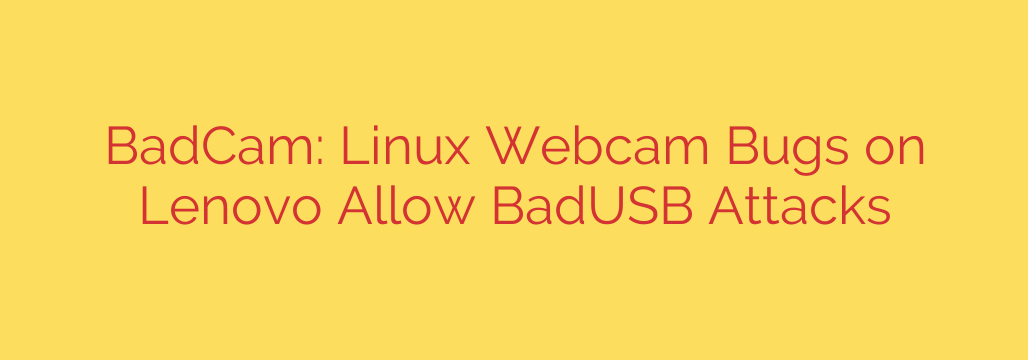
Lenovo Webcam Vulnerability on Linux: Are You at Risk for a BadUSB Attack?
In today’s interconnected world, your laptop’s webcam is more than just a tool for video calls; it’s a potential gateway for sophisticated cyberattacks. Security researchers have recently uncovered a significant vulnerability, dubbed “BadCam,” affecting the integrated webcams on a wide range of Lenovo laptops running the Linux operating system.
This isn’t a typical webcam hack involving spying through your camera. Instead, the flaw allows the webcam itself to be turned into a malicious tool capable of executing a “BadUSB” style attack, posing a serious threat to your system’s security.
Understanding the “BadCam” Vulnerability
The core of the issue lies not in the camera’s video stream but in its underlying firmware and how it interacts with the Linux kernel. The vulnerability stems from a flaw in the way the integrated camera’s USB interface is handled.
Specifically, the camera’s USB descriptor—a piece of data that tells the computer what the device is and what it can do—can be manipulated. This allows a potential attacker to exploit the trust your computer has in its own hardware. By exploiting this flaw, the webcam can be made to impersonate a different type of USB device, which is the foundation of a BadUSB attack.
The Hidden Danger: From Webcam to Malicious Keyboard
The most significant risk of the BadCam vulnerability is its ability to enable a BadUSB attack. Here’s how it works:
A BadUSB attack tricks your computer into thinking a malicious device is something benign and trusted, like a standard keyboard. In this scenario, an attacker could exploit the webcam vulnerability to make the camera register itself as a Human Interface Device (HID), such as a keyboard.
Once the system recognizes the webcam as a keyboard, the attacker can remotely execute a series of actions, including:
- Injecting malicious keystrokes to open a terminal or command prompt.
- Executing arbitrary commands to download and run malware.
- Creating new user accounts with administrative privileges.
- Exfiltrating sensitive data from your machine.
Because the system believes these commands are coming from a trusted physical keyboard, it executes them without suspicion, bypassing many traditional security measures. The entire attack can happen silently in the background, with no indication that your system has been compromised.
Which Lenovo Laptops Are Affected?
This vulnerability specifically impacts a broad range of Lenovo laptops running Linux. While not an exhaustive list, the affected product lines include many popular models from the ThinkPad, IdeaPad, and Yoga series. The critical factor is the combination of the specific integrated camera hardware and the Linux operating system. Windows users are not affected by this particular vulnerability.
Your Action Plan: How to Secure Your System
The good news is that this vulnerability is patchable. If you are a Linux user with a Lenovo laptop, it is crucial to take immediate steps to protect your system.
1. Update Your Linux Kernel Immediately
The primary fix for this issue has been released through a Linux kernel patch. Keeping your system up-to-date is the single most effective way to protect yourself. Open a terminal and run your system’s standard update commands.
For Debian/Ubuntu-based systems:
sudo apt update && sudo apt upgrade
For Fedora/CentOS-based systems:
sudo dnf update
Ensure your system reboots after the kernel is updated to apply the changes.
2. Check for Lenovo Firmware Updates
In addition to the kernel patch, it is best practice to ensure your device’s firmware is current. Lenovo often releases firmware updates to address security and stability issues. The easiest way to do this on Linux is through the Linux Vendor Firmware Service (LVFS).
You can check for and apply firmware updates using the fwupdmgr command-line tool:
fwupdmgr get-updates
fwupdmgr update
This will scan your hardware, including the integrated camera, and apply any available patches from Lenovo.
3. Practice General USB Security Hygiene
While this specific attack vector comes from an internal device, it highlights the broader dangers of untrusted USB peripherals.
- Be cautious with unknown devices: Never plug in a USB stick or peripheral from an unknown or untrusted source.
- Use port-blocking tools: In high-security environments, consider using software to disable USB ports or whitelist only specific, trusted devices.
This discovery serves as a vital reminder that security vulnerabilities can emerge from unexpected places. Proactively updating your software, kernel, and firmware is not just a recommendation—it is an essential part of maintaining your digital security.
Source: https://securityaffairs.com/181005/hacking/badcam-linux-based-lenovo-webcam-bugs-enable-badusb-attacks.html








