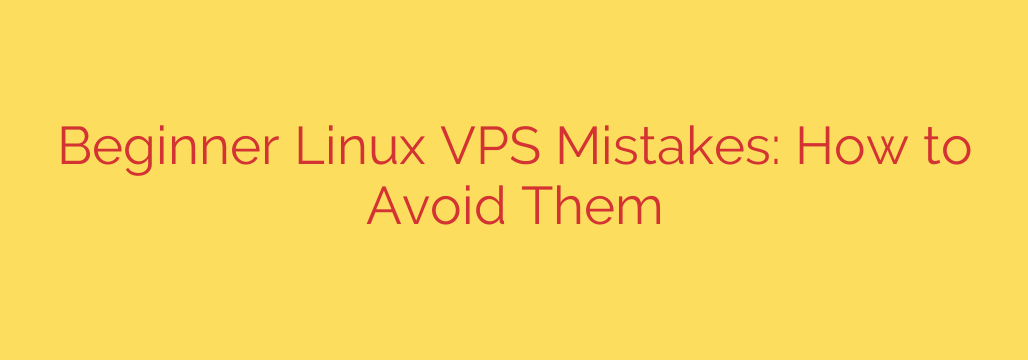
Setting up a Linux Virtual Private Server (VPS) for the first time can feel overwhelming, and it’s easy to fall into common traps. Avoiding these pitfalls from the start will save you a lot of headaches and ensure your server runs smoothly and securely.
One of the most frequent errors is choosing the wrong VPS size. Beginners often underestimate or overestimate their needs. Starting too small might lead to poor performance and constant upgrades, while choosing a plan that’s too large wastes money. Research your application’s resource requirements (CPU, RAM, disk space, bandwidth) before committing. It’s better to start slightly conservatively and scale up if needed, rather than being crippled by lack of resources or overpaying significantly.
Another critical mistake is neglecting security. A VPS is a public-facing server, and it will be targeted by automated scans and attacks almost immediately. You must secure it from day one. This includes changing the default SSH port, disabling root login via SSH, using SSH keys instead of passwords for login, setting up a firewall (like UFW or firewalld) to restrict access to only necessary ports, and regularly updating your system packages. Failing to secure your server makes it vulnerable to hacking attempts, data breaches, and service disruptions.
Not backing up your data is perhaps the most dangerous mistake. Hardware failures, software errors, or accidental deletions can happen. If you don’t have recent backups, you risk losing everything. Implement a regular, automated backup strategy. Test your backups periodically to ensure they can be restored successfully. Store backups off-site or on a different storage medium than your main server.
Many beginners also make the error of using default configurations for services like web servers (Apache, Nginx), databases (MySQL, PostgreSQL), or applications. Default settings are rarely optimized for performance or security. Take the time to learn how to configure these services properly, disabling unnecessary features and tuning settings based on your specific workload.
Failing to monitor your server’s resources is another common oversight. You need to keep an eye on CPU usage, memory consumption, disk space, and network traffic. Tools like top, htop, “ and monitoring services can help you identify bottlenecks before they cause performance issues or crashes. Early detection of resource strain allows you to optimize applications or consider scaling your VPS plan.
Poor password management is a fundamental security flaw. Using weak passwords or reusing passwords across different services leaves your VPS exposed. Always use strong, unique passwords for your server accounts and any services running on it. Consider using a password manager.
Installing unnecessary software is also detrimental. Every piece of software installed on your server adds potential security vulnerabilities and consumes resources. Only install what you truly need. If you’re not using a service, uninstall or disable it. This minimizes the attack surface and keeps your system lean and efficient.
Finally, many beginners struggle because they don’t invest time in learning basic Linux command-line skills. While some tasks can be done through control panels if available, managing a VPS effectively requires comfort with the terminal. Learning commands for navigation, file manipulation, user management, service control, and log viewing is essential for troubleshooting and maintaining your server. There are countless free resources available to help you get started.
By being aware of these common beginner mistakes and taking proactive steps to avoid them, you can ensure your first experience with a Linux VPS is a positive and productive one. Focus on security, regular maintenance, and continuous learning.
Source: https://www.unixmen.com/the-common-linux-vps-mistakes-beginners-make-and-how-to-avoid-them/








