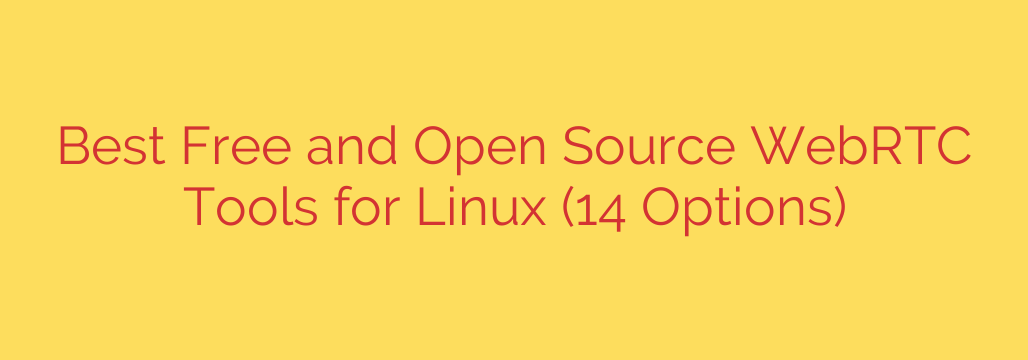
Power Your Communications: The Best Free & Open Source WebRTC Tools for Linux
In an era of instant connection, WebRTC (Web Real-Time Communication) stands out as a transformative technology. It enables peer-to-peer video, voice, and data sharing directly within web browsers, eliminating the need for cumbersome plugins or dedicated software. For developers and businesses leveraging the stability and power of Linux, the world of free and open-source WebRTC tools offers unparalleled control, security, and flexibility.
Whether you’re building a video conferencing platform, a live streaming service, or a secure corporate messenger, choosing the right foundation is critical. This guide explores the top open-source WebRTC solutions available for Linux, helping you select the perfect tool for your real-time communication needs.
All-in-One Communication Platforms
These solutions are ready-to-deploy or nearly complete applications, perfect for users who need a fully-featured communication suite with minimal custom development.
Jitsi Meet
Jitsi is arguably one of the most popular and user-friendly open-source video conferencing solutions. It provides a complete, polished experience right out of the box.
- Key Features: Offers high-quality video and audio, screen sharing, chat, and a highly customizable interface.
- Best For: Organizations and individuals who want to quickly deploy a private, self-hosted video conferencing service. Jitsi’s commitment to privacy is a major draw, with end-to-end encryption available in supported browsers. Its active community ensures it stays up-to-date with modern features.
BigBlueButton
While it can be used for general meetings, BigBlueButton is purpose-built for the world of online learning and remote education.
- Key Features: Includes features essential for teaching, such as a multi-user whiteboard, polling, breakout rooms, and shared notes. It integrates seamlessly with popular Learning Management Systems (LMS) like Moodle and Canvas.
- Best For: Educational institutions, tutors, and corporate trainers who need a robust platform for interactive online classes and webinars.
Powerful WebRTC Media Servers
For those who need to build a custom application, a media server is the engine that handles the complex tasks of routing, recording, and processing media streams. These are developer-focused tools that offer incredible flexibility.
Janus WebRTC Server
Janus is a lightweight, general-purpose WebRTC server. Its power lies in its modular, plugin-based architecture. Instead of being a monolithic application, you only enable the features you need.
- Key Features: Its core is minimal, with functionality added via plugins for video conferencing, streaming, screen sharing, and more. This modular design makes it highly efficient and secure.
- Best For: Developers who require a flexible and resource-efficient server for custom applications. It’s an excellent choice when you don’t need a full-stack solution but require a reliable and extensible WebRTC gateway.
Kurento Media Server
Kurento goes beyond simple media routing; it excels at media processing. It allows you to create complex media pipelines that can alter, analyze, or augment real-time video streams.
- Key Features: Kurento provides APIs for advanced functions like group communications, transcoding, recording, and interoperability with other networks (e.g., SIP). Its standout feature is its support for computer vision and augmented reality filters.
- Best For: Projects that require real-time media manipulation, such as adding AR overlays to a video feed, analyzing video content with AI, or building sophisticated video surveillance systems.
Mediasoup
Mediasoup is not a standalone server but a powerful Node.js library for building scalable, multi-party communication applications. It is designed from the ground up for performance and modern development practices.
- Key Features: It provides developers with fine-grained control over media routing and transport layers. Its architecture as a library allows for seamless integration into existing Node.js applications.
- Best For: Experienced developers building large-scale, high-performance WebRTC services. If scalability and granular control are your top priorities in a Node.js environment, Mediasoup is a top contender.
Key Security and Implementation Tips for WebRTC
Deploying any communication service requires a strong focus on security. When working with open-source WebRTC tools on Linux, keep these best practices in mind:
Secure Your Signaling Server: WebRTC uses a signaling server to coordinate connections. This server is not part of the WebRTC standard, so its security is your responsibility. Always use HTTPS and Secure WebSockets (WSS) to encrypt signaling traffic and prevent man-in-the-middle attacks.
Properly Configure STUN and TURN Servers: For WebRTC to work across different networks (NAT traversal), it needs STUN and TURN servers. While STUN servers are generally safe, a TURN server relays all media traffic, making it a sensitive component. Ensure your TURN server is secured with strong authentication credentials and regularly monitored.
Enforce Encryption: WebRTC mandates that all media streams are encrypted using SRTP (Secure Real-time Transport Protocol). While this is a built-in feature, ensure your implementation doesn’t create vulnerabilities elsewhere in the application that could compromise this security.
Regularly Update Your Software: The open-source community is excellent at identifying and fixing security vulnerabilities. Make it a priority to keep your WebRTC server, libraries, and all underlying Linux packages updated to protect against known threats.
Choosing the Right WebRTC Tool for Your Linux Project
The open-source ecosystem provides a wealth of powerful WebRTC tools for the Linux platform. The right choice depends entirely on your project’s goals.
- For a turnkey video conferencing solution, Jitsi Meet is an unbeatable starting point.
- For online education, BigBlueButton offers a specialized and comprehensive feature set.
- For custom applications requiring flexibility and efficiency, a media server like Janus or a library like Mediasoup provides the building blocks you need.
By leveraging these free and open-source tools on Linux, you gain immense power, control, and security, empowering you to build the next generation of reliable and innovative communication platforms.
Source: https://www.linuxlinks.com/best-free-open-source-linux-webrtc-tools/








