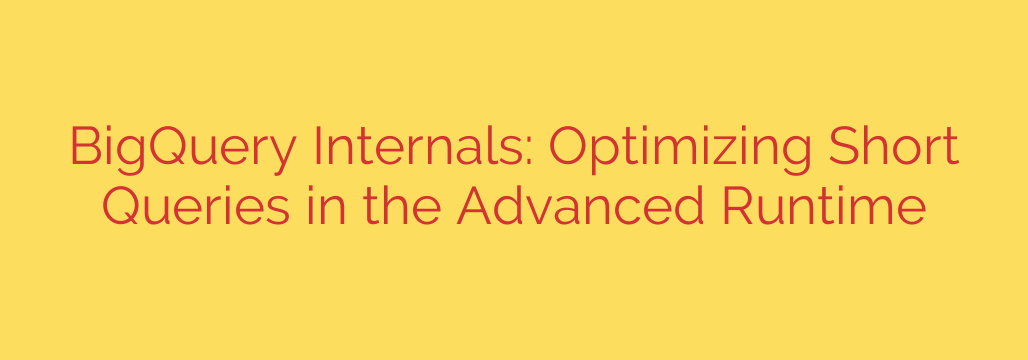
The Secret to Faster BigQuery Queries: Understanding Short Query Optimization
Have you ever run a seemingly simple query in BigQuery—perhaps a quick COUNT(*) or a lookup on a small table—and wondered why it took a couple of seconds instead of milliseconds? While BigQuery is renowned for its incredible speed on petabyte-scale datasets, this fixed latency on small jobs can be puzzling. The answer lies in the platform’s distributed nature and a powerful, often invisible, optimization for short queries.
Understanding how BigQuery handles these small tasks is key to unlocking maximum performance, especially for interactive dashboards and ad-hoc analysis. Let’s dive into the mechanics of what happens behind the scenes.
The Challenge: The Overhead of a Distributed Engine
At its core, BigQuery is a massively parallel processing (MPP) system. When you submit a standard query, a complex orchestration takes place:
- Parsing and Planning: Your SQL is parsed, validated, and converted into a logical query plan.
- Optimization: The query optimizer refines this plan, deciding the most efficient way to execute it across the distributed infrastructure.
- Execution: The plan is broken into stages, and these stages are distributed to numerous workers (slots) that process data in parallel.
This process is incredibly efficient for large, complex queries where distributing the work is essential. However, for a very small query, this setup introduces a fixed amount of overhead. The time spent parsing, planning, and coordinating workers can easily exceed the actual data processing time. It’s like mobilizing an entire logistics fleet just to deliver a single envelope—the setup is more work than the task itself.
This fixed execution overhead is the primary reason why simple queries historically had a baseline latency, regardless of how little data they touched.
The Solution: A Dedicated Path for Short Queries
To solve this, BigQuery employs a sophisticated short query acceleration path. The query optimizer is now smart enough to identify queries that don’t need the full power of the distributed engine. When a query is deemed “short,” it’s rerouted to a more direct execution path.
Instead of being dispatched to dozens or hundreds of workers, the query is executed on a single, dedicated node, often the leader node responsible for coordinating the work. This approach bypasses the most time-consuming parts of the distributed execution framework:
- No need to schedule and wait for multiple remote workers to spin up.
- Reduced network latency, as there’s no need to shuffle data between workers.
- Simplified coordination, as the entire job runs in one place.
By taking this shortcut, BigQuery dramatically reduces the fixed overhead for qualifying queries. The result is a significant drop in latency, transforming what was once a multi-second operation into one that completes in milliseconds. This makes the platform feel far more responsive for real-time, interactive use cases.
Which Queries Get the Fast-Track Treatment?
BigQuery’s optimizer uses heuristics to determine if a query is a candidate for this accelerated path. The decision is based on the query plan and the amount of data it’s expected to process. Generally, the following types of queries benefit the most:
- Queries with aggressive
LIMITclauses: If you’re just sampling data withLIMIT 10, the engine knows it won’t need to scan the entire dataset. - Point lookups and narrow-range scans: Queries that use a
WHEREclause to target a very small number of rows, especially on clustered tables. - Queries on very small tables: Simple
SELECT,AGGREGATE, orJOINoperations on tables that are only a few megabytes in size. - Metadata queries: Most queries against the
INFORMATION_SCHEMAare prime candidates, as they access metadata rather than large volumes of user data.
The key factor is that the optimizer can predict, with high confidence, that the query’s computational and data-scanning footprint will be minimal.
Actionable Tips for Maximizing Query Speed
While this optimization is largely automatic, you can write your queries in a way that makes them more likely to qualify for the accelerated path.
Use
LIMITfor Exploration: When you’re exploring a new dataset, always use aLIMITclause.SELECT * FROM my_table LIMIT 100is far more likely to be accelerated than a fullSELECT *, helping you get results almost instantly.Leverage Partitioning and Clustering: When you query a partitioned and clustered table and filter on those specific columns (e.g.,
WHERE date = '2023-10-26' AND user_id = '123'), you drastically reduce the data scanned. This makes your query a perfect candidate for short query optimization.Be Specific in Metadata Lookups: When querying
INFORMATION_SCHEMA, be as specific as possible. Filtering by dataset or specific tables helps the optimizer recognize the task as small and bounded.Understand Your Query Plan: For advanced users, examining the query execution details in the BigQuery console can provide clues. While it may not explicitly say “short query path used,” you can infer it from the minimal number of stages and the exceptionally low execution time.
By understanding these powerful internal mechanics, you can better architect your data models and write more efficient SQL. This ensures that you’re not only leveraging BigQuery’s power for massive analytical jobs but also benefiting from its lightning-fast responsiveness for your everyday interactive queries.
Source: https://cloud.google.com/blog/products/data-analytics/short-query-optimizations-in-bigquery-advanced-runtime/








