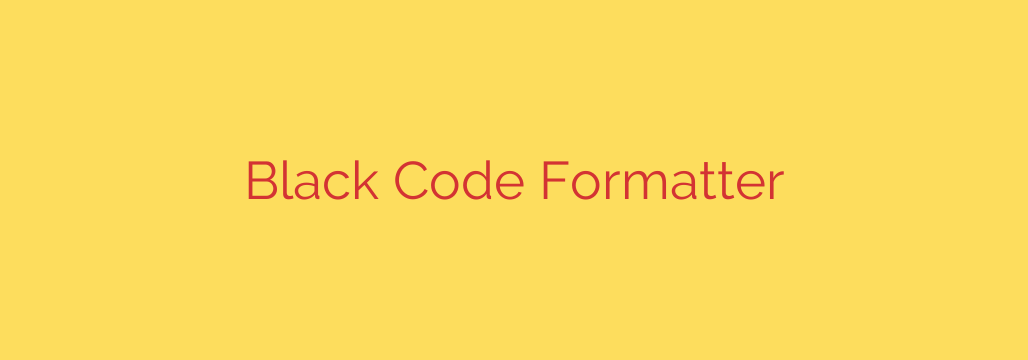
The Black Code Formatter: Your Guide to Uncompromising Python Code Style
In the world of software development, consistency is king. Yet, teams often spend countless hours debating the minutiae of code style—tabs versus spaces, single quotes versus double, or where to break a long line of code. These debates, common in code reviews and pull requests, can drain productivity and create unnecessary friction. What if you could eliminate these arguments entirely?
Enter Black, the uncompromising Python code formatter. Black is an opinionated tool designed to reformat your Python code automatically, enforcing a single, consistent style. Its philosophy is simple and powerful: “You can format your code any way you like, as long as it’s black.” This means there are virtually no configuration options. By adopting Black, you hand over all style decisions to the tool, freeing your team to focus on what truly matters: building great software.
Why Every Python Developer Should Consider Black
Adopting a strict, automated formatter might seem restrictive at first, but the benefits quickly become apparent. Black offers a clear path to higher code quality and improved team dynamics.
Ends Code Style Debates for Good: The single biggest advantage of Black is that it stops arguments about formatting. The style is not up for debate; it is set by the tool. This saves valuable time during code reviews and removes a common source of conflict among developers.
Boosts Readability and Consistency: When all the code in a project looks the same, it becomes significantly easier to read and understand. Whether a file was written yesterday by a senior developer or six months ago by an intern, its structure will be familiar. This consistency dramatically lowers the cognitive load required to navigate the codebase.
Improves Developer Productivity: By automating formatting, developers no longer have to waste mental energy thinking about style rules. They can write code in whatever way is fastest for them, knowing that a simple command will clean it up perfectly. This allows them to stay in a state of flow and concentrate on logic and functionality.
Cleaner Version Control History: Have you ever looked at a
git diffthat was cluttered with whitespace changes and minor reformatting? Black solves this problem. Because formatting is standardized, changes shown in version control are almost always meaningful, logical changes, making code history easier to track and review.
Getting Started with Black: A Practical Guide
Integrating Black into your workflow is incredibly straightforward. It’s a command-line tool that can be installed quickly and used immediately.
1. Installation
You can install Black directly from PyPI using pip. It’s recommended to install it as a development dependency for your project.
pip install black
2. Basic Usage
To format a specific file or an entire directory, simply run the black command followed by the path.
# Format a single file
black my_script.py
# Format an entire project directory recursively
black my_project/
When you run this command, Black will automatically reformat the specified files in place, applying its strict style rules.
3. Checking for Compliance (Without Changing Files)
In many scenarios, especially in continuous integration (CI) pipelines, you’ll want to check if files are formatted correctly without actually modifying them. The --check flag is perfect for this.
black --check .
This command will exit with a non-zero status code if any files need formatting, which can be used to fail a CI build and alert the developer.
4. Seeing the Proposed Changes
If you want to preview the changes Black would make before applying them, you can use the --diff flag.
black --diff .
This will print a diff to the console, showing you exactly what lines will be added, removed, or modified.
Integrating Black into Your Daily Workflow
To get the most out of Black, you should integrate it directly into your development process.
Editor Integration: Most modern code editors, including VS Code, PyCharm, Sublime Text, and Vim, have plugins or built-in support for Black. Configuring your editor to run Black automatically on save is a game-changer for maintaining consistent style with zero effort.
Pre-Commit Hooks: For teams, the best way to ensure all code is formatted is by using a pre-commit hook. The
pre-commitframework makes this easy. By setting up a hook, Black will automatically run on any changed files before a commit is made. If any files are reformatted, the commit is aborted, allowing the developer to review and add the changes. This guarantees that no unformatted code ever makes it into your repository.
The Verdict: Is Black Right for Your Project?
Black is more than just a linter or a style guide; it’s a tool that enforces a specific culture of code quality and collaboration. By removing trivial style decisions from the equation, it allows teams to collaborate more effectively and focus on solving real problems.
If you want to spend less time arguing about code style and more time writing high-quality, readable Python, giving Black a try is one of the best decisions you can make for your project and your team.
Source: https://www.linuxlinks.com/black-code-formatter/








