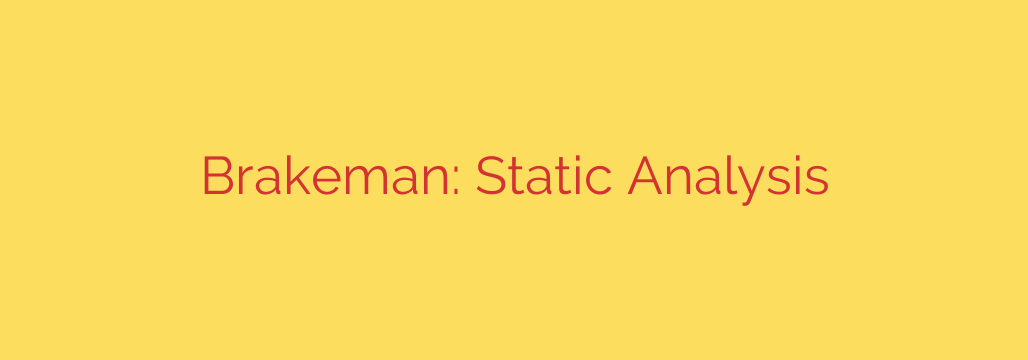
Boost Your Rails Security: A Developer’s Guide to Brakeman Static Analysis
In the world of web development, application security isn’t just a feature—it’s a fundamental requirement. For developers working with Ruby on Rails, one of the most powerful tools for maintaining a secure codebase is Brakeman, a free and open-source static analysis scanner. By integrating this tool into your workflow, you can proactively identify and fix security vulnerabilities before they ever reach production.
This guide will walk you through what Brakeman is, how it works, and how you can use it to build more secure Rails applications.
What is Static Analysis Security Testing (SAST)?
Before diving into Brakeman itself, it’s important to understand the concept of static analysis. Static Analysis Security Testing (SAST) is a method of security testing that analyzes an application’s source code for vulnerabilities without actually running the application.
Think of it as an automated, highly sophisticated code review. It scans your files, understands the structure of your code, and flags patterns known to be insecure. This is different from dynamic analysis (DAST), which tests an application while it’s running. The key advantage of static analysis is its ability to find problems early in the development lifecycle, making them faster, cheaper, and easier to fix.
Introducing Brakeman: Your Rails Security Watchdog
Brakeman is a SAST tool built specifically for Ruby on Rails. It is designed to be fast, easy to use, and require zero configuration to get started. By running a single command, Brakeman scans your entire Rails application and generates a detailed report of potential security issues.
Because it’s focused solely on the Rails framework, its checks are highly relevant and tailored to the common pitfalls and vulnerabilities that can affect Rails developers.
How Does Brakeman Work?
At its core, Brakeman performs a series of steps to analyze your application:
- Parsing the Code: It reads through your application’s source code, including controllers, models, and views.
- Creating Abstract Syntax Trees (ASTs): The code is converted into a structured tree-like representation. This allows Brakeman to understand the code’s logic and data flow programmatically.
- Applying Rules and Checks: Brakeman runs a comprehensive set of checks against these ASTs. Each check looks for a specific type of vulnerability pattern, such as user input being passed directly into a database query.
- Generating a Report: Any potential issues are compiled into a report that details the vulnerability type, the file and line number where it was found, and a confidence level for the finding.
Key Vulnerabilities Brakeman Can Detect
Brakeman is capable of identifying a wide range of common web application vulnerabilities. Here are some of the most critical ones:
- SQL Injection: Occurs when un-sanitized user input is used in database queries, potentially allowing an attacker to access or manipulate your database.
- Cross-Site Scripting (XSS): Flags instances where user input might be rendered on a page without proper escaping, enabling attackers to inject malicious scripts into your website.
- Command Injection: Detects cases where user input could be passed into a system command, which could allow an attacker to execute arbitrary commands on your server.
- Mass Assignment: Identifies potential vulnerabilities where an attacker could update sensitive database fields (like an
is_adminflag) that were not intended to be user-editable. - Insecure Redirects: Warns about redirects that use user parameters without validation, which can lead to phishing attacks.
- Dangerous File Access: Points out code where user input is used to build file paths, which could lead to unauthorized reading or writing of files on the server.
Getting Started: A Practical Guide
One of Brakeman’s best features is its simplicity. Here’s how you can run your first scan in minutes.
1. Installation
Brakeman is a Ruby gem, so you can install it easily with a single command:
gem install brakeman
For project-specific use, it’s best to add it to your Gemfile’s development group:
# Gemfile
group :development do
gem 'brakeman'
end
Then, run bundle install.
2. Running a Scan
Navigate to your Rails application’s root directory in your terminal and simply run:
brakeman
That’s it. Brakeman will scan your project and output a report directly to your console.
3. Interpreting the Report
The report will list each warning with crucial information:
- Confidence Level: High, Medium, or Weak. This helps you prioritize. High-confidence warnings should be addressed immediately, as they are very likely to be real vulnerabilities. Medium and Weak warnings require more developer judgment but should never be ignored.
- Vulnerability Type: The class of the issue (e.g., SQL Injection, Cross-Site Scripting).
- Location: The exact file, line number, and code snippet that triggered the warning.
Best Practices for Using Brakeman Effectively
To get the most out of Brakeman, integrate it into your regular development process.
- Integrate into CI/CD: Automate Brakeman scans in your continuous integration pipeline (like Jenkins, GitHub Actions, or CircleCI). This ensures that no new code is merged without a security check.
- Don’t Dismiss Low-Confidence Warnings: While it’s tempting to ignore “Weak” warnings, they often point to poor security practices or complex issues that require a closer look. Use them as an opportunity to review and harden your code.
- Combine with Other Security Tools: Brakeman is a fantastic static analysis tool, but it’s not a silver bullet. For comprehensive security, combine it with dynamic analysis scanners, dependency checking tools, and regular penetration testing.
- Keep Brakeman Updated: The Brakeman team regularly adds new checks to detect emerging vulnerabilities. Run
gem update brakemanperiodically to ensure you have the latest version.
Ultimately, Brakeman is an essential tool for any security-conscious Ruby on Rails developer. By making it a standard part of your development workflow, you can catch vulnerabilities early, reduce risk, and build applications that are more resilient to attack.
Source: https://www.linuxlinks.com/brakeman-static-analysis-tool/








