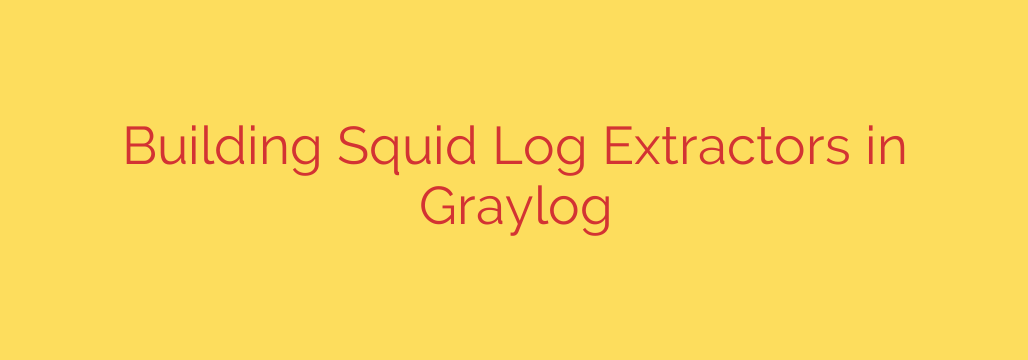
Unlock Your Squid Proxy Data: A Practical Guide to Building Graylog Extractors
Squid proxy servers are a cornerstone of network infrastructure, providing critical caching, access control, and filtering services. They also generate a wealth of data in their access logs—data that is invaluable for security monitoring, troubleshooting, and performance analysis. However, in its raw format, this log data is often a dense, unstructured wall of text that is difficult to search and interpret.
The key to unlocking the power of this data is to parse it into structured, usable fields. By integrating Squid with a log management platform like Graylog, you can use Extractors to transform cryptic log lines into a rich, searchable database of network activity. This guide will walk you through the process of building effective extractors to gain deep visibility into your web traffic.
Why Parsing Squid Logs is a Game-Changer
Before diving into the technical steps, it’s important to understand the benefits. When you successfully parse Squid logs, you move from simple log collection to intelligent log analysis.
- Enhanced Security Monitoring: Structured fields allow you to create powerful alerts and dashboards. You can easily monitor for suspicious activity, such as connections to known malicious domains, unusual user agent strings, or large data transfers that could indicate exfiltration.
- Rapid Troubleshooting: Need to find out why a user can’t access a specific website? Instead of manually searching through thousands of log lines, you can simply query for their IP address or the destination URL. A structured search can pinpoint the exact request and its corresponding HTTP status code (like 403 Forbidden) in seconds.
- Performance and Usage Insights: By parsing fields like request duration, cache status, and bytes transferred, you can gain valuable insights. Identify the most requested resources, analyze cache hit/miss ratios to optimize performance, and track bandwidth usage across different departments or users.
Step 1: Get Your Squid Logs into Graylog
The first prerequisite is to ensure your Squid logs are being sent to your Graylog instance. The most common method is configuring your Squid server to send its access.log file via the Syslog protocol.
- In Graylog, create a new Syslog UDP or TCP Input by navigating to
System > Inputs. - Configure your server’s Syslog daemon (like
rsyslogorsyslog-ng) to forward the Squid access log to the Graylog input you just created. - Verify that messages are arriving in Graylog by checking the input’s “Show received messages” page. You should see the raw, unparsed log lines from Squid.
Step 2: Create Your First Extractor Using Grok
With logs flowing in, it’s time to build the extractor. We will use a Grok extractor, which is a powerful and flexible way to parse text using predefined patterns. Grok is ideal for well-defined log formats like Squid’s.
- Find a recent Squid message from your input.
- From the message details, click the “Create extractor” button for the
messagefield. - Select “Grok pattern” as the extractor type.
Now comes the most important part: defining the pattern that matches your Squid log format. Squid’s default log format is well-documented, but your configuration may be customized. A common format looks something like this:
1672531200.123 45 192.168.1.100 TCP_TUNNEL/200 12345 CONNECT example.com:443 john_doe HIER_DIRECT/1.2.3.4 -
To parse this, you would use a Grok pattern. Here is a robust pattern that covers this common format:
%{NUMBER:timestamp}\s+%{INT:duration_ms}\s+%{IPORHOST:client_ip}\s+%{WORD:cache_result}/%{INT:http_status_code}\s+%{INT:bytes_transferred}\s+%{WORD:http_method}\s+%{NOTSPACE:url}\s+%{USER:username}\s+%{WORD:hierarchy_code}/%{IPORHOST:server_ip}\s+%{NOTSPACE:content_type}
Let’s break down what this pattern does:
%{NUMBER:timestamp}: Matches a number and names ittimestamp.\s+: Matches one or more whitespace characters.%{IPORHOST:client_ip}: Matches an IP address or hostname and names itclient_ip.%{WORD:cache_result}: Matches a word (e.g.,TCP_MISS,TCP_HIT) and names itcache_result.%{INT:http_status_code}: Matches an integer and names ithttp_status_code.
Copy and paste this pattern into the “Grok pattern” box in the extractor configuration.
Step 3: Test and Launch the Extractor
Graylog makes it easy to validate your pattern before saving. In the “Example message” section, your sample log line should already be loaded. Click “Try” and Graylog will show you how the message is parsed into different fields.
If the fields appear correctly in the “Extractor output” preview, you’ve succeeded! If not, adjust the Grok pattern to match your specific log format. Once you are satisfied, give your extractor a descriptive title (e.g., “Squid Access Log Parser”) and click “Create extractor”.
From this point forward, all new Squid log messages arriving at that input will be automatically and instantly parsed into structured, searchable fields.
Actionable Security and Operational Tips
Now that your data is structured, you can put it to work. Here are a few powerful use cases:
- Create Security Alerts: Set up alert conditions to be notified of potential threats in real-time. For example, you can trigger an alert if the
http_status_codeis407(Proxy Authentication Required) more than 10 times in a minute from a singleclient_ip, which could indicate a brute-force attempt. - Build Insightful Dashboards: Visualize your proxy traffic. Create widgets that show top requested domains, a pie chart of
http_methodusage (GET vs. POST), or a graph ofbytes_transferredover time. This is invaluable for spotting anomalies at a glance. - Monitor for Policy Violations: If your organization blocks certain categories of websites, you can create a search to find all requests where the
cache_resultisTCP_DENIED. This allows you to audit and enforce your access policies effectively.
By taking the time to properly configure Graylog extractors for your Squid logs, you transform a simple log stream into a powerful tool for security, operations, and network intelligence.
Source: https://kifarunix.com/create-squid-logs-extractors-on-graylog-server/








