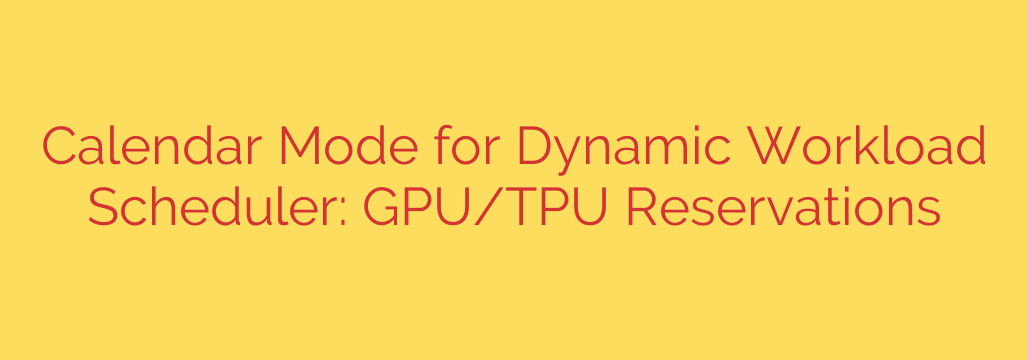
Mastering GPU & TPU Resources: How to Guarantee Access with Calendar-Based Scheduling
In the high-stakes world of AI and machine learning, access to powerful hardware like GPUs and TPUs is not just an advantage—it’s a necessity. However, as more teams rely on these limited, high-cost resources, organizations face a significant challenge: fierce competition for computing time. This often leads to project delays, unpredictable workflows, and frustration among data scientists and engineers.
The traditional “first-come, first-served” queueing model is no longer sufficient. When a critical model training job or a time-sensitive product demo is on the line, you can’t afford to leave resource availability to chance. A more intelligent approach is needed to manage these strategic assets effectively.
The Problem with On-Demand Resource Allocation
Managing a shared pool of high-demand accelerators without a proper reservation system creates several critical bottlenecks:
- Resource Contention: Multiple teams or high-priority jobs may compete for the same GPUs at the same time, leading to failures and wasted effort.
- Unpredictable Timelines: Without guaranteed access, teams cannot reliably commit to deadlines for experiments, training runs, or deployments.
- Inefficient Utilization: Expensive hardware can sit idle between manually coordinated jobs, or conversely, be oversubscribed, causing chaos.
The core issue is a lack of foresight. When your entire workflow depends on resource availability at a specific moment, you need a system that provides certainty.
A Smarter Solution: Calendar-Based Reservations
Imagine being able to book a GPU or a pod of TPUs with the same ease as booking a conference room for an important meeting. This is the power of a calendar-based reservation mode within a dynamic workload scheduler. This approach transforms resource management from a reactive scramble into a proactive, strategic process.
By integrating a calendar-like interface, administrators and teams can reserve specific hardware resources for a designated period. This simple yet powerful concept provides guaranteed, exclusive access to the necessary compute power precisely when it’s needed.
How Calendar-Mode Scheduling Works
A reservation system allows users to block out hardware resources in advance, ensuring they are ring-fenced and unavailable for other jobs during that time. This is typically implemented in two primary ways:
Single-Use Reservations: Perfect for one-off, critical tasks. If you have a final model training run before a major product release or a demo for key stakeholders, you can create a one-time reservation for the exact hardware configuration you need. This completely eliminates the risk of another job taking your resources.
Recurring Reservations: Ideal for routine, predictable workloads. Many MLOps workflows involve regular retraining of models on new data. A recurring reservation—for example, every Sunday from 2 AM to 6 AM—automates this process. The system automatically secures the resources for each scheduled run, ensuring consistency and reliability without manual intervention.
When a user submits a job, they can target a specific reservation. The scheduler then validates that the job is authorized for that reservation and that it will run within the allocated time window. If so, the job is accepted and held until the reservation period begins, at which point it executes with its guaranteed resources.
Key Benefits of Implementing GPU/TPU Reservations
Adopting a calendar-based scheduling model offers transformative advantages for any organization serious about AI and machine learning.
- Guaranteed Resource Availability: Eliminate the uncertainty. Teams can plan their most critical work with confidence, knowing the necessary hardware will be ready for them.
- Optimized Hardware Utilization: Reservations ensure that your most expensive assets are allocated to the highest-priority tasks. This maximizes ROI by reducing idle time and preventing low-priority jobs from occupying critical resources.
- Predictable Project Timelines: When data science teams can reliably schedule their experiments and training runs, project management becomes far more accurate. This predictability is crucial for meeting business goals and deadlines.
- Streamlined Administrative Oversight: For platform administrators, a reservation system provides a clear view of resource allocation. It simplifies capacity planning and helps justify future hardware investments by providing concrete usage data.
Actionable Tips for Implementing a Reservation System
To make the most of calendar-based scheduling, consider these best practices:
- Establish a Clear Policy: Define rules for who can create reservations, the maximum duration, and the lead time required. This prevents abuse and ensures fair access.
- Balance Reserved and On-Demand Capacity: It’s often wise not to reserve 100% of your resources. Maintain a portion of your hardware pool for an on-demand queue to accommodate urgent, ad-hoc tasks and smaller experiments.
- Monitor and Adjust: Regularly review reservation patterns and hardware utilization reports. If certain resources are consistently overbooked or underutilized, adjust your policies and capacity accordingly.
- Promote User Communication: Ensure all teams understand how the reservation system works, its benefits, and the process for requesting resources.
By moving beyond simple queueing and embracing strategic reservations, you can unlock the full potential of your GPU and TPU investments, empowering your teams to innovate faster and more reliably.
Source: https://cloud.google.com/blog/products/compute/dynamic-workload-scheduler-calendar-mode-reserves-gpus-and-tpus/








