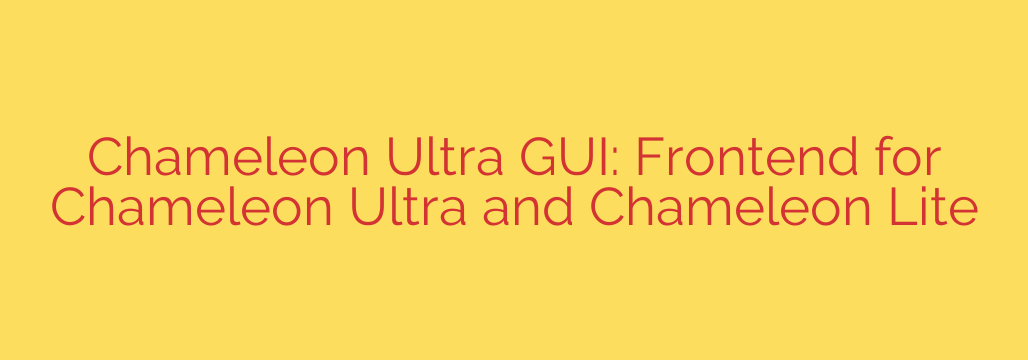
Master Your Chameleon Ultra: A Guide to the Ultimate RFID GUI Tool
The Chameleon Ultra and Chameleon Lite are exceptionally powerful tools for RFID security research and penetration testing. Their versatility in emulating, cloning, and analyzing a wide range of RFID tags is unmatched. However, their reliance on a command-line interface (CLI) can present a steep learning curve for newcomers and slow down the workflow for even seasoned professionals.
Fortunately, a dedicated graphical user interface (GUI) exists to unlock the full potential of these devices, transforming a complex command-based tool into an intuitive, point-and-click powerhouse. This software provides a comprehensive dashboard for all your RFID operations, making advanced tasks more accessible than ever before.
Why a GUI is a Game-Changer for Your Chameleon Device
Interacting with hardware through a command line is powerful, but it’s not always efficient. Remembering specific commands, syntax, and parameters for different tag types can be cumbersome. A graphical interface solves this by:
- Simplifying Workflow: Complex operations that once required multiple typed commands can now be executed with a single button click.
- Providing Visual Feedback: See your device status, detected tag information, and saved slots in a clear, organized layout.
- Lowering the Barrier to Entry: Beginners can immediately start exploring the capabilities of their Chameleon device without getting bogged down in command-line syntax.
- Boosting Efficiency: Quickly switch between reading, emulating, and cloning tags without interrupting your flow.
Core Features: What This Powerful Tool Can Do
This GUI isn’t just a simple wrapper; it’s a full-featured control center for your Chameleon Ultra or Lite. It exposes the device’s most critical functions in a user-friendly way.
Intuitive Tag Management and Emulation
Managing the Chameleon’s memory slots is one of its most important functions. The GUI provides a visual Slot Manager that simplifies this process immensely.
- Read High and Low-Frequency Tags: Effortlessly detect and read information from a wide variety of cards, including Mifare Classic, Ultralight, NTAG, EM410x, and T5577.
- Save and Emulate with Ease: Once a tag is read, you can save its data to one of the eight available slots with a single click. You can then select any saved slot to begin emulation instantly. This is perfect for testing access control systems or other RFID readers.
Simplified Mifare Classic Cloning and Cracking
Cloning Mifare Classic cards can be a complex procedure involving key detection and data decryption. This software streamlines the entire process.
- One-Click Cloning: The interface includes dedicated functions to clone a Mifare Classic 1k card to a UID-changeable magic card.
- Integrated MFKey32 Attack: It incorporates the MFKey32 v2 attack, allowing you to recover Mifare Classic keys directly from a reader. The GUI automates the process of collecting nonces and calculating the keys, a task that is significantly more complex via the command line.
Comprehensive Low-Frequency (LF) Support
The GUI provides robust support for low-frequency operations, making it an all-in-one tool for both HF and LF tag analysis.
- Read, Emulate, and Clone LF Tags: You can easily read and emulate common LF tags like EM410x and T5577.
- Write to T5577 Cards: The software allows you to write EM410x data directly onto a T5577 card, effectively creating a clone.
Getting Started: A Quick-Start Guide
Putting this powerful software to use is straightforward.
- Download the Application: Find the latest release of the GUI for your operating system (Windows, macOS, or Linux) from its official code repository.
- Connect Your Device: Plug your Chameleon Ultra or Chameleon Lite into your computer via USB.
- Launch and Connect: Open the application. It should automatically detect the COM port your device is connected to. Click “Connect” to establish a link.
- Explore and Operate: You are now ready to go. Use the intuitive buttons to “Read HF Tag” or “Read LF Tag”, manage your slots, and explore the more advanced cracking and cloning functionalities.
A Note on Responsible Use
The Chameleon Ultra and its accompanying software are powerful instruments intended for security research, education, and professional penetration testing.
- Always Seek Permission: It is crucial to only use these tools on systems and devices that you own or have explicit, written permission to test.
- Understand Local Laws: Be aware of and comply with all local, state, and federal laws regarding RFID technology and security testing.
By bridging the gap between advanced hardware and user-friendly operation, this GUI makes the Chameleon Ultra and Lite more accessible and efficient than ever before. It allows security professionals and hobbyists alike to focus on their research rather than on mastering a command line, truly unlocking the device’s immense capabilities.
Source: https://www.linuxlinks.com/chameleon-ultra-gui/








